If you’re new to peer-to-peer (P2P) trading, check out our primer on how P2P crypto exchanges work. Simply put, platforms like Binance P2P allow buyers and sellers to transact directly with one another without any intermediaries.
Sending crypto using Binance P2P versus bank transfers: What’s the difference?
Firstly, unlike fiat currencies, crypto is accessible in most regions worldwide, so you can make borderless transfers using crypto to friends and family.
Secondly, sending crypto is easy—no account numbers, routing numbers or SWIFT codes required. All you need is a valid email address or QR code.
Security and privacy is another reason to send crypto using Binance P2P. There’s no need to share personal information when you make a transaction.
Finally, you can send and receive crypto for free, no matter where the sender or recipient is located.
In the past, if you wanted to send crypto to another person, you needed their wallet address, which consists of a long string of letters and numbers. Today, all you need is an email address or QR code, making it easier than ever to send and receive cryptocurrencies using Binance P2P.
We’ll show you how you can get started:
How to send cryptocurrencies using email*
Step 1: Open your P2P wallet, select "Transfer between accounts" and "Send".
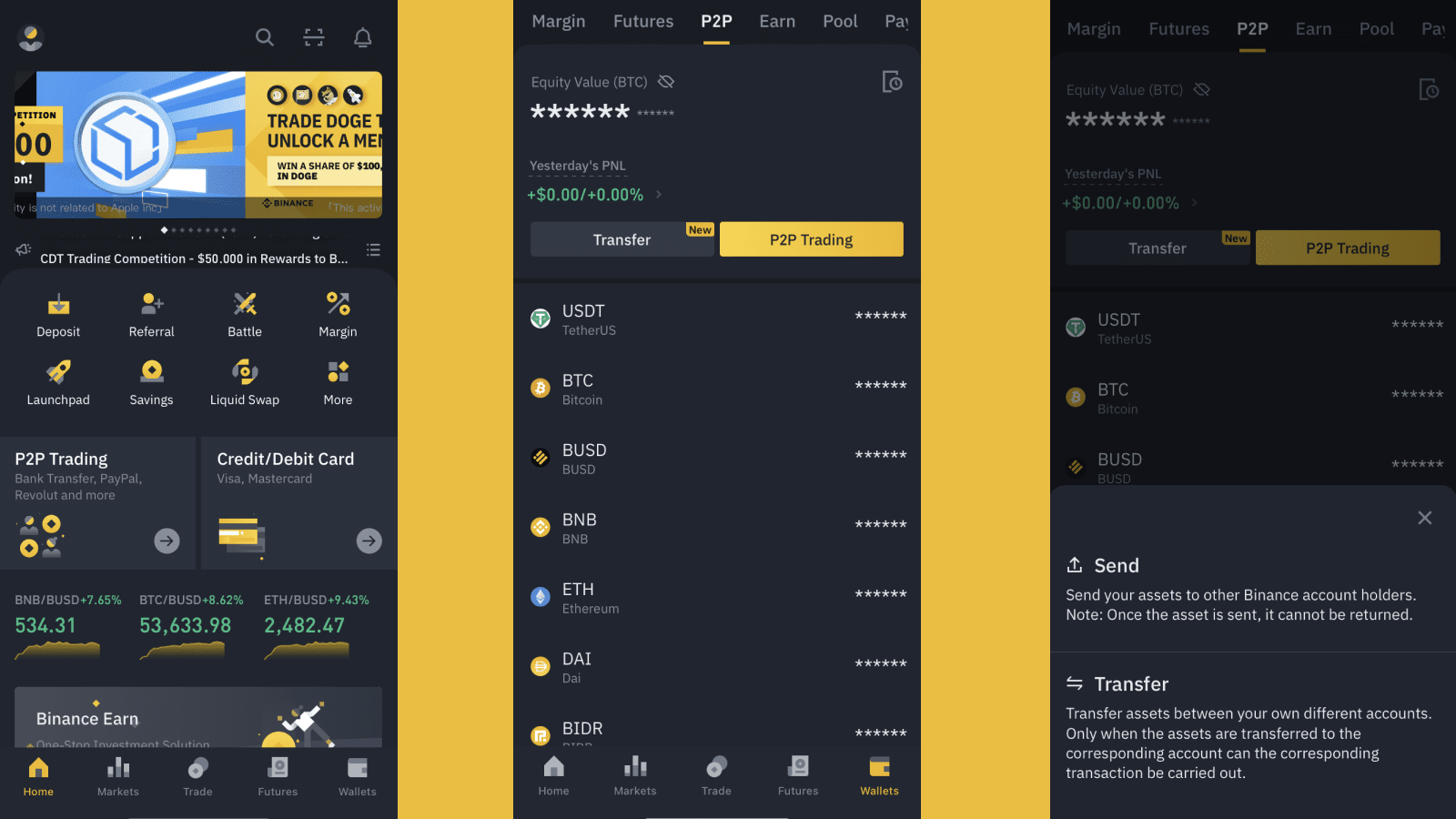
Step 2: Enter the recipient's email address. Use the email address associated with the recipient's Binance account.
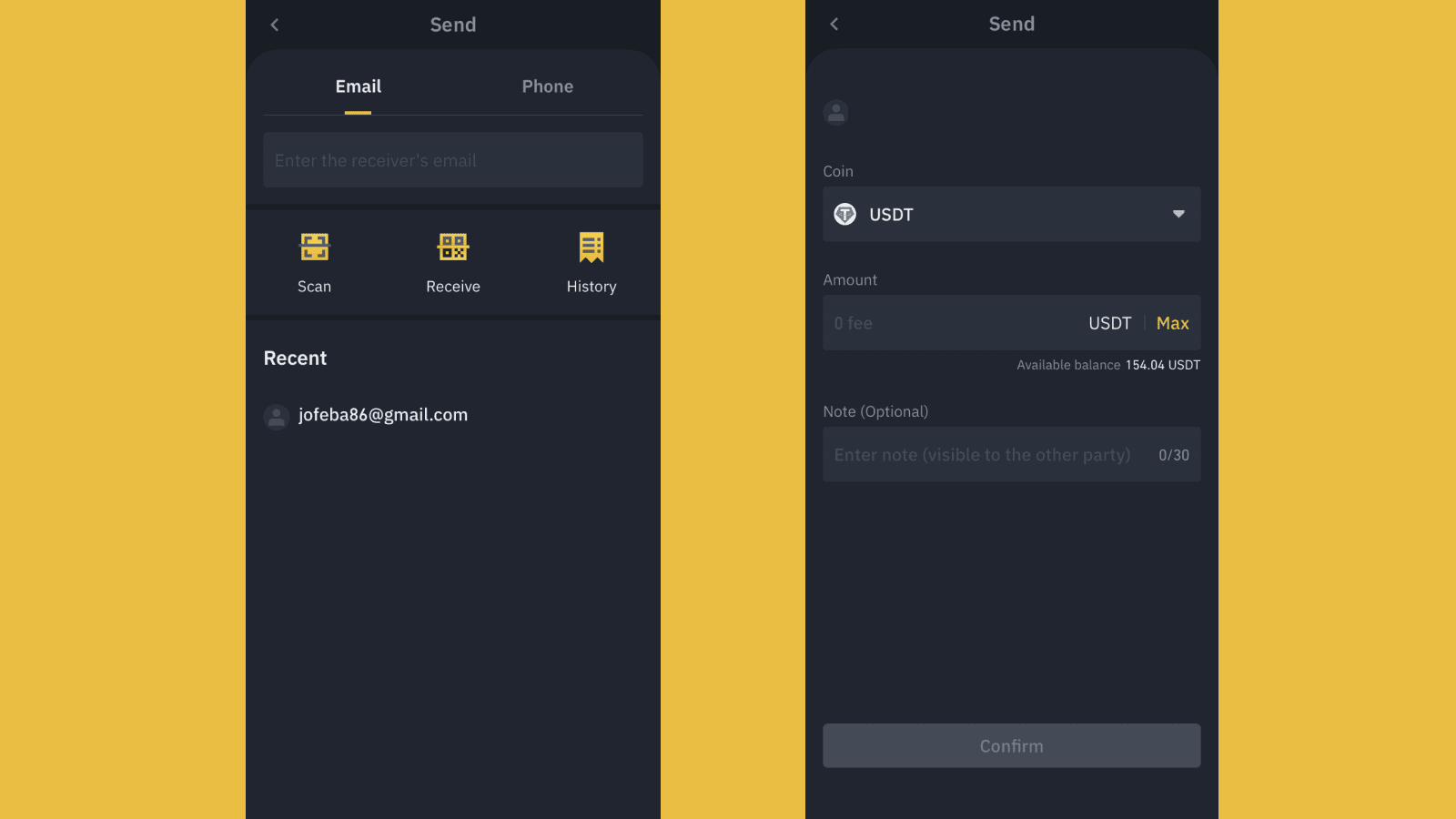
Step 3: Select the amount and the cryptocurrency you wish to send (no minimum amount required. The maximum you can send in one transaction is 10 BTC). You can choose between USDT, BTC, BUSD, BNB, ETH and DAI. You can also add an optional note to describe why you’re sending the crypto funds.
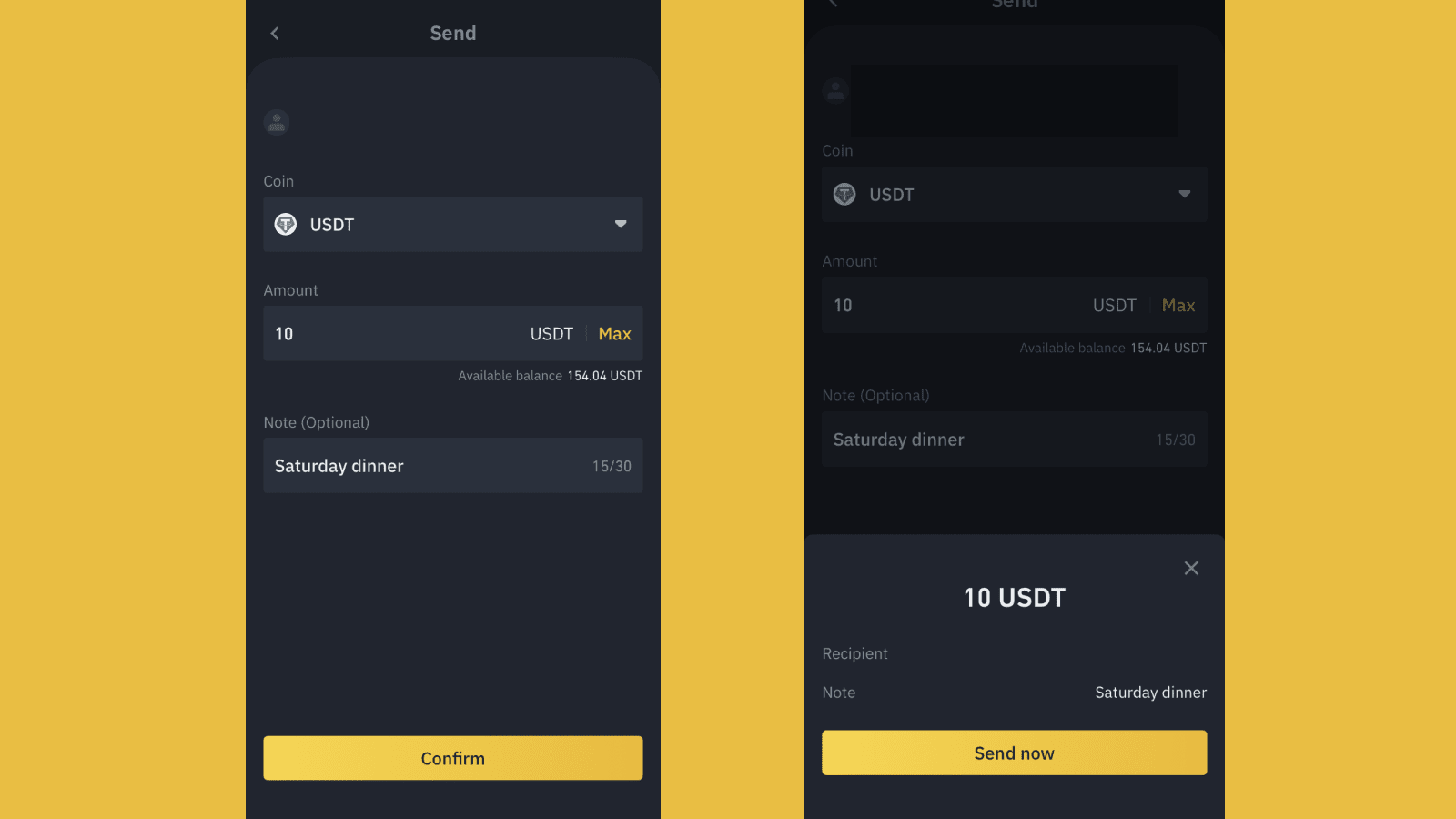
Step 4: Enter your verification code to complete the transaction. You’re all set!
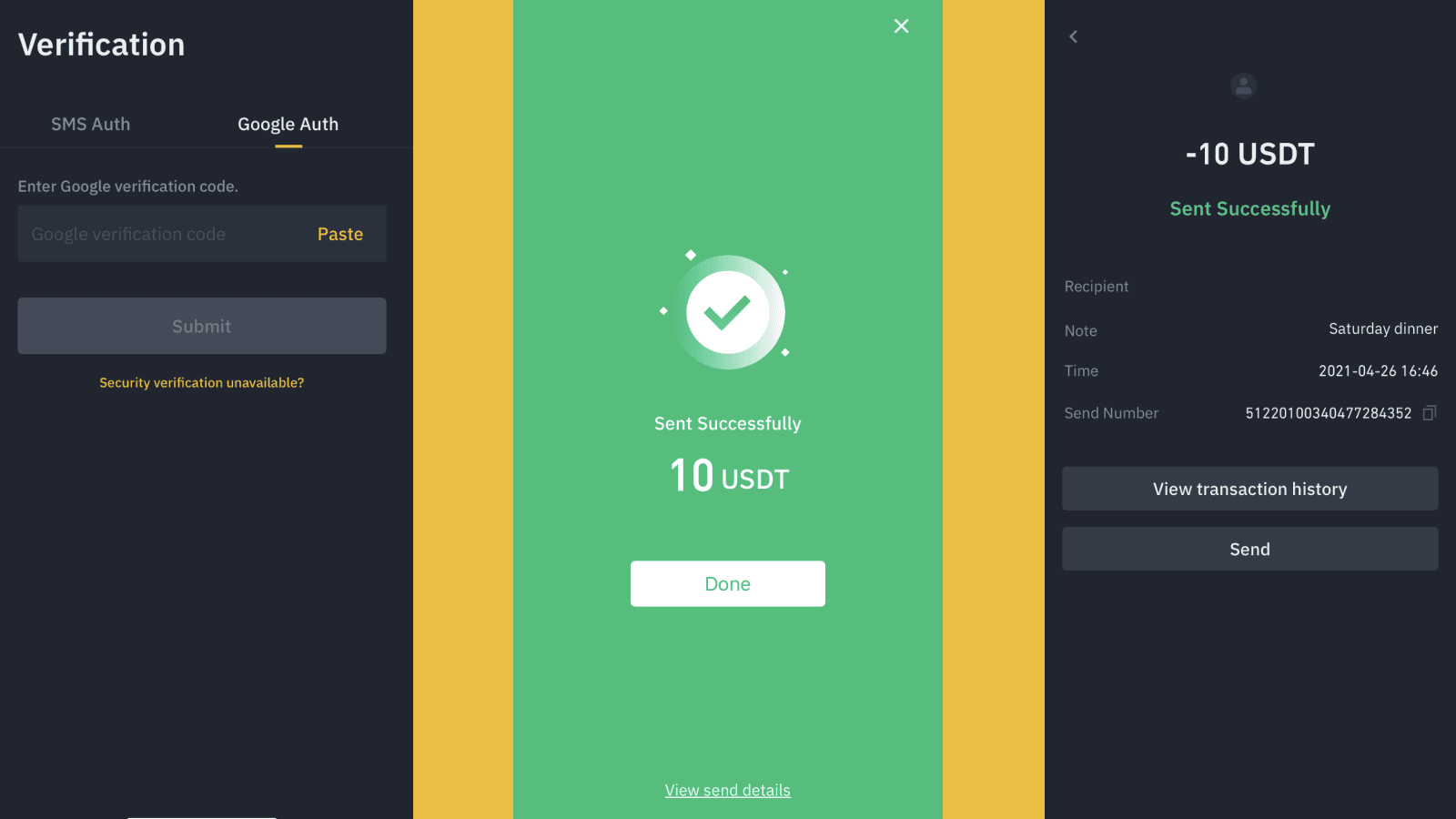
How to receive cryptocurrencies using a QR code
Step 1: Open your P2P wallet, select "Transfer between accounts" and "Send".
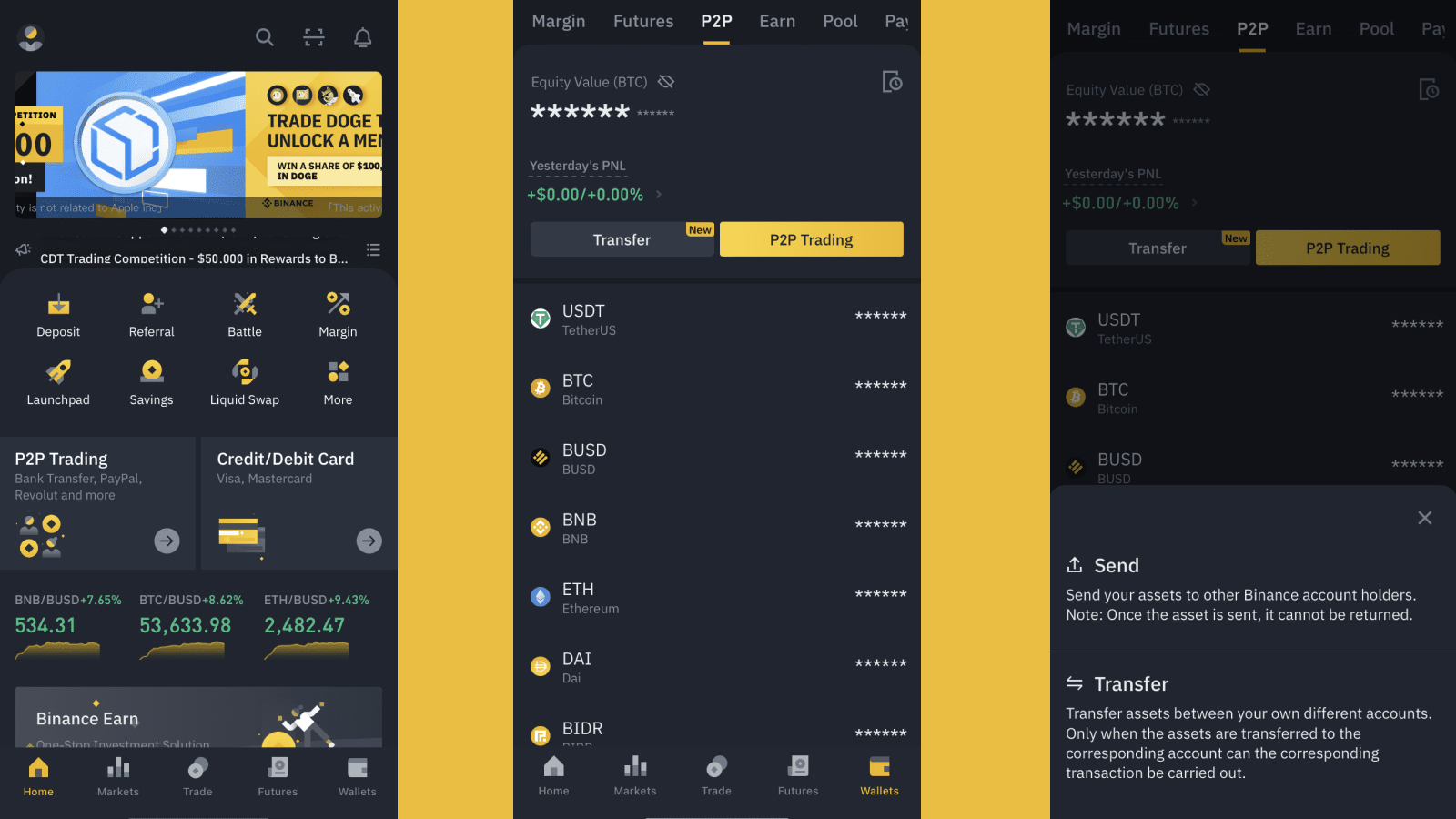
Step 2: Select "Receive" and share your QR code with your family and friends. You can also save the QR code to your device. Show your QR code to the sender to initiate the transaction. The funds should appear in your account within seconds.
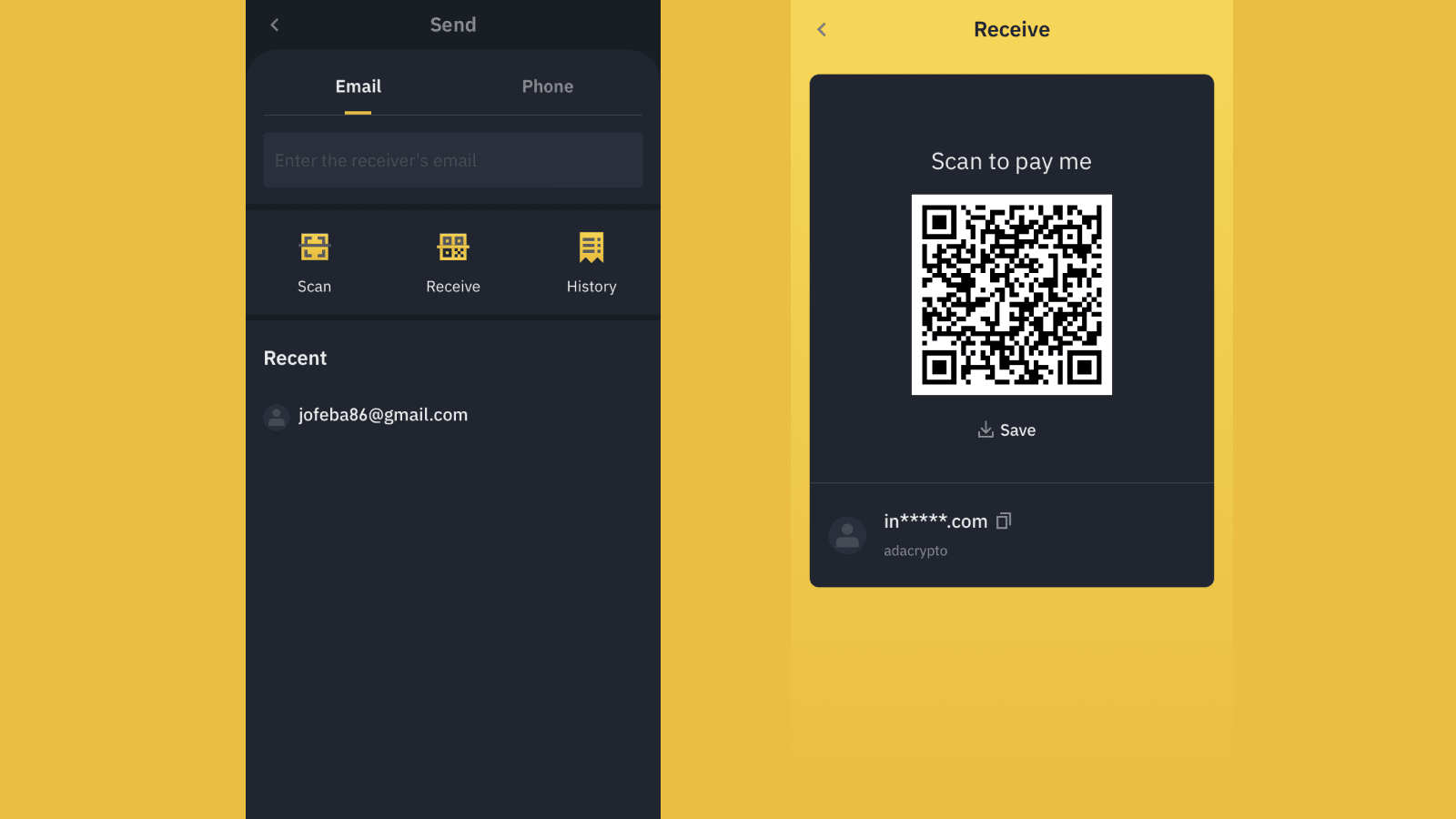
How to check your transaction history
Open your P2P wallet and select the history window, then send history. Now you should be able to see your transaction history.
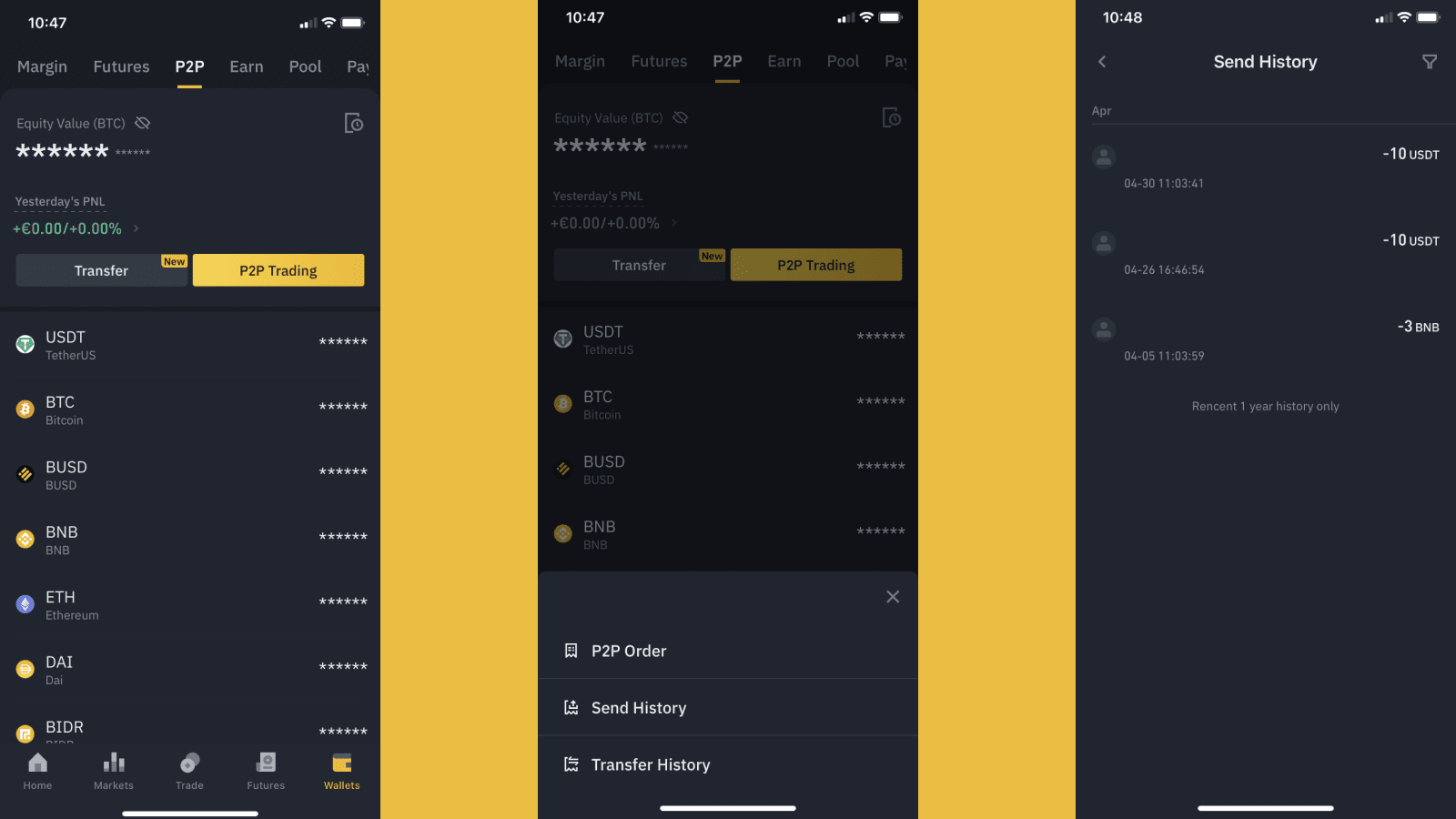
*Please be careful and double-check when entering the email address to ensure your funds will be sent to the correct recipient. You need to enter the email address associated with the recipient’s Binance.com account.


