Margin, in traditional finance, is the money borrowed from a broker to make an investment, and is the difference between the total value of the investment and the loan amount. In the case of cryptocurrencies, margin trading refers to the practice of using borrowed funds to trade crypto.
Traders use margin by selecting leverage multiples in order to amplify potential gains or losses. Leverage allows users to open up trading positions larger than the initial balance of their trading account (by using margin).
For instance, if a trader has 0.2 BTC, a leverage of 5x means that the trader can borrow an extra 0.8 BTC and enter a long or short position with 1 BTC. If the trader then closes the position for a 20% return, they will gain 0.2 BTC (1.2 BTC — 1 BTC). On the flipside, the same trade without leverage would only get the trader 0.04 BTC (20% of 0.2 BTC).
However, the same applies to losses too, where if the trader closed the leveraged position (1 BTC) for a 20% loss, they lose 0.2 BTC — compared to a loss of 0.04 BTC without leverage.
The use of leverage only serves to amplify risk and reward and does not alter any of the conditions associated with a derivative, such as futures or options.
You can start trading cryptocurrency with margin on OKEx using the step-by-step guidelines below.
Step 1: Go to the margin trading section
Go to the OKEx homepage and navigate to Trade in the top menu to see the available markets. Then, click on Basic under the “Margin Trading” label to open the margin trading section. The basic version offers a good starting point for beginners, but if you are an experienced trader, you can choose Advanced for a more comprehensive dashboard.
For the purposes of this guide on how to trade cryptocurrency with margin, we will use the basic dashboard as a reference for margin trading on OKEx.
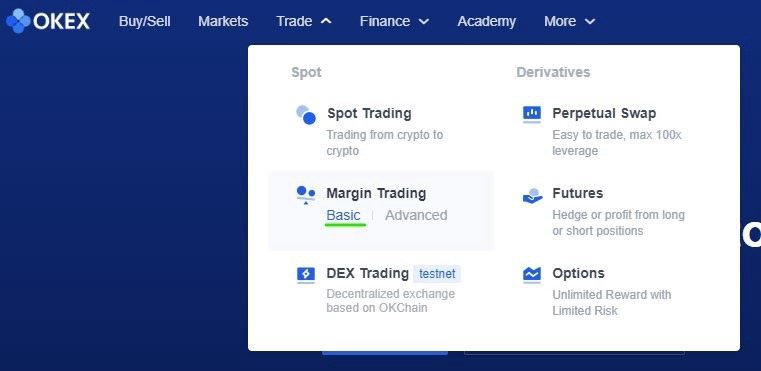
Step 2: Activate margin trading
Beginners to margin trading need to understand and acknowledge the risks involved, and only after checking the box and clicking Submit will it be possible to start trading cryptocurrency with margin on OKEx, as shown in the screenshot below.
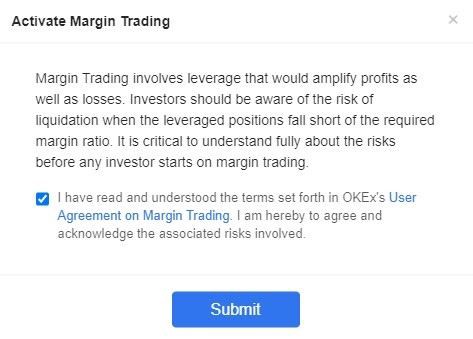
Step 3: Transfer funds to your margin account
Your margin account needs to be funded before you can start trading. If you do not have any balance in your margin account, click on Transfer (either on the “Margin Trading” page or on the “Assets” drop-down list in the top menu) to move funds between accounts.
If you do not have any crypto assets on your OKEx account, you can either buy crypto or learn how to deposit crypto on OKEx with our beginner’s guide to crypto trading.
When your account has crypto assets, you can go to the “Transfer” section, as shown below, to move them from your “Funding Account” to the trading pair under your “Margin Account” in order to start trading.
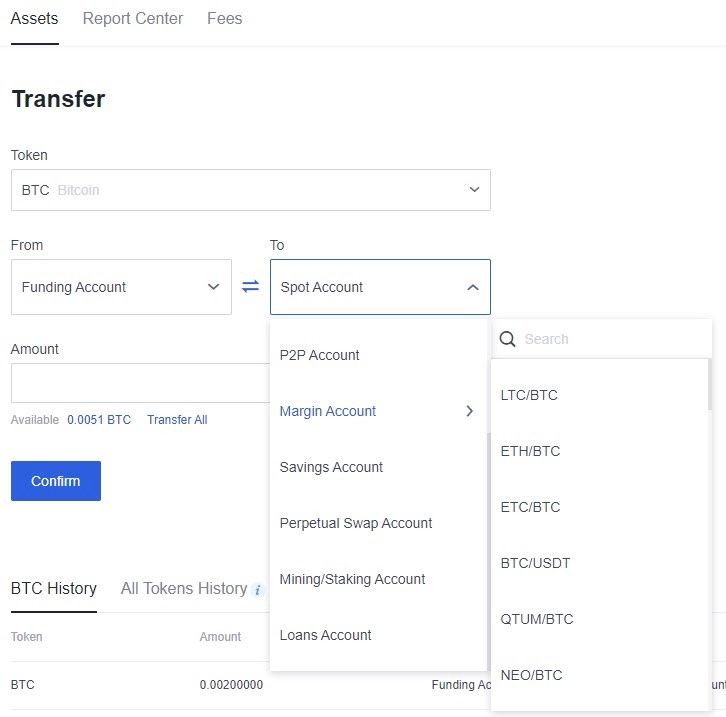
In this example, we will transfer 0.002 BTC to the ETH/BTC pair in the margin account.
Step 4: Choose the margin trading pair
You can now select your desired trading pair from the left bar on the margin trading dashboard. Choose USDT for USDT-margined trading pairs or click CRYPTO for Bitcoin-margined trading pairs. A maximum leverage multiple is also displayed next to each margin trading pair. For this example, we select the ETH/BTC pair under “CRYPTO.”
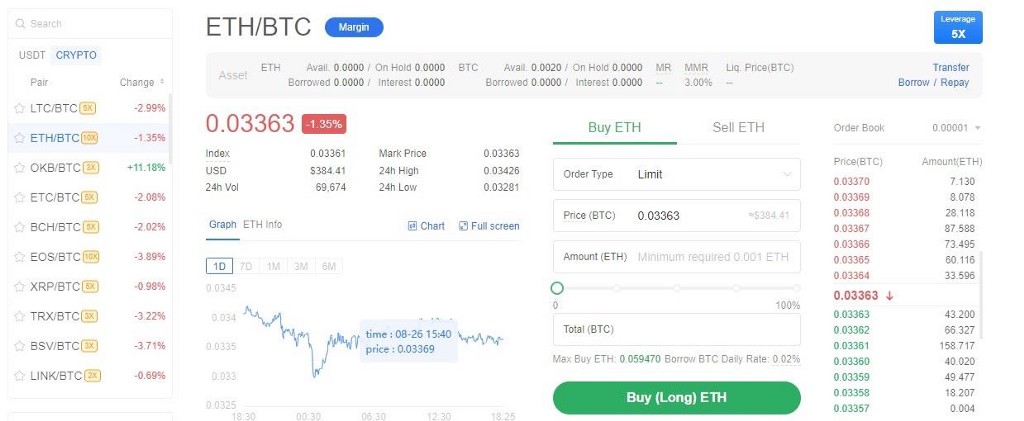
Step 5: Choose the amount of leverage
After you choose the margin trading pair, you can choose the amount of leverage by clicking the blue box labelled “Leverage,” which is located on the upper right side of the margin trading dashboard. If you need assistance in deciding the amount of leverage, you can look at the borrowing limit at current leverage and the required maintenance margin. If the leverage chosen is higher than the recommended margin, the following warning message is displayed: “Your leverage is comparatively high, please be aware of risks.”
Click Submit after you have chosen the desired leverage ratio.

After you choose the leverage ratio, you can click on Borrow from the right side of the asset barto borrow additional funds to increase your margin position.
In our example, we have 0.002 BTC as the initial balance of the margin trading account. Choosing the leverage of 5x means we can open up a position to 0.01 BTC, meaning that we can borrow an extra 0.008 BTC.
As shown in the screenshot below, you can choose the ratio of leverage and the amount you would like to borrow. Click Submit to confirm the borrowing.
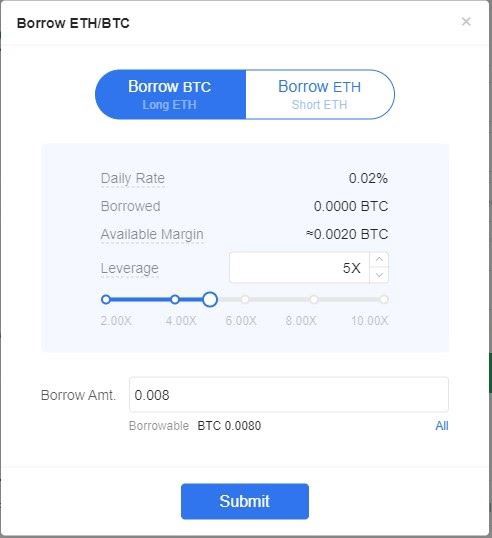
The available amount in BTC now becomes 0.01, indicating that you have successfully borrowed 0.008 BTC.
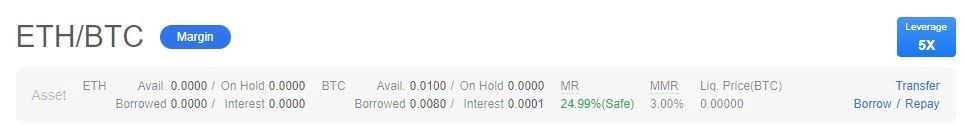
Please visit https://www.okex.com/ for the full tutorial.
Disclaimer: This material should not be taken as the basis for making investment decisions, nor be construed as a recommendation to engage in investment transactions. Trading digital assets involve significant risk and can result in the loss of your invested capital. You should ensure that you fully understand the risk involved and take into consideration your level of experience, investment objectives and seek independent financial advice if necessary.
Follow OKEx
Twitter: https://twitter.com/OKEx
Facebook: https://www.facebook.com/okexofficial/
LinkedIn: https://www.linkedin.com/company/okex/
Telegram: https://t.me/OKExOfficial_English
Reddit: https://www.reddit.com/r/OKEx/
Instagram: https://www.instagram.com/okex_exchange
Not an OKEx trader? Sign up, start trading and earn 10USDT reward today!
was originally published in OKEx Blog on Medium, where people are continuing the conversation by highlighting and responding to this story.

