Part of this responsibility includes ensuring users have all the necessary account security tools — for instance, two-factor authentication. And as innovators, we continually look for new tools our users can leverage.
Today, we are excited to share the details of our newly-released Biometric 2-Factor Auth (2FA) Verification.
What is Biometric Authentication?
Have you ever verified an account using your face or fingerprint? This is Biometric Authentication.
Face and fingerprint are the most common examples of biometric data. For example, iPhone users have probably used Touch ID and Face ID to log in to their device or authorize a purchase. Most Android phones also come with fingerprint sensors now.
Previously, users could use email, SMS, hardware keys, and app-based methods like Google Authenticator for 2FA. Now, users can also perform 2FA with face or fingerprint verification.
Why Biometrics?
An account on any platform should be equally safe, private, and user-friendly — a healthy balance. There should never be a tradeoff for one or the other. This is where biometrics comes into play.
Convenience
The most obvious user-facing perk of Biometric Authentication is convenience. This is especially important in the fast-moving crypto market.
With traditional SMS or email verification methods, users have to check their inbox and manually enter the code — even more problematic if the user has lost access to their phone number or email account. The user may have to contact customer service to restore access.
Biometrics improves the user experience by replacing these processes with a simple glance or touch of the screen. A user doesn’t have to worry about losing their face or fingerprint.
Security
According to Apple, the odds of a random person looking into your device and logging in with Face ID is less than 1 in 1,000,000, with or without masks.
Biometrics provides a unique layer of security. Unlike codes and passwords, your face and fingerprints live on you — two things significantly harder to steal or misuse through malicious activity, such as phishing scams.
For example, a scammer who gains access to a user’s email account can easily intercept 2FA verification codes. However, they won’t be able to spoof a user’s face or fingerprint when trying to log in. Additionally, both Apple and Android enforce stringent security procedures regarding the usage of their biometric sensors.
Your account. Your data.
All biometric information is stored locally on users’ devices. None of this data will be transferred or shared on any network or cloud. In other words, Binance won’t see your face or your fingerprints. The only notification we receive on our end is whether or not a user passed or failed their biometric authentication.
Protecting the Larger Ecosystem
Faking biometric information is a complex process, much harder than simply stealing someone’s password or PIN. For users, this minimizes your risk and gives you peace of mind knowing your funds won’t fall into the wrong hands.
Besides benefitting users, biometric checks inform organizations, like Binance, whether a user logging in is who they say they are. A simple face scan can be the difference-maker that stops a malicious individual from breaking into an account and performing irreversible damage. By using these tools, users are safeguarding their funds and the ecosystem from bad actors.
Getting Started With Biometric Authentication
There are two methods to activate Biometric Authentication on your Binance account. We’ve outlined each step below to help you get started.
Method One: Activate on log in
1. Log in to your Binance account on your mobile device
2. Upon logging in, you will be prompted to activate Biometric Authentication. Press [Enable Now].
3. You’re all set! Every time you log in, you’ll now be able to verify using your face.
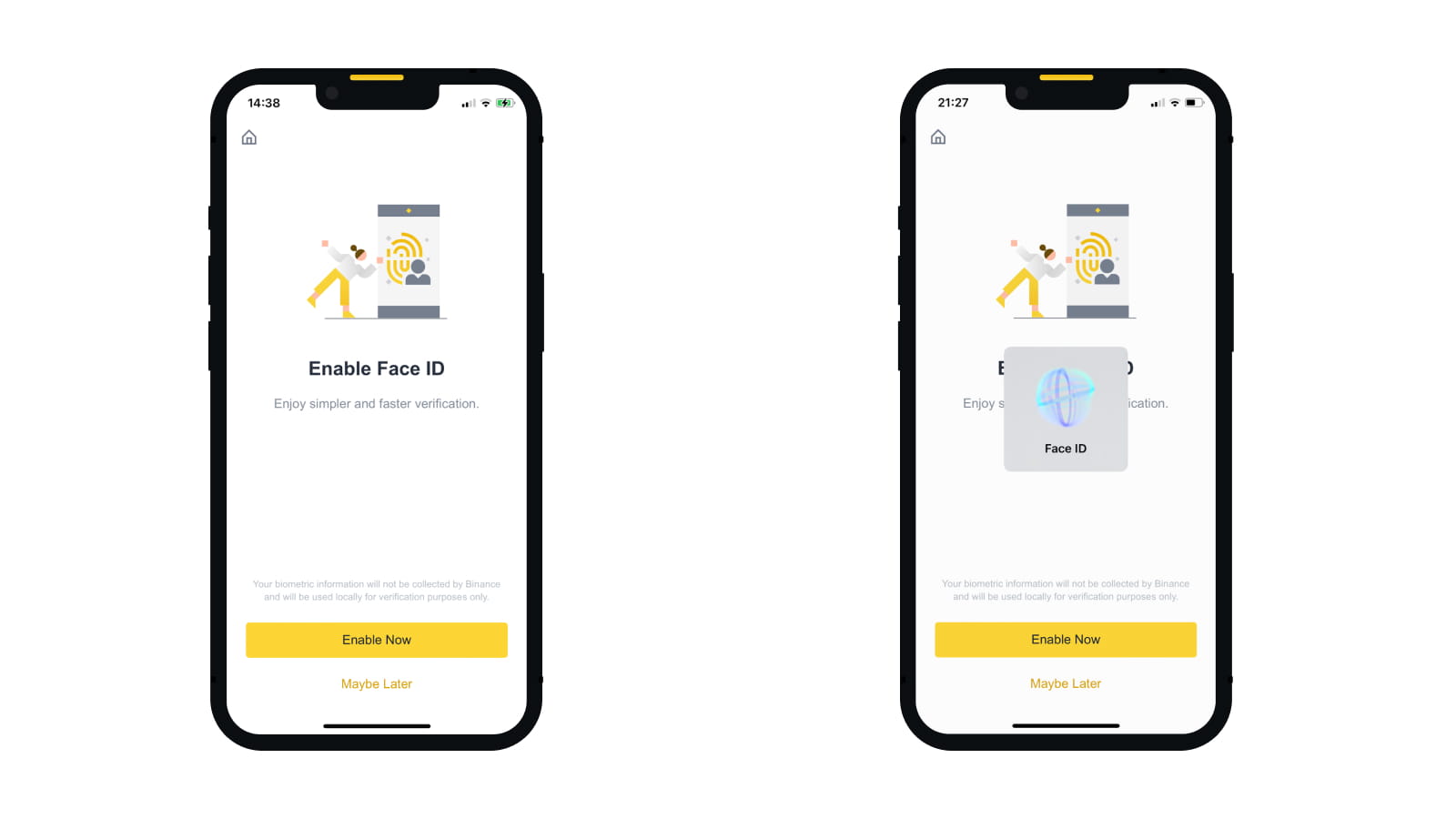
Method Two: Profile Page
1. Visit your profile page in the top left corner.
2. Press Security → Biometric Authentication → Add Biometric Authentication
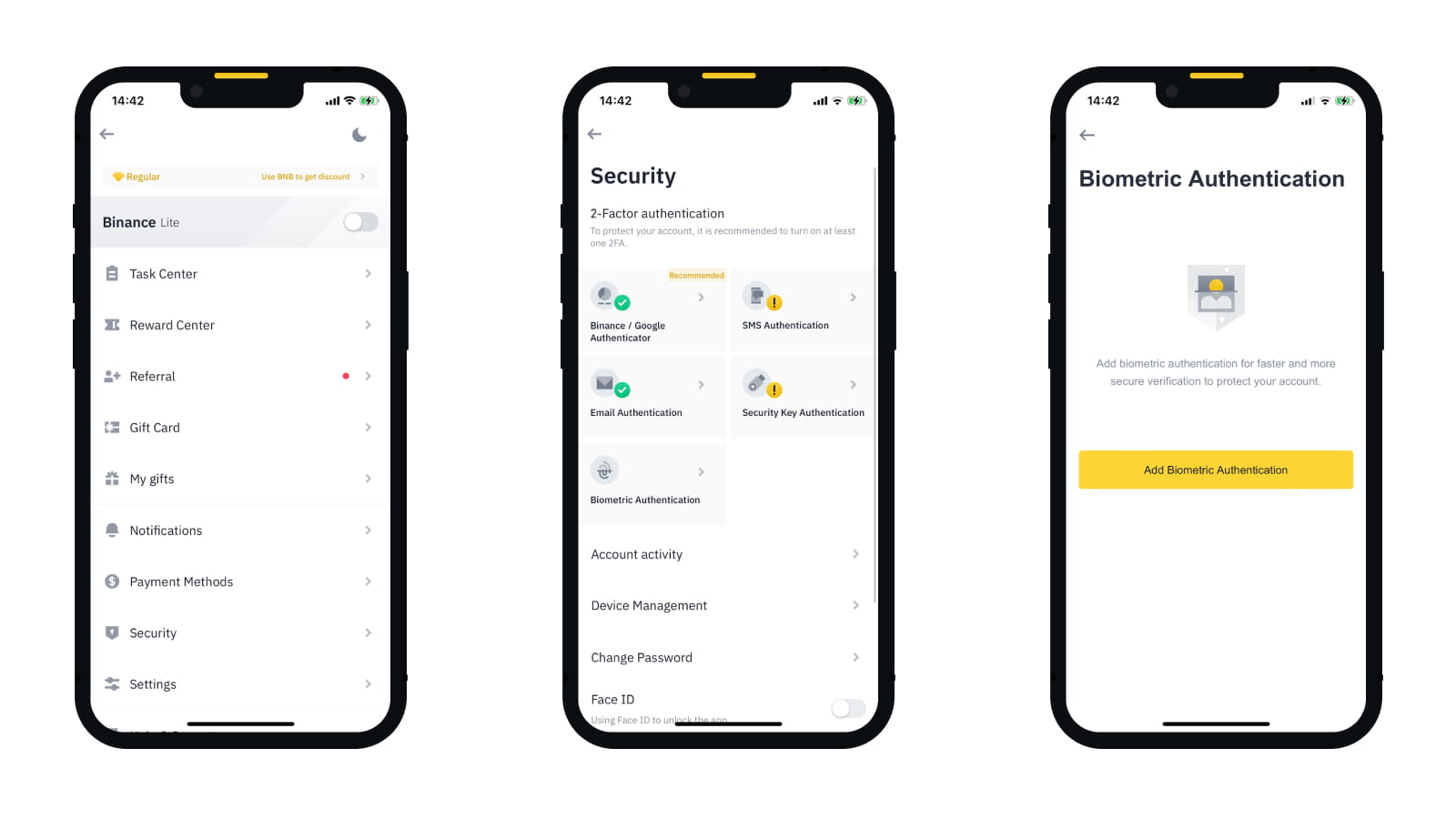
What’s Next?
We’re always looking for innovative ways to safeguard the crypto experience. Beyond 2FA, our team is working hard to develop Biometric Authentication for other scenarios on the Binance app.

