Find out how to use Binance Gift Card’s Bulk Create function here.

Introducing Bulk Create, Binance Gift Card’s latest function that lets you send crypto to all your friends in a few simple steps. Bulk Create allows you to customize and create Binance Gift Cards in large quantities conveniently. And it’s free!
Binance Gift Card is a trendy gift idea that allows you to send crypto gift cards to anyone anywhere in the world. Create your first bulk order of Binance Gift Cards here today.
What Is the Bulk Create Function offered by Binance Gift Card?
Binance Gift Card’s newest function, Bulk Create, allows you to create multiple crypto Gift Cards at once. You no longer have to manually create your Gift Cards one at a time – instead, you can create as many crypto gift cards as you like within seconds on the web.
Your friends and family can receive, redeem, and transfer your crypto gift via Binance Gift Cards to their own funding wallets to start trading or using other Binance products easily. Here’s an example of what your Binance Gift Card may look like: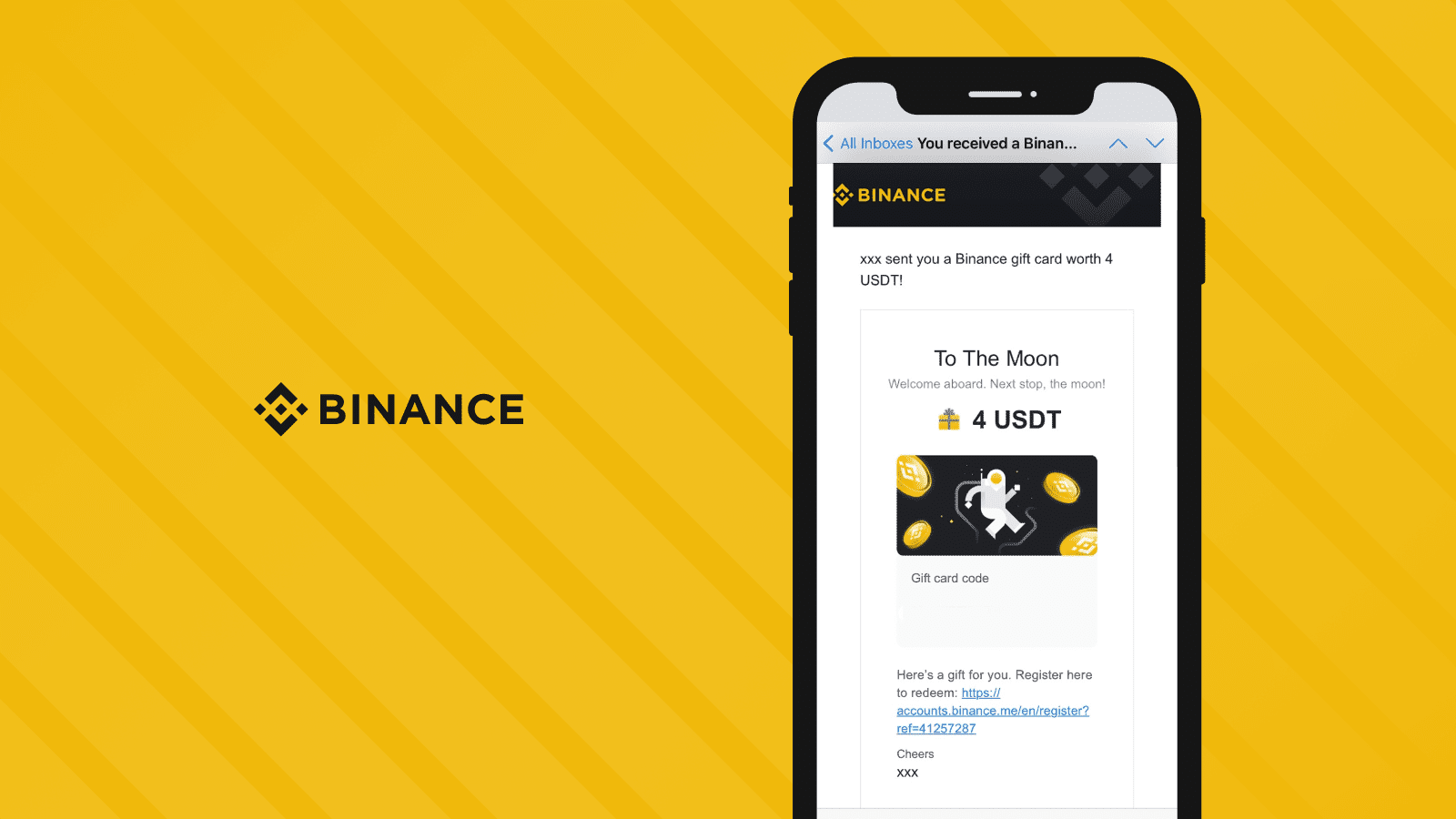
And that’s not the only card design available! Browse the Gift Card store for our classic, seasonal or festive, NFT-branded, and limited edition card designs to add a personal touch to your crypto gift.
Curious about this cool feature? Here are some more benefits of using Bulk Create to send Binance Gift Cards:
5 Benefits of Using Bulk Create
1. Efficient
Be it one recipient or one hundred, you can easily customize, create, and send your Gift Cards on the Binance Gift Card homepage in a few simple steps. You can also view all the Gift Cards that you have created on the Bulk Order page.
2. Customizable
Choose from a variety of Gift Card designs, cryptocurrencies, and amounts you want to load into your crypto gifts. There are tons of cryptocurrencies supported by Gift Card, including Bitcoin (BTC), Ether (ETH), and Binance Coin (BNB).
3. Flexible
You don’t have to send your Gift Cards once they are created. Instead, Gift Cards can be sent out whenever the occasion arises. There is also currently no expiry date for Gift Cards, i.e. no time constraint on when to send or use the Gift Cards. This is a useful feature as you can plan a birthday gift budget, create a bunch of Gift Cards at the start of the year, and send your friends the Gift Card codes on their birthdays.
4. Free to create
Create and send as many Binance Gift Cards you want – with zero fees!
5. Send gift cards to anyone, even non-Binance users
It doesn’t matter if you’re sending Gift Cards to non-Binance users. Gift Card allows you to simply attach your referral code when sending the Gift Card so they can sign up and redeem their crypto gift at once.
How to Use Bulk Create to Create and Send Gift Cards
1. Log in to your Binance account on the Binance Code homepage.
2. Click [ Bulk Create]. Pick your preferred card template, coin, and crypto amount for each Binance Gift Card. Then enter the quantity of Binance Code/Gift Card to create and click [Create].
The total amount will be deducted from your Funding Wallet accordingly.
3. Click [ View Bulk Order Page] to download your gift card codes.
4. Send your gift card codes to your recipients anytime.
For more information, check out our guide on how to create Binance Gift Cards in bulk.
Conclusion
Interested in creating your first batch of crypto gifts? Head over to the Binance Gift Card homepage and select [Bulk Create] to start right now!
For more information, you can check out these links:
[FAQ] How to Create Binance Codes/Binance Gift Cards in Bulk?
[FAQ] How do I redeem a Gift Card Code?


