Learn Dollar-Cost Averaging for Crypto With Cryptohopper’s DCA Trading Bot
Cryptocurrency trading is known for its volatility and extreme price swings. In the crypto market, investors need to opt for trading strategies that minimize the risks and improve chances of making a profit. Dollar-Cost Averaging (DCA) is one such trading strategy that helps investors make profits by accumulating assets over a long period of time.
Let’s review what DCA is, and how to apply DCA to your own trading with the Cryptohopper trading bot.
Dollar-Cost Averaging in Brief
Dollar-Cost Averaging ( DCA) is an investment plan that involves purchasing an asset class for a fixed amount at regular intervals despite any price changes.
Instead of buying a cryptocurrency for a lump-sum amount, investors distribute their purchases at predetermined intervals such as weekly, monthly, semi-annually, etc. Investors can also use DCA to account for losses, assuming market prices will eventually increase.
Applying DCA helps investors accumulate the asset steadily over time. This way, investors can avoid acting based on their emotions, which can result in buying cryptocurrencies out of FOMO.
DCA is especially suitable for beginners and long-term investors who don’t spend much time on technical analysis.
How to Set Up a DCA Strategy with Cryptohopper
The prices of cryptocurrencies drastically change within a short period. By the time you realize the market price and decide to take action, the prices of these volatile assets change.
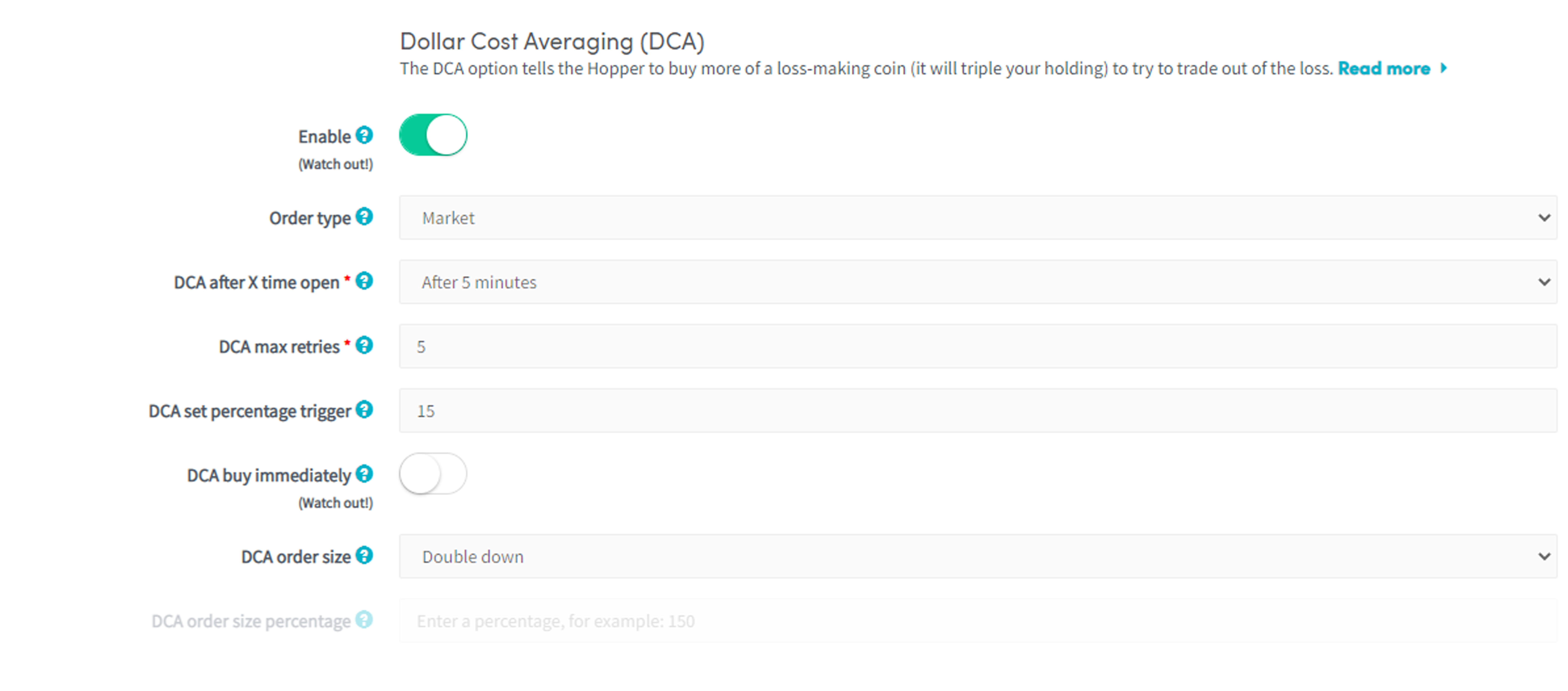
Cryptohopper’s trading bot automates your trading strategies to increase the possibility of improving your profits.
Automating your purchases and other trading actions will help you execute orders at the right time.
DCA is a simple yet powerful investment strategy for crypto investors trying to build long-term wealth. A Cryptohopper trading bot enables you to apply a DCA strategy with cryptocurrencies.
Here’s a step-by-step process to configure DCA settings on Cryptohopper so you can improve your long-term strategies today:
Step 1 - On the left side menu of your Cryptohopper page, go to the ‘Config’ option and select ‘ Baseconfig’. You can find the ‘DCA’ option at the very last of the Baseconfig sub-menu. Here, you can configure DCA by providing the required inputs.
Step 2 - Click on Enable button to proceed. The first input of DCA is ‘Order type’. You can select either ‘limit’ or ‘market’ order.
Step 3- The next option is ‘DCA after X time open.’ If you would like to apply DCA to buy an asset automatically after a certain period, you can enter the timeframe here. When the selected timeframe crosses, your bot will create DCA orders for positions.
Step 4 - ‘DCA max retries’ is the next input. ‘DCA max retries’ is the number of DCA orders that can be created for a specific asset. The number will be reset after every successful sale of a DCA order. It is important to be careful if you keep this number very high because it could generate high losses.
Step 5 - ‘DCA set percentage’ is the basic setting if you are using DCA for positions that are already in a loss due to the price dip. Enter a percentage the price must fall after which you would like the DCA feature to place a new order. Your trading bot will place a DCA order when the average price falls the given percentage.
Step 6- The next input is ‘DCA buy immediately’. If you enable this option, the DCA feature will buy immediately when the given percentage loss hits. However, you need to disable it if you would like the DCA feature to buy when both your strategy signals and the percentage loss hits. Otherwise, the trading bot could buy without using any strategy at unfavorable times by only considering the percentage loss trigger.
Step 7- ‘DCA order size’ is the last required input. You can select the size of the order and there are three options - double down, triple down, and custom percentage. If you select bigger order sizes, the average buy price will be better. However, it could also increase your losses if the market price continues in a downtrend.
After configuring your DCA settings, you can check them in your open positions. If you click on the ‘view’ button that is next to an open position, you can see the DCA tab. Here, you can review information such as the DCA status, current average rate, profit/loss, and DCA count, along with DCA settings.
Manual DCA
You can also create manual DCA orders by going to the dashboard and selecting ‘Bulk actions.’ There you can see ‘Create DCA order’, which enables you to set up a DCA strategy. You can check the DCA configuration by selecting ‘view’ next to open positions. In addition to checking the DCA settings and history here, you can also create DCA orders.
DCA is the most suitable investment strategy for volatile asset classes like cryptocurrencies. However, it’s also important to choose coins that have long-term potential. You can include the DCA strategy on your purchases with the Cryptohopper trading bot and build long-term wealth irrespective of short-term price changes.
FAQ
What is a DCA Trading Bot?
DCA Trading Bots are automated trading bots. They help you purchase coins automatically with a predefined amount at regular intervals.
What is a DCA Trading Bot Strategy?
A DCA Trading Bot places the first buy order and increases the number of orders if the price decreases, and vice versa.
Is DCA a good way to invest?
Yes. DCA is a useful investment strategy that helps you build long-term wealth despite short-term price changes.
Why is DCA a good investment strategy?
DCA allows you to build a position steadily by minimizing market risk over time.

