Binance P2P is a popular peer-to-peer marketplace with best-in-class liquidity, top-notch security, and access to 300+ payment methods and 70+ fiat currencies.
First time on Binance P2P? Here’s each step to making sure your first crypto trade goes smoothly.

Peer-to-peer trading is a popular way of buying and selling crypto for many users. Sellers can set their own prices, while buyers can choose who they want to transact with. Plus, platforms like Binance P2P support more than 300 payment methods, i.e. Bank Transfer, Wise, Payeer, and 70 local currencies, i.e. USD, AUD, EUR, whereas a traditional exchange may be limited to fewer payment options.
While P2P offers more flexibility, new and veteran users should be prepared if a transaction does not go smoothly. This guide will go over a successful P2P transaction and walk you through each step of two common P2P trading mistakes:
1. Forgetting to mark a payment as paid.
2. Accidentally sending more money than required.
How to Ensure a Successful P2P Transaction
Once you find a suitable trading offer, keep some important things in mind. First, make sure you’ve carefully read the terms and conditions of the transaction before proceeding.
Note that every transaction on Binance P2P has a payment window (usually goes from 15 minutes up to 3 hours depending on the time the merchant has set up). It might not be wise to start a trade if you’re in the middle of something important, like a work meeting or a dinner date.
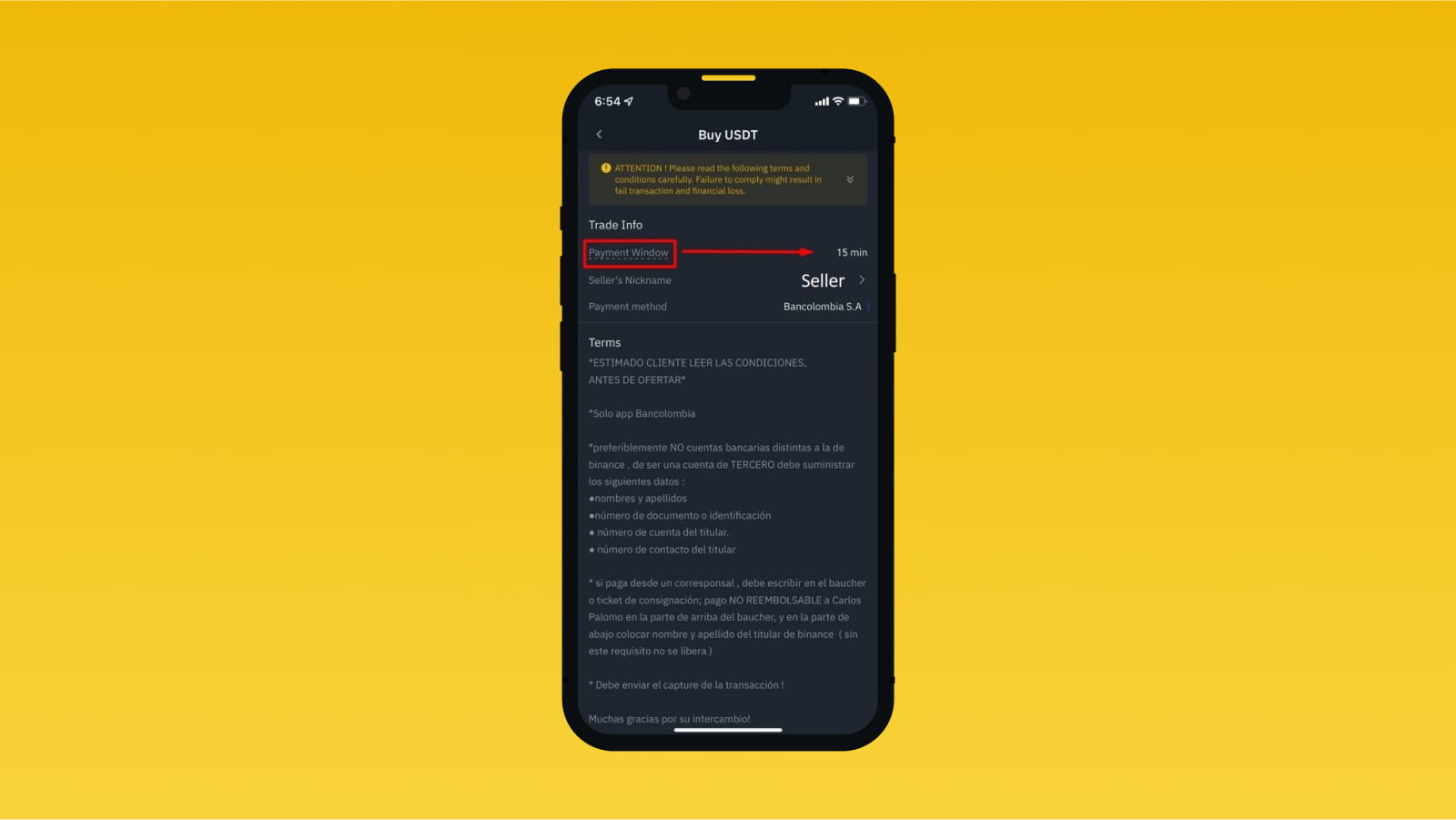
Pay attention to the timer
Continue with the transaction if the terms suit your needs. You’ll find the Binance P2P chat window on the next page. Here, you can contact the seller to check if they’re online. A responsive trading counterparty is always ideal in case of a potential problem.
At this point, the timer countdown will begin, informing you how much time you have left to pay and mark the transaction as paid. When sending funds, always double-check the amount before you proceed.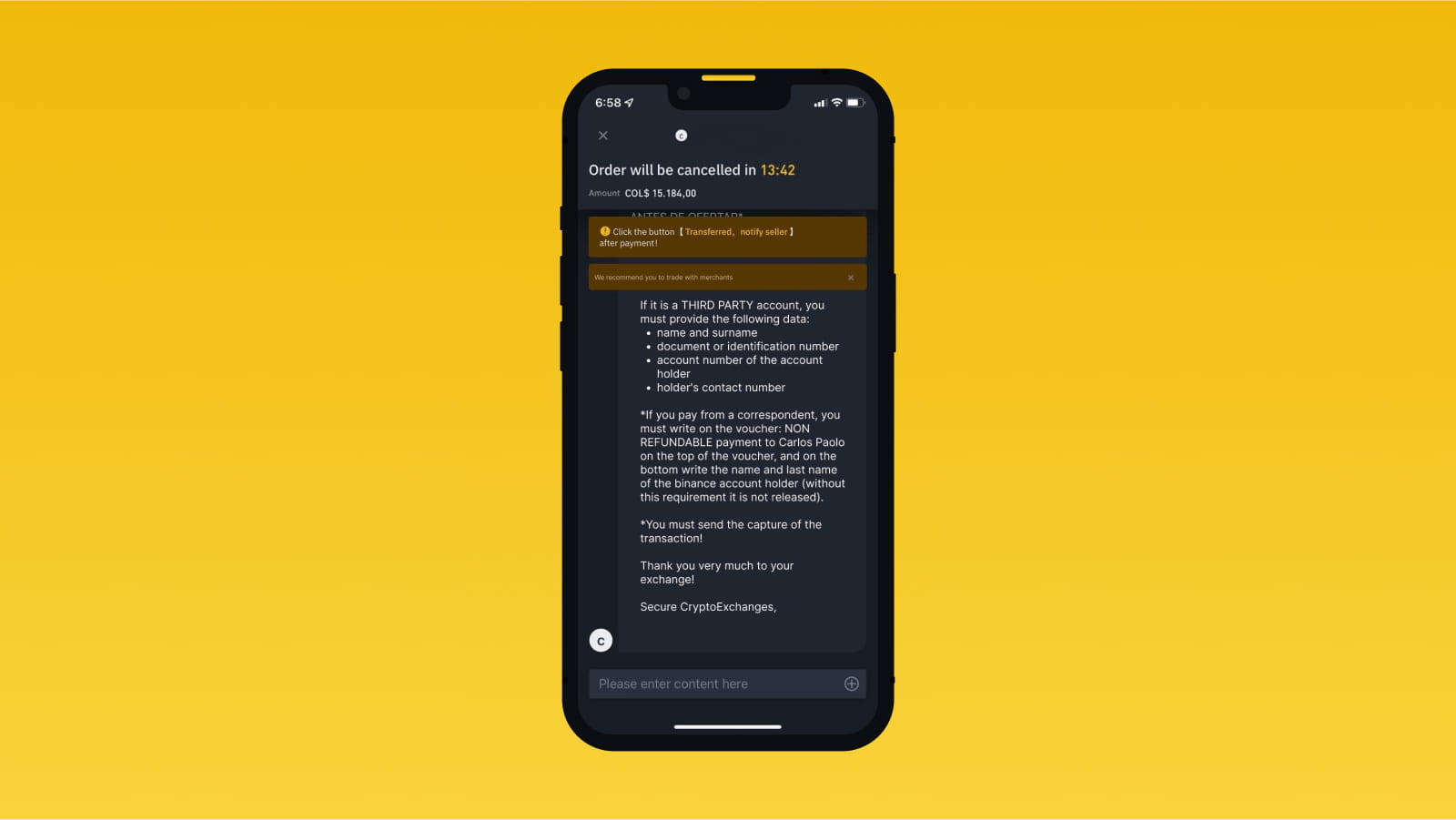
Completing the order
There’s still one more step after you send the funds. Mark the order as paid by pressing the yellow button in the bottom right corner. After this step, the seller will release the coins, and you’ll find them in your Funding Wallet.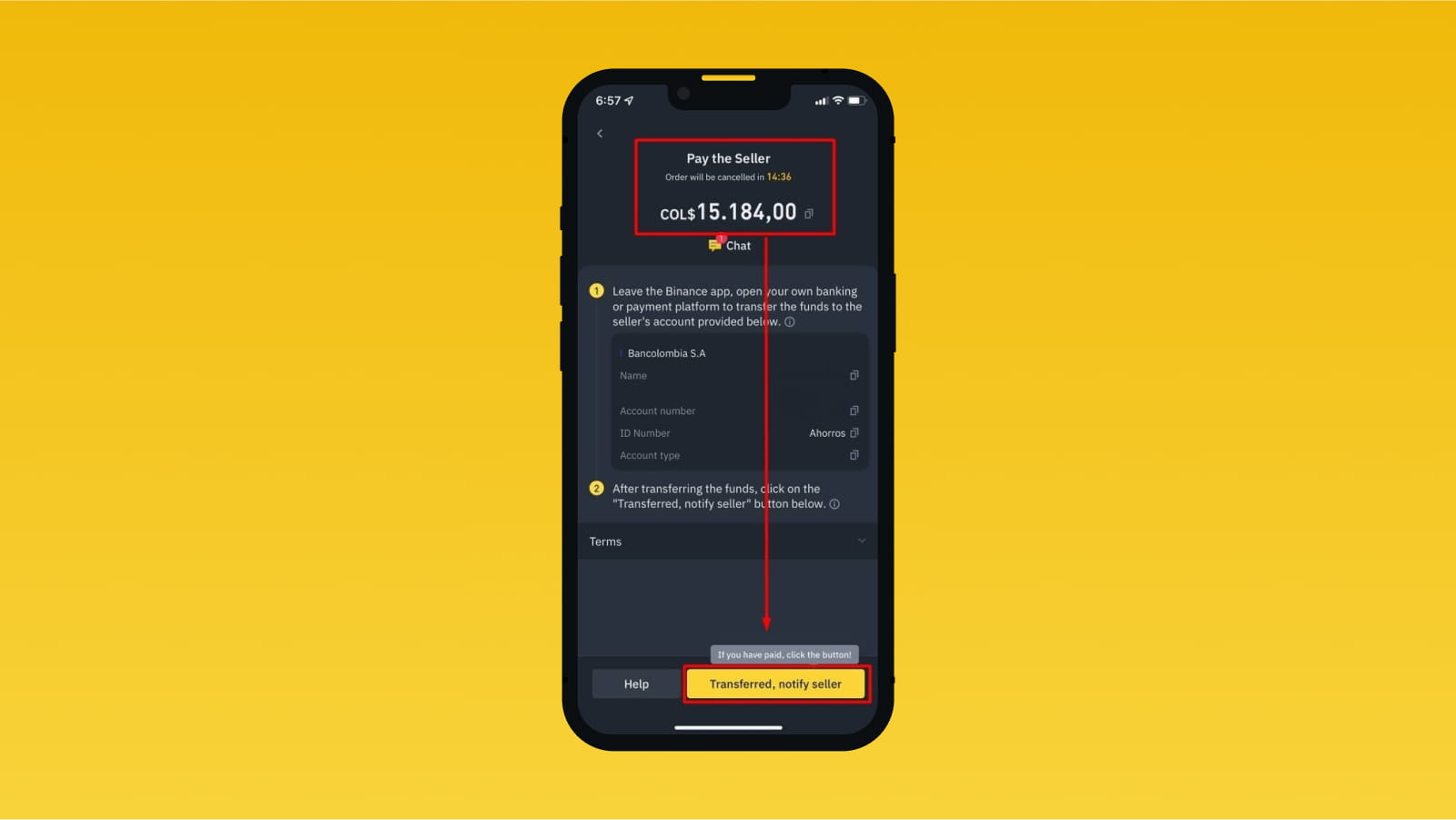
How to Resolve P2P Transaction Mistakes
Every user is prone to human error, even the seasoned pros on our platform. Some users forget to mark the transaction as paid within the 15-minute payment window. In contrast, some users will accidentally send the wrong amount of fiat currency to the seller.
We understand users will make mistakes from time to time. Below, we’ve outlined a few crucial steps to follow if you encounter one of these situations.
First, visit the "orders'' section at the top right of the Binance P2P homepage and identify the last transaction you made. Open the order on this page and communicate with the counterparty through the order chat. We remind you that there is no place for insults and threats. 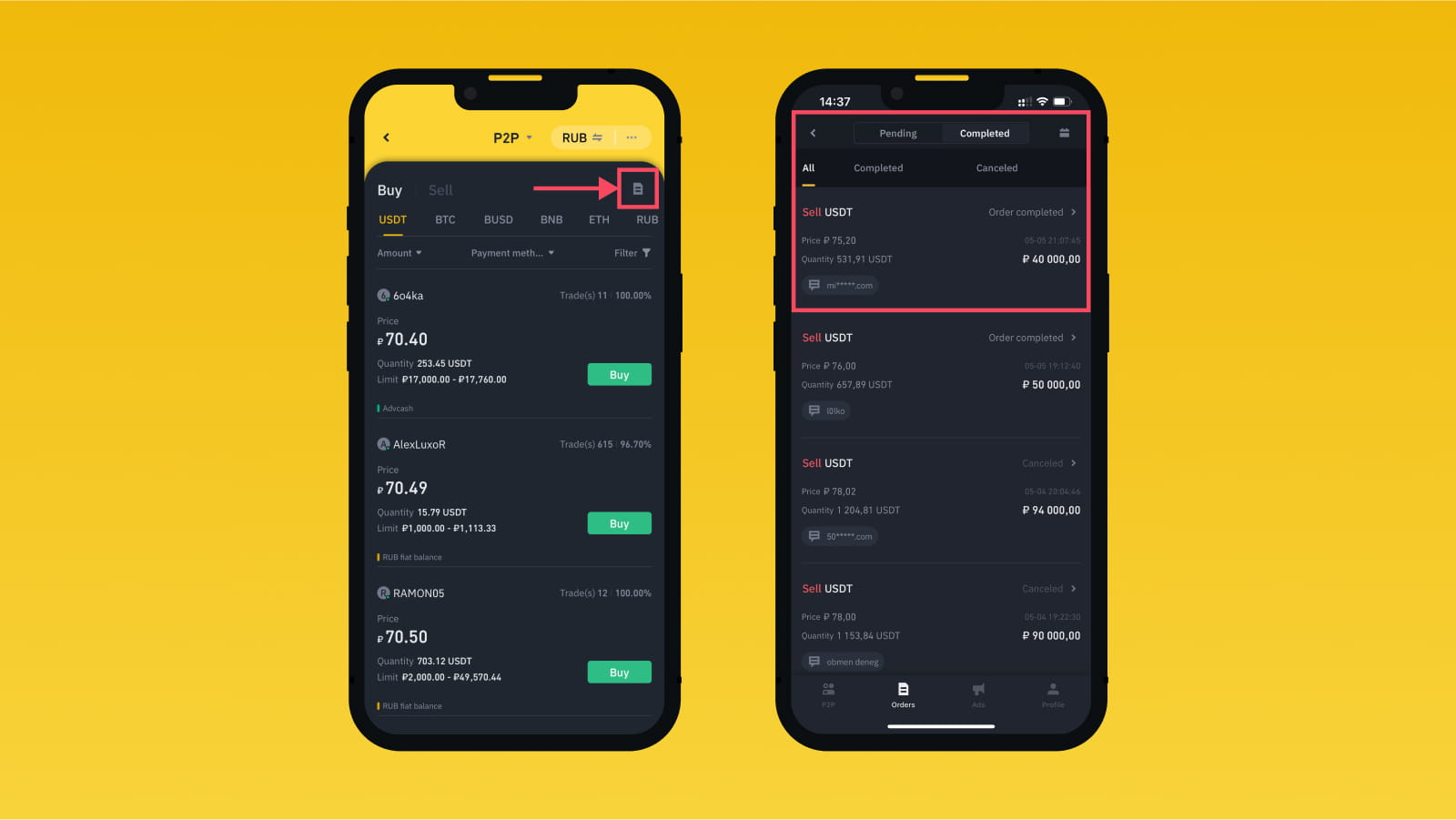
Message your trading counterparty
Here are some friendly examples when communicating with your trading counterparty:
"Greetings, the order was paid, but it was canceled. Here is my information so you can help return the funds.”
"Greetings, I sent you more money than required. Here is my information so you can help return the funds.”
Account number
Amount of funds
Evidence of payment.
You can read our complete guide for communication tips on Binance P2P here.
Next, contact one of our agents through the Binance support chat. An agent will inform the counterparty to communicate with you through the order chat.
How Do I Use Binance Live Chat?
1. Log in to your Binance account and visit the [P2P help center] in the top right corner, then click the chat bubble in the top right corner.
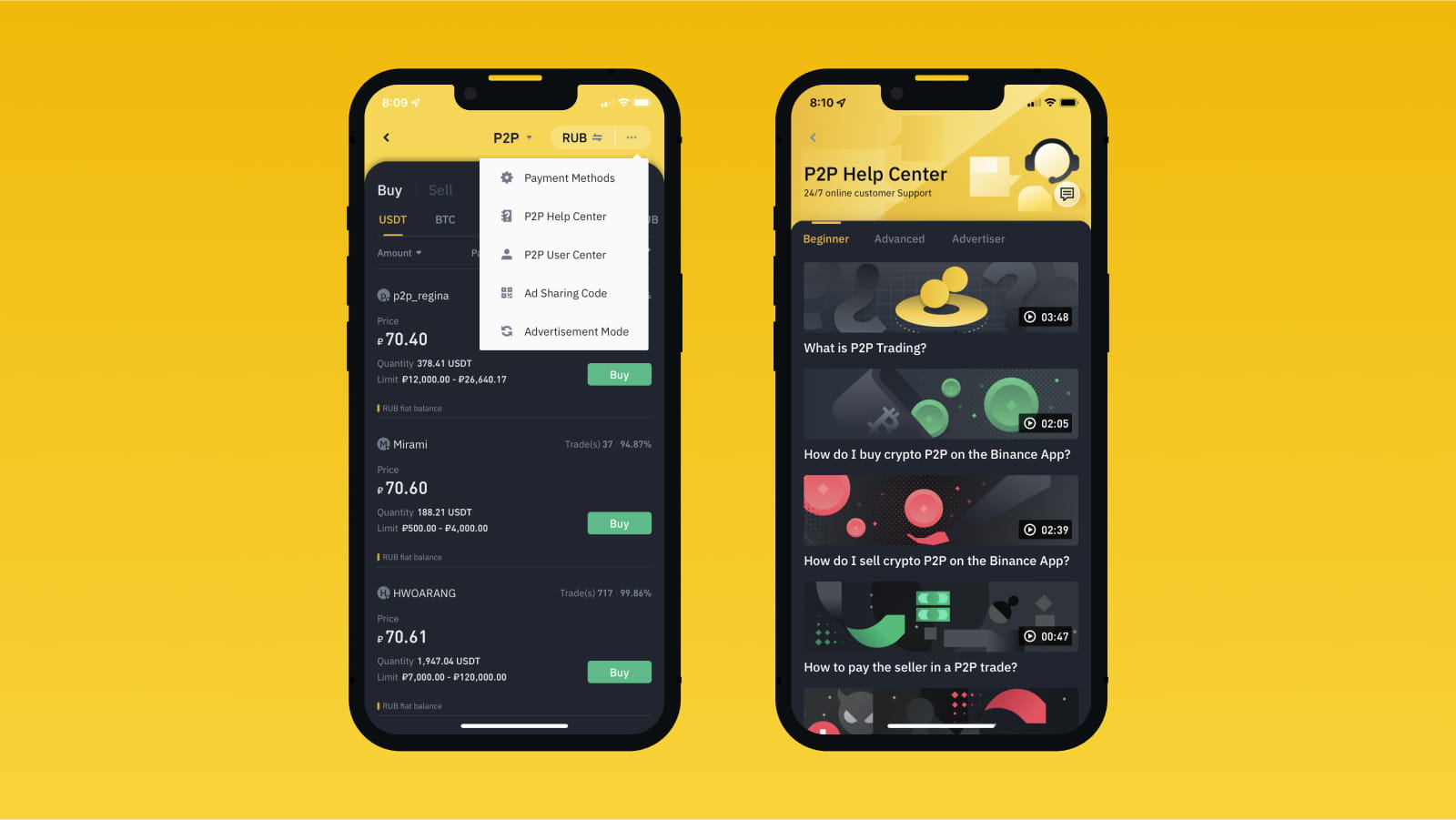
2. Click [P2P Trading].
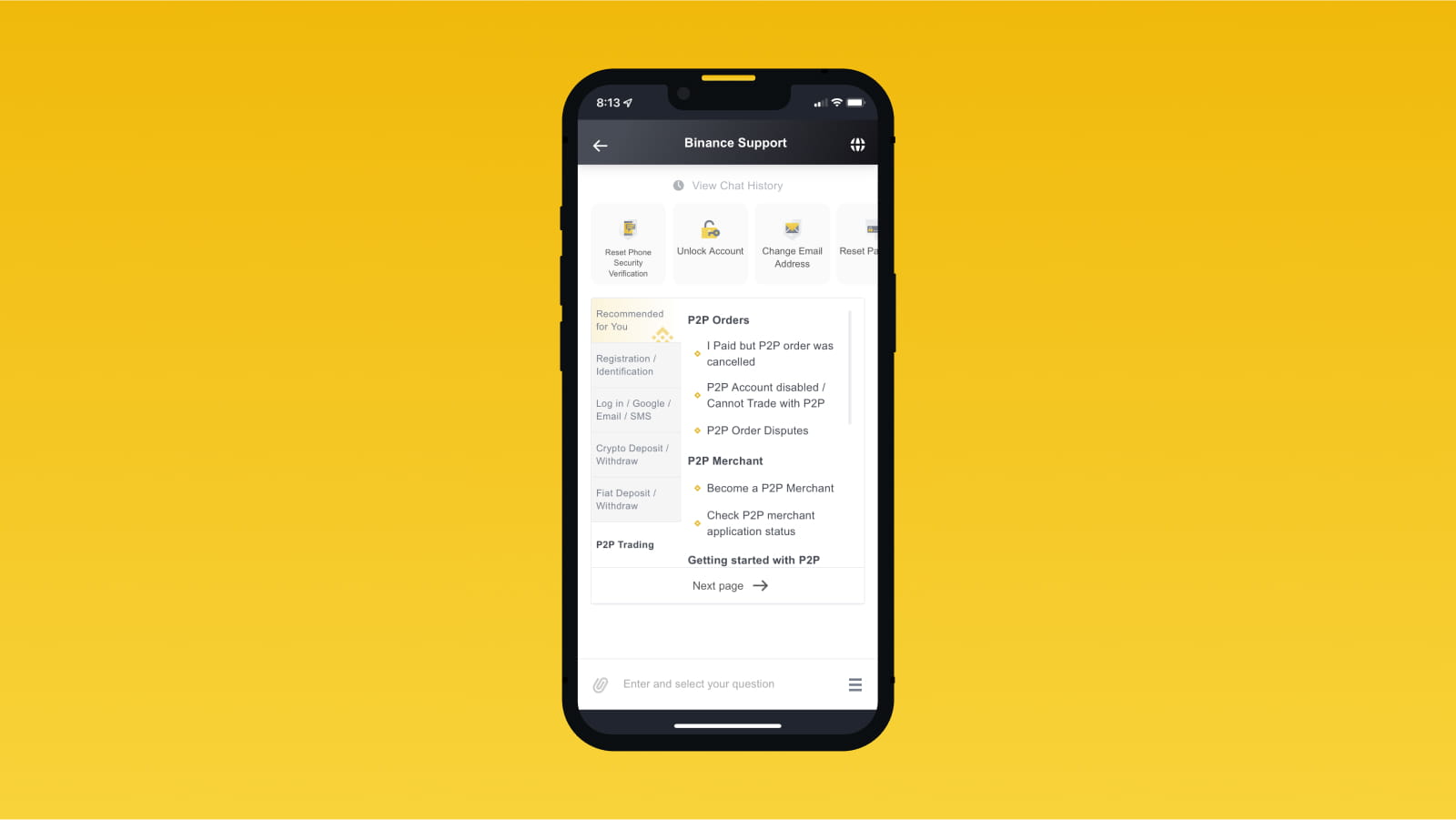
3. Select your question, for example [P2P Order Disputes].
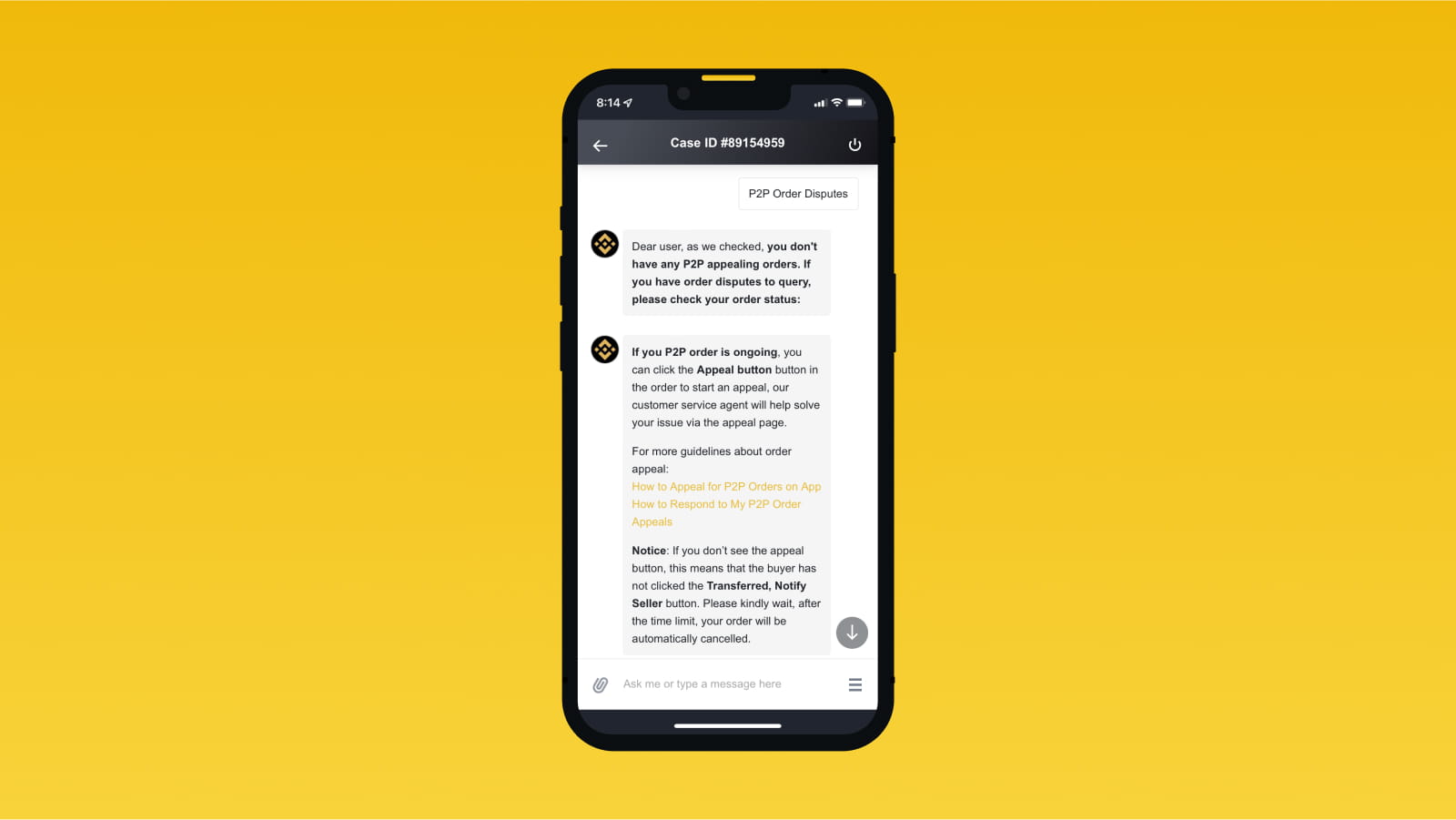
4. You’ll first receive an automated response. Please carefully read all the options, then select one of the suggestions below. If you can't find the relevant issue listed, feel free to type your question in the chat.
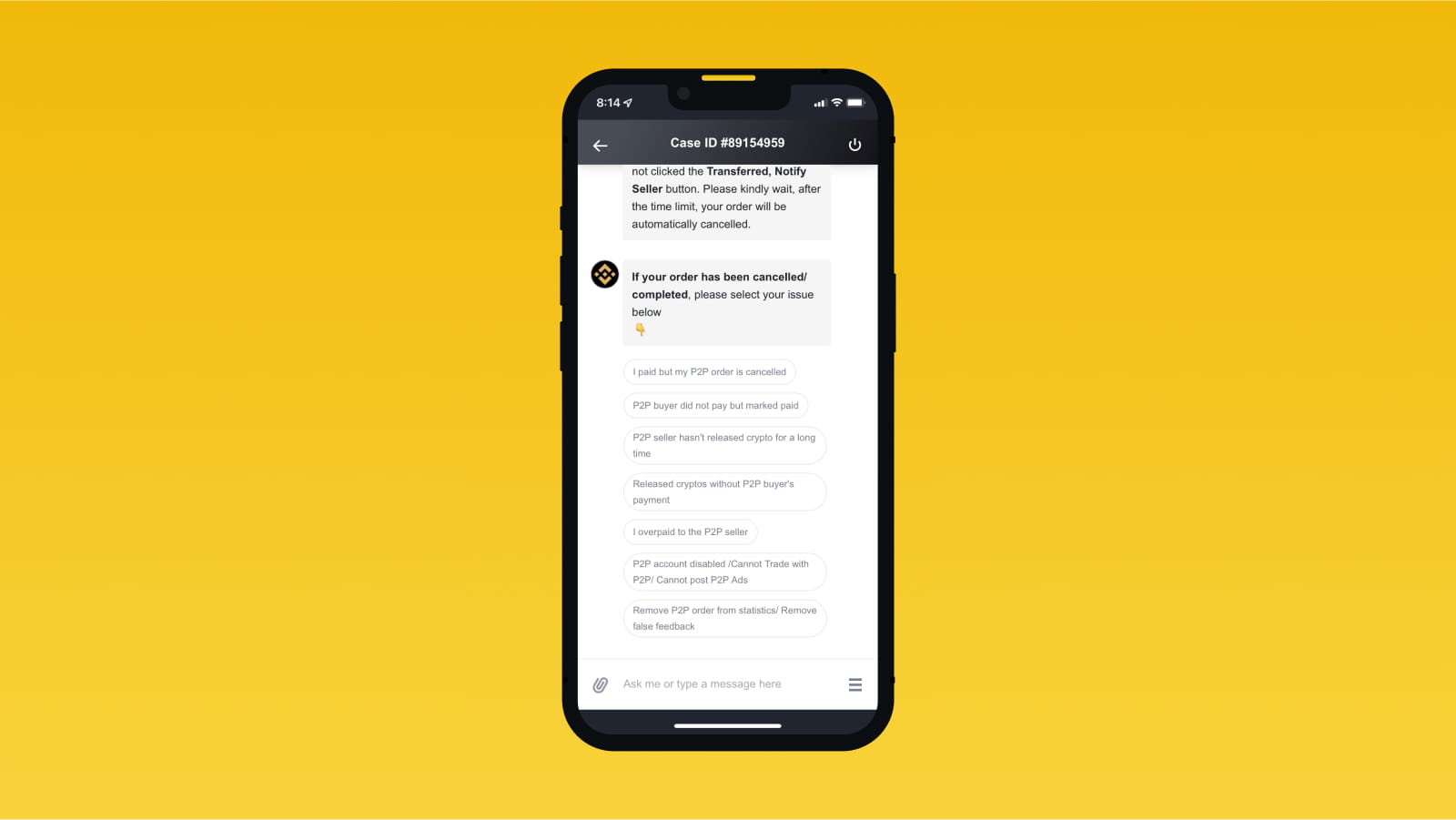
Get Started With Binance P2P
To get started, download the Binance App, create your Binance account, and verify your identity. Once you’ve completed identity verification, you can start trading with zero fees on the Binance P2P marketplace. 
For more information on Binance P2P, you can read the following articles:
Disclaimer: You are entirely responsible for the risks associated with the use of the Binance P2P services and all related information and content (including that of third parties) accessible from the Binance P2P services. Our only responsibility is to handle crypto transactions. All payments are final upon completion unless otherwise required by law. Binance P2P platform has neither the rights nor the obligations to resolve any disputes arising from a completed payment. Neither the Binance P2P platform nor merchants shall be responsible for your loss in a completed payment.

