This is why we have been building on Lightning from the very beginning. Our teams have been running Lightning nodes in production since early 2018 and was instrumental in aiding Bitfinex integrate the Lightning Network back in late 2019.
We’ve come a long way since then, but the mission hasn’t changed. The first product Synonym launched is Blocktank, a full service Lightning Service Provider (LSP). With Blocktank you can instantly get setup on Lightning with robust and liquid channels, a high payment success rate and instant spending balances wrapped in a seamless and user friendly way without having to give custody of your funds — after all nacho keys, nacho cheese!
Blocktank comes in both an easy to implement API and an elegant and user friendly web widget we’ve designed for everyone to get access to liquidity.
Natural Evolution for Exchanges
We are taking things to the next level by joining forces with Bitfinex once again. Together we are introducing a new feature that allows Bitfinex users to configure and purchase Lightning connection (channel) instantly, all powered by Blocktank. This is the next evolution of exchange and LN integration where exchanges are moving past the point of being simply on and off ramps into Lightning to now being major providers of liquidity to the network.
Prior to us announcing this partnership, you would have to maneuver a minefield of complexity to make this work — first you would have to move your funds from your Bitfinex account to your own node. Then you’d have to navigate, identify and compare offerings on different liquidity marketplaces or find reputable Lightning Service Providers.
We’ve abstracted and simplified the process, so you don’t have to leave your Bitfinex account and can purchase liquidity with a few simple clicks of a button.
Why Do You Need a Lightning Connection?
After reading all of this you may still be thinking — Why might I need to buy a Lightning connection on Bitfinex?
Lightning allows for instant payments (deposits and withdrawals) from an exchange. By now you hopefully know that everything comes with tradeoffs in Bitcoin and Lightning is no exception to that. Unless you are running a node either via desktop device (Umbrel, Raspberry Pi or MyNode) or a mobile wallet like Bitkit you are essentially using an IOU. What this means is that instead of using Lightning you are trusting someone else with your funds (a 3rd party custodian) who is using Lightning on your behalf.
However if you are an individual who runs a Lightning Node or intends to do so, then using Blocktank to connect to Lightning can benefit you greatly:
Privacy
Blocktank will open a private channel, so know one can surveil it
High Connectivity
Our node is well maintained and connected with all significant endpoints and hubs across the network, ensuring a high payment success rate.
Convenience
Pay with your Bitfinex balance to save on-chain fees
Let’s Test it Out
Let us demonstrate just how easy it is to set up your own channel:
1. In your Bitfinex Account go to Wallet and the Lightning tab. You will see the option to Buy a Lightning Channel.
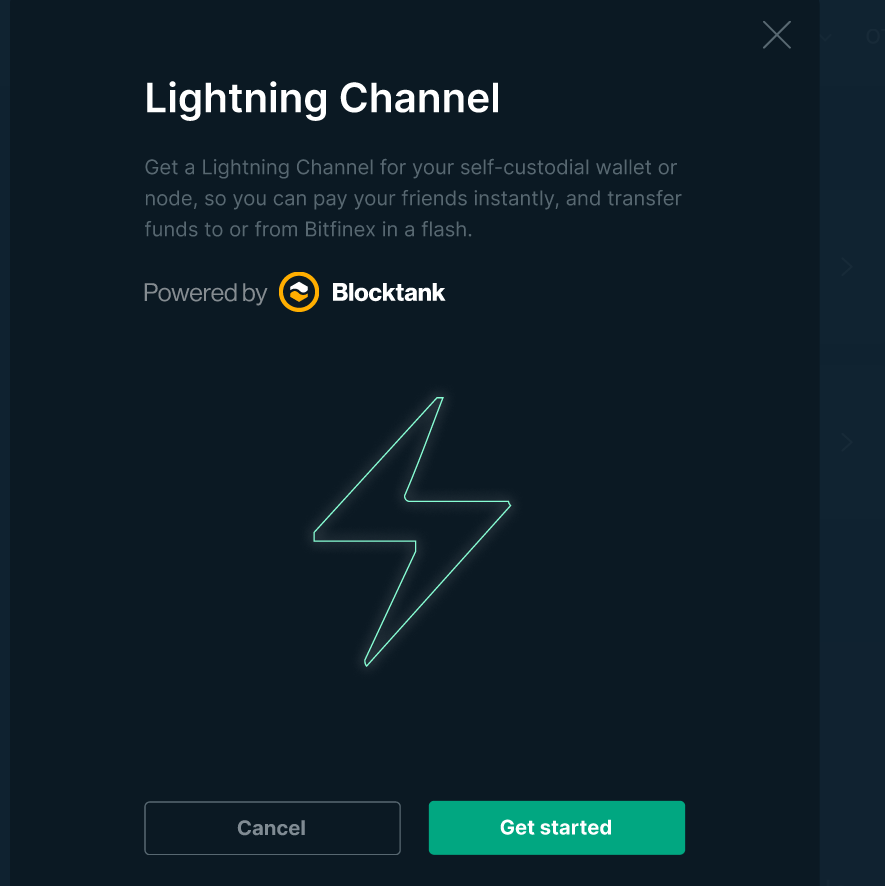
2. You now can select the amount of Bitcoin you wish to spend as part of your Lightning balance. You can choose one of the options or enter a custom amount.
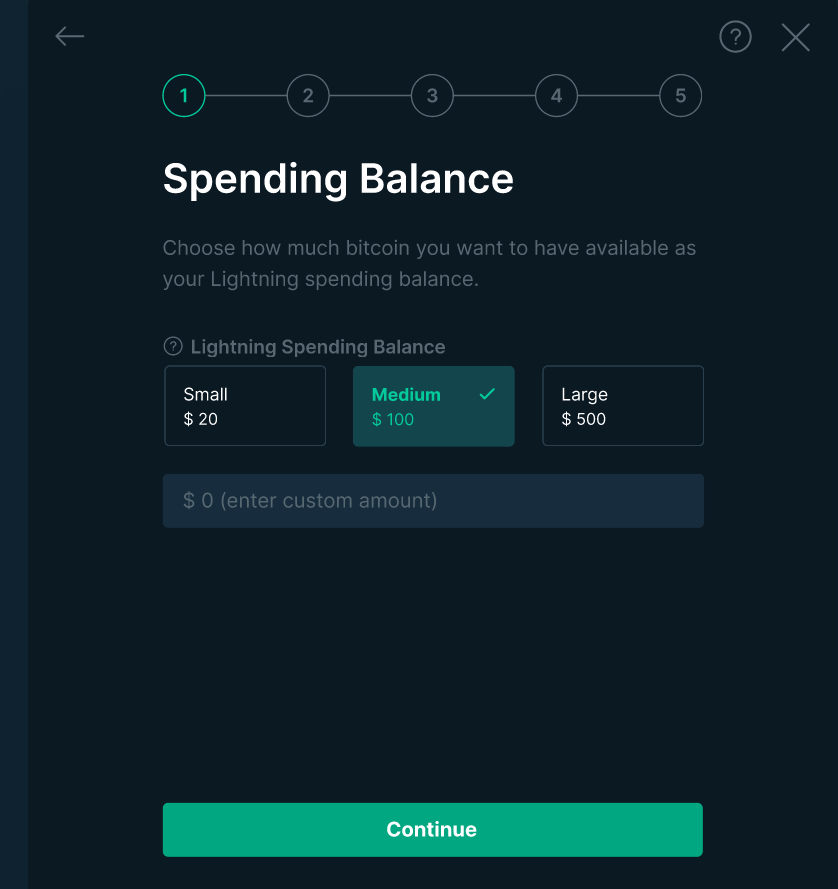
3. Choosing your receiving capacity allows to set the amount of Liquidity you can receive over Lightning.
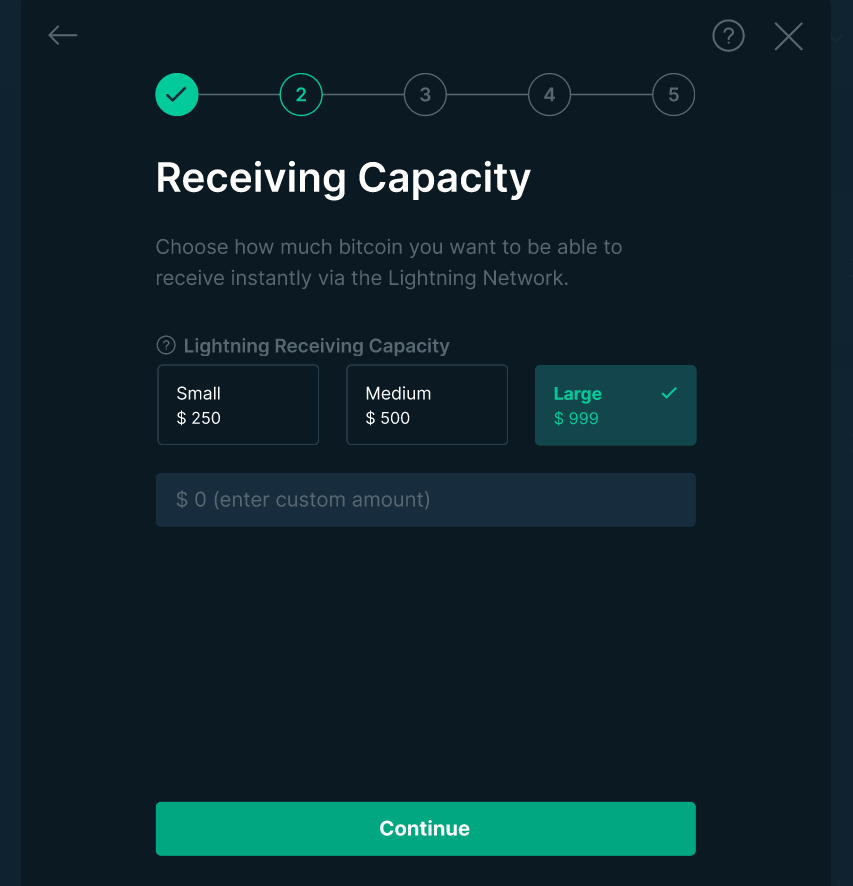
4. Once you have selected both your Spending Balance and Receiving Capacity you are presented with the option to either a) pay with Bitfinex or b) with another wallet of your choosing. You also get the option to pay the invoice using either Lightning or Onchain Bitcoin.
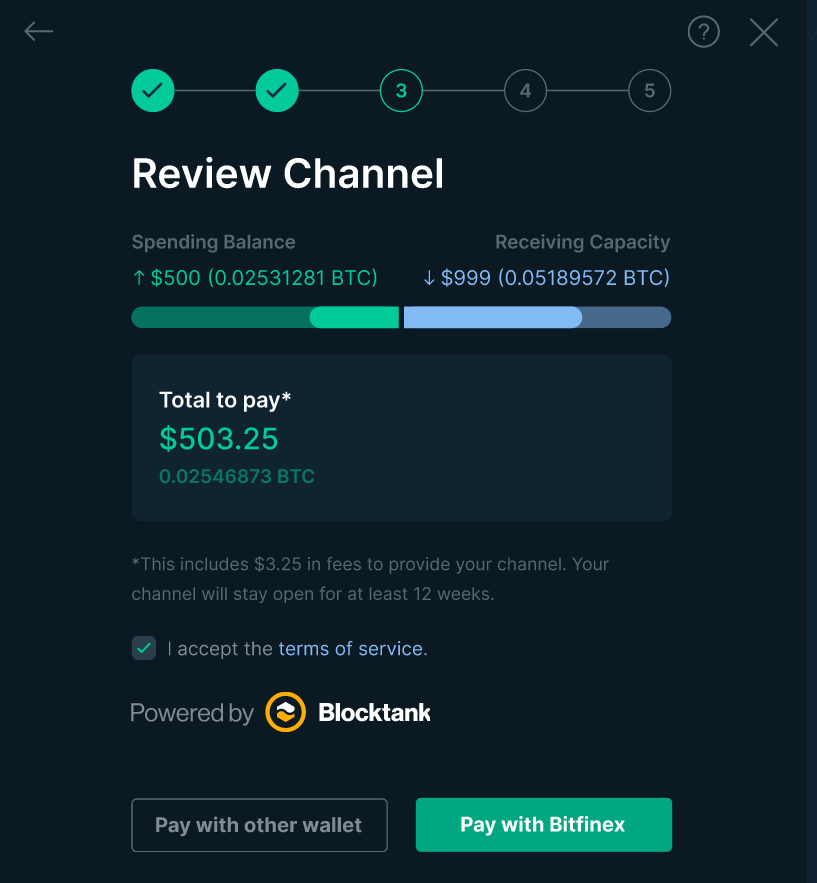
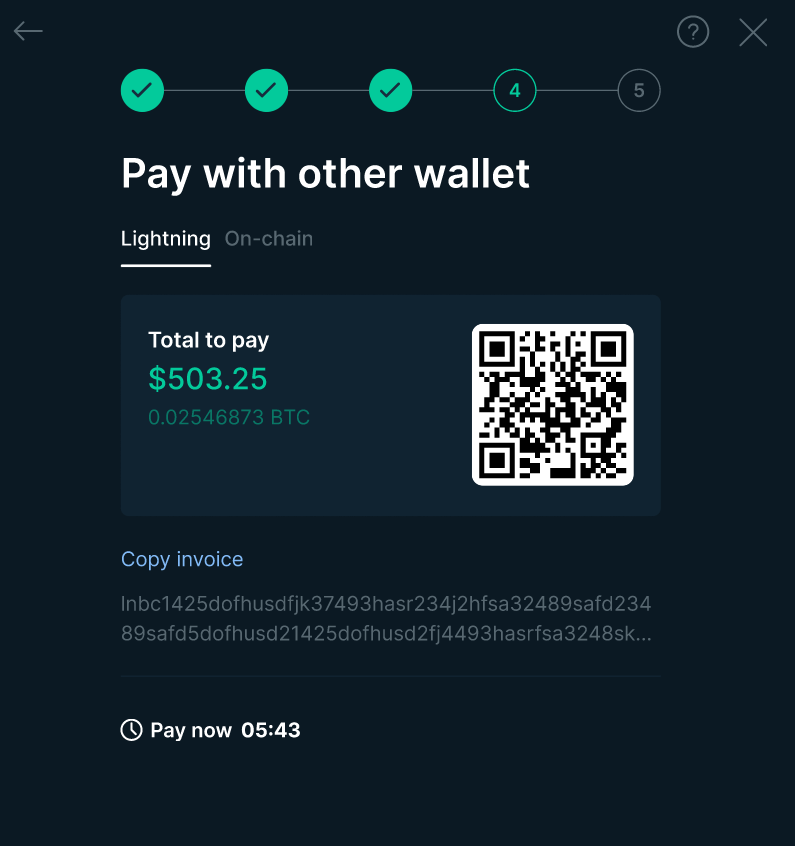
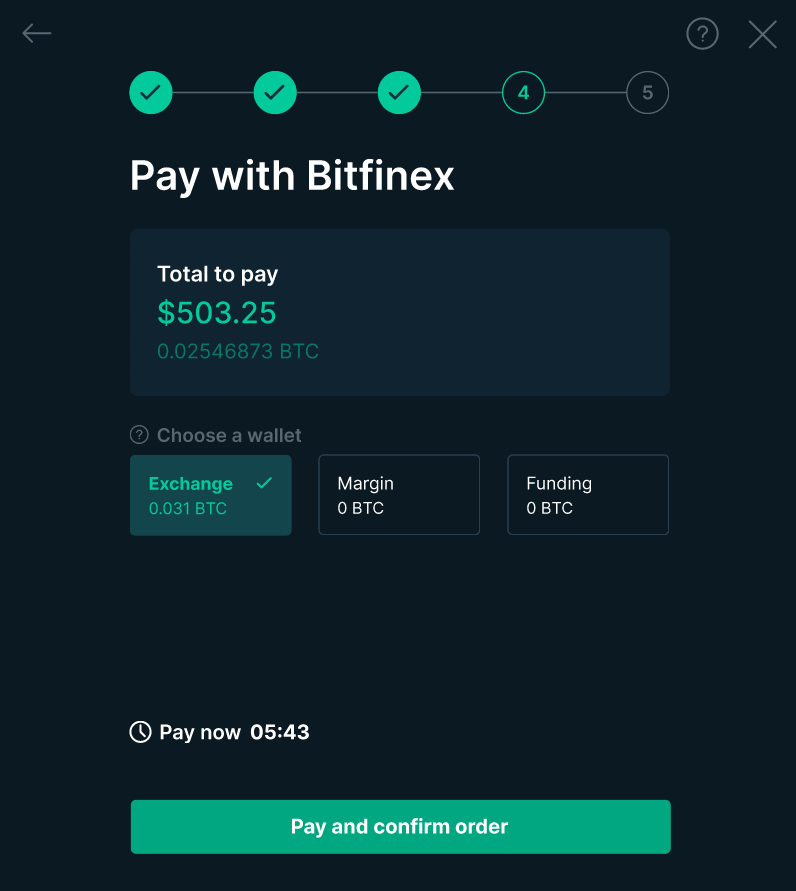
5. Once payment has been successfully received you can continue to claim your Lightning Channel. You have 2 options — one is to copy the URL and paste it into your Lightning Node to open the channel. The other option is to do it manually — in this instance you will need your Node URI — paste your Node ID, IP and port information to initiate the channel.
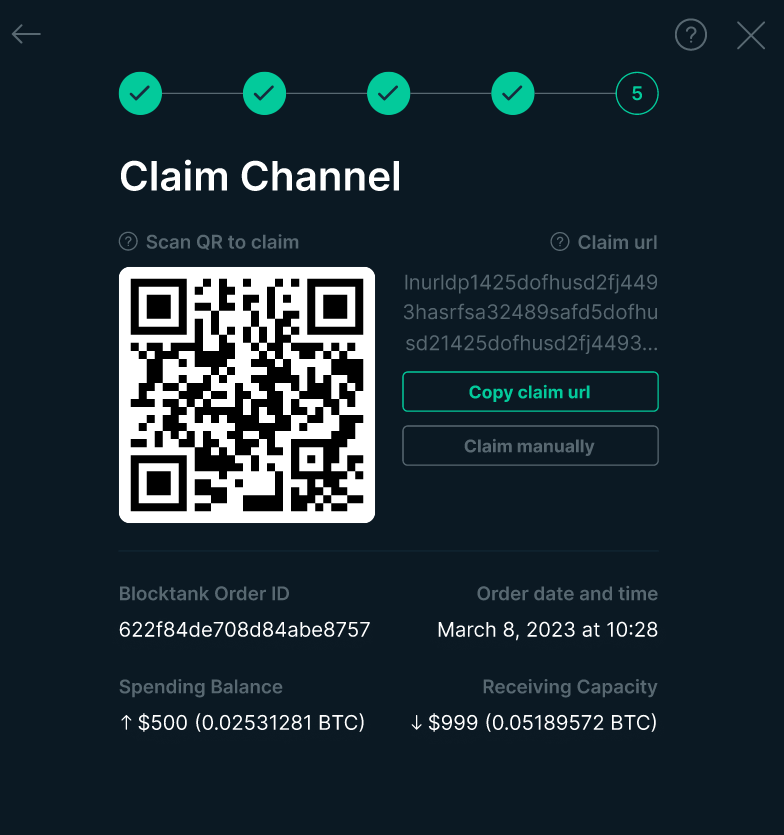
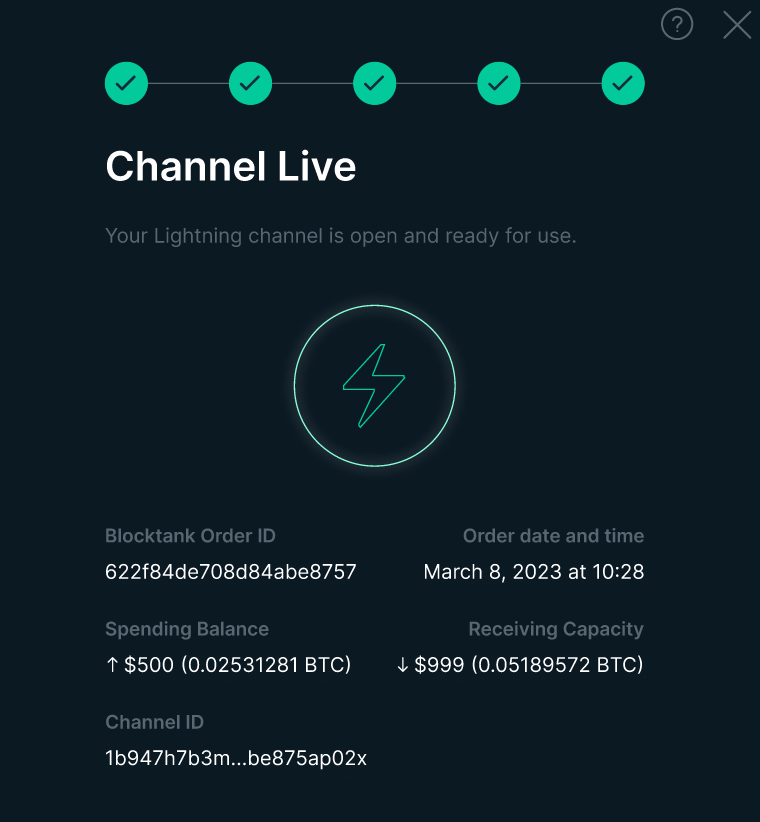
Want to try it out for yourself? Head over to your Bitfinex account and follow the steps we’ve outlined above!
The post appeared first on Bitfinex blog.

