The easiest, cheapest, and fastest way to sell your bitcoin and other supported assets into your local currency is Binance Buy & Sell. Once you sell your bitcoin, you can choose between local currencies EUR, GBP, USD, BRL, AUD, TRY, RUB, MXN, UAH, KES, KZT, and UGX, and save on fees with bank transfer, instantly withdraw with your credit or debit card or get cash with P2P. You can also choose between three platforms, each with the same low fees and advantages, but in a different package.
- Binance.com is our intuitive web platform that provides all the features Binance offers in a traditional website interface.
- Binance Desktopis a software available for desktop and laptop computers running Linux, macOS, or Windows. Download Binance Desktop.
- Binance App is available on all mobile devices and tablets running iOS or Android, and you can download it here. Switch between Pro and Lite, depending on your crypto experience and needs.
In the next part of the article, we will show you how to sell bitcoin into fiat currency and withdraw your money. In this article, we will focus on selling and withdrawing money via credit or debit card and bank transfer. If you want to learn how to sell via P2P, read the Binance P2P FAQ.
How to Sell Bitcoin on Binance.com and Binance Desktop
The Binance.com web platform and Binance Desktop user interfaces are almost identical with minimal differences. The step-by-step instructions for fiat withdrawal are exactly the same for both.
1. Navigate to Binance.com and login with your Binance account. If you don’t have a Binance account, click here to open one.
2. Open your Binance Fiat and Spot wallet and find Bitcoin you wish to sell into fiat.
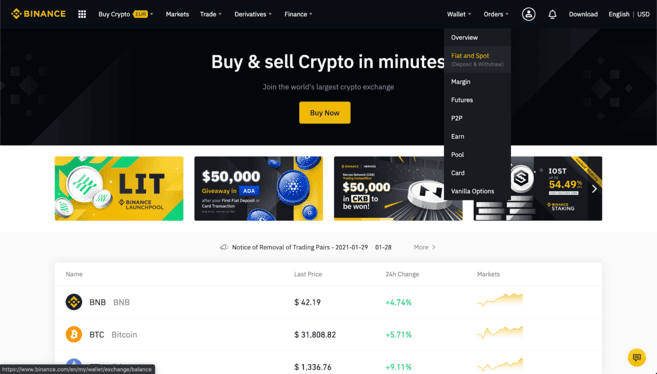
3. Now you need to switch your Bitcoin into fiat before you can withdraw it. There are two options available - Trade Bitcoin to fiat via Spot Trading (BTC/EUR, BTC/AUD, etc.) or use the Convert function to swap between currencies immediately.
4. Once you obtain your preferred fiat currency, navigate back to the Fiat and Spot wallet and click Withdraw.
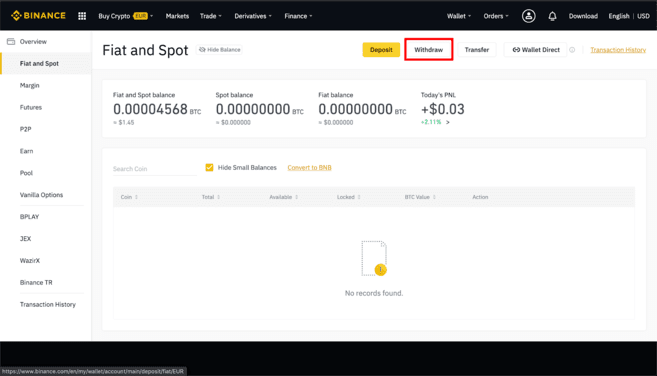
5. Select the currency you wish to withdraw and the preferred withdrawal method. Binance supports credit cards, debit cards, bank transfers, and local wallets. Each of them comes with different advantages. Credit/debit cards offer instantaneous withdrawal but at higher fees, while the bank transfer takes a bit longer, but the fees are generally lower. *
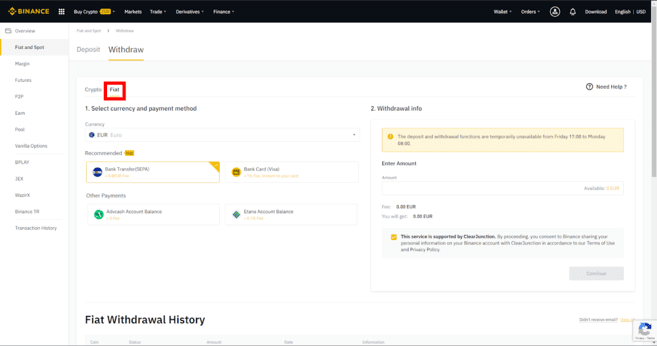
6. Enter the amount you wish to withdraw and fill in the required details. If you’re withdrawing fiat for the first time, you’ll be required to link your debit/credit card or bank account, depending on the withdrawal method you chose in the previous step.
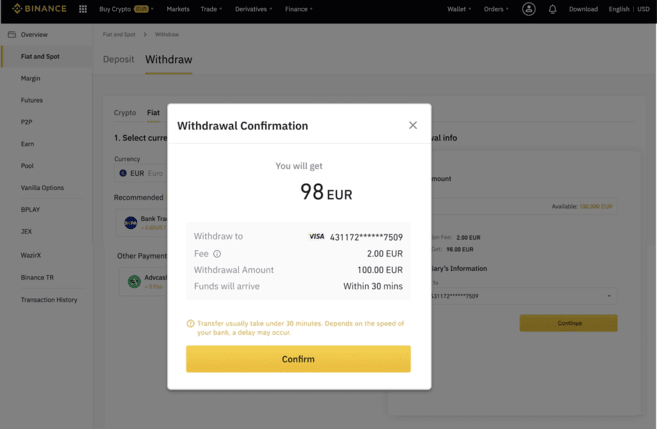
7. Confirm the withdrawal, enter your verification code (text or email, or both), and you’re done.
*The available payment methods might differ based on your region.
How to Sell Bitcoin on Binance App Lite
We recommend using Binance App Lite Mode for a simple and straightforward experience, but you can sell Bitcoin with both Lite and Pro modes.
1. Download the Binance Appon your mobile device and login to your Binance account. If you don’t have a Binance account, click here to open one.
2. In the top left corner of the screen, tap the profile icon and switch to Lite.
3. Tap the trade icon in the middle of the screen and follow the simple instructions.
4. Enter the amount of bitcoin you wish to sell, select your local currency, and enter the amount.
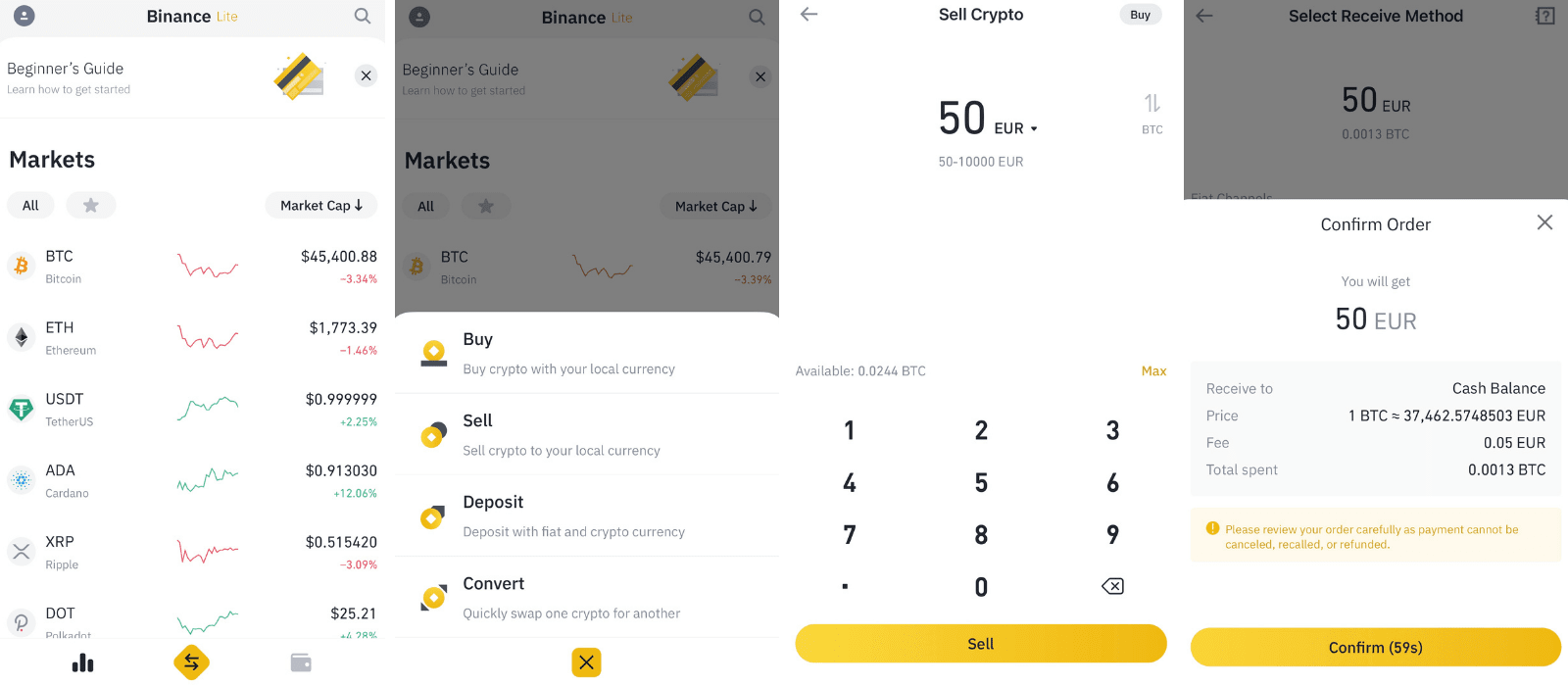
5. Once the sale is confirmed, tap Wallet and choose the local currency you just obtained (EUR).
6. Tap Withdraw, select a payment method, enter the amount, and add the required withdrawal info. If you’re withdrawing fiat for the first time, you’ll be required to link your debit/credit card or bank account, depending on the withdrawal method you chose in the previous step.
7. You’re done. Your money is on its way.
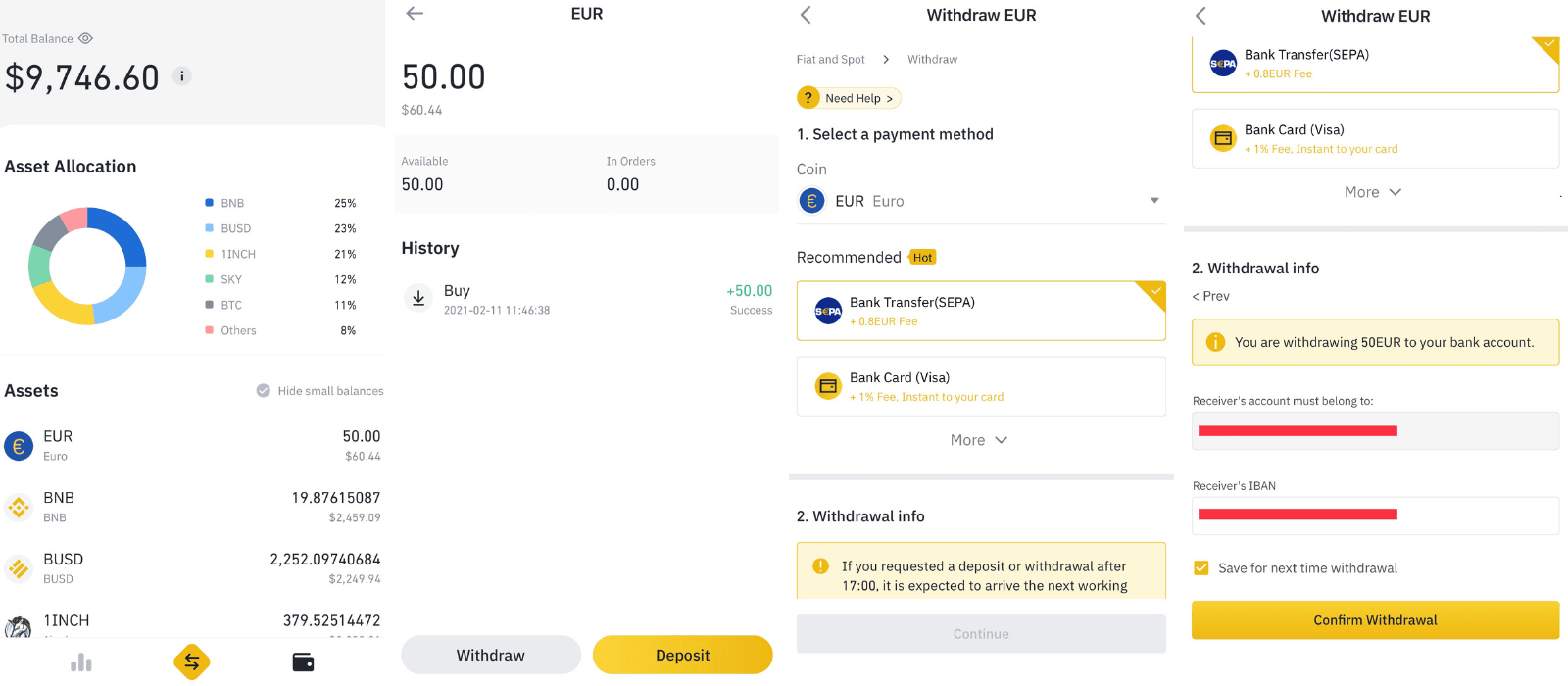
Now you know how to sell crypto into fiat and withdraw your local currency to your credit/debit card or a bank account with minimal fees and fast processing times.
Do you want to explore other options to sell bitcoin and other cryptocurrencies on Binance?
Check out these excellent materials:
3 Ways to You Can Sell Your Bitcoin Into Cash: A Quick Guide from Binance
How to Withdraw Fiat Currency from Binance
(Support) Instant Card Withdrawals
(Support) How to Sell on Binance P2P via Desktop
(Support) How to Sell on Binance P2P via App



