Here’s how to add Mobile top-up as a payment method:
On the app homepage, click on “P2P Trading” to enter the P2P trading page. Click on the “···” icon in the top right corner and choose “Payment settings.”
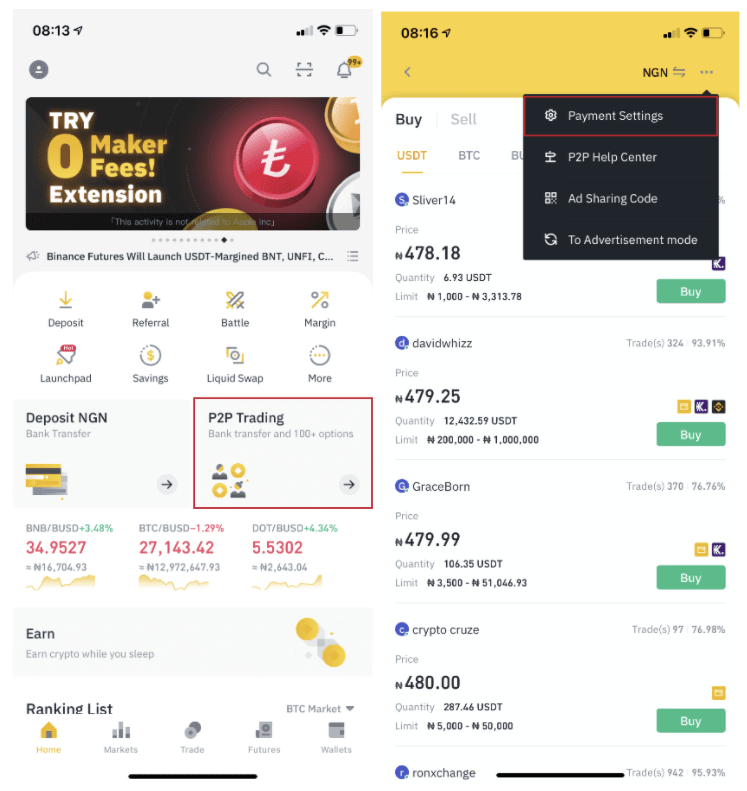
Click on “Add a new payment method”, and select “All Payment Methods”. Choose “Mobile top-up” from all the available payment options, and enter your mobile phone information. Then click on “Confirm.”
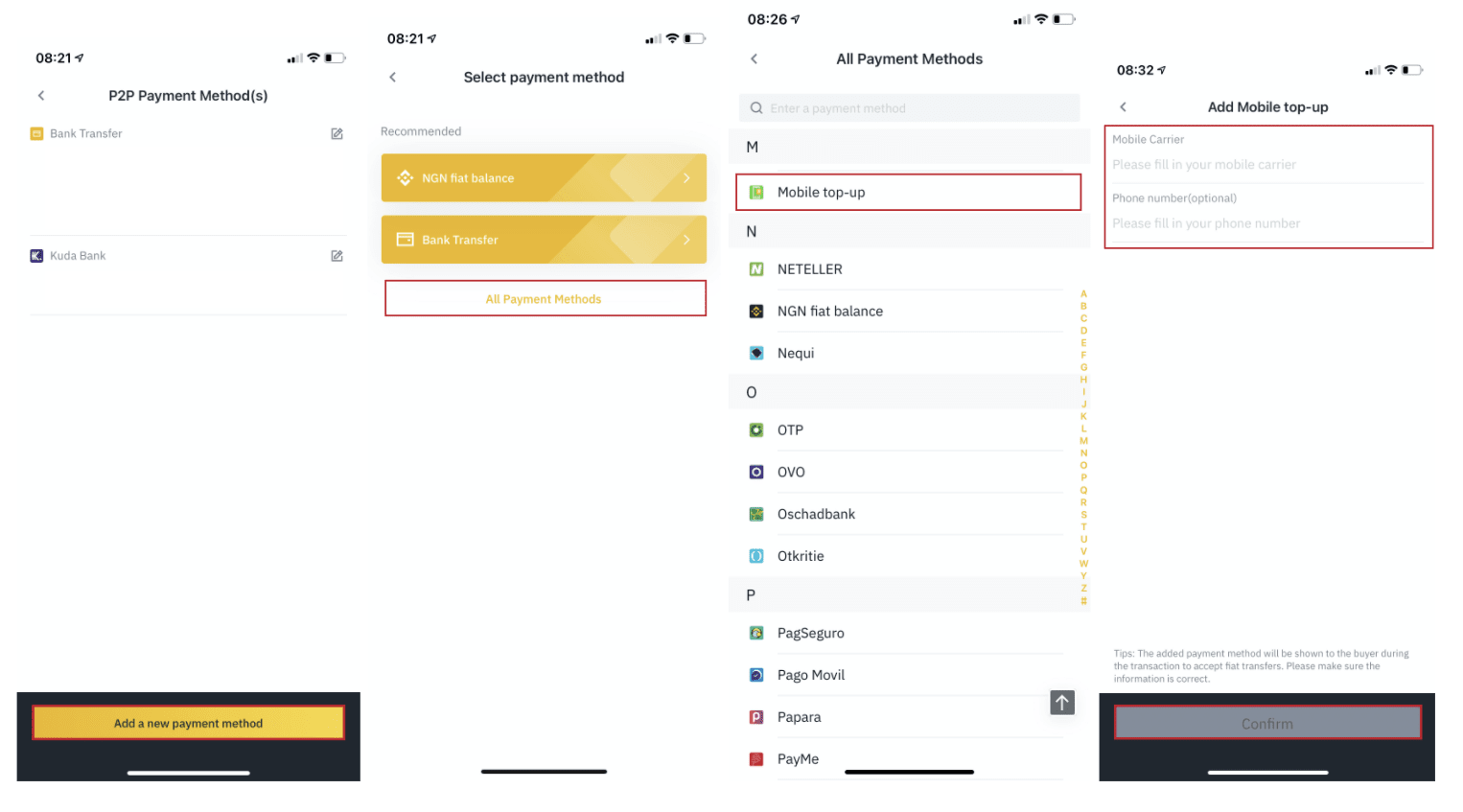
Now you’re ready to top-up your mobile phone. It takes only three steps to top-up your mobile phone with crypto on Binance P2P.
Step 1: Specify search criteria
On the app homepage, click on “P2P Trading” to enter the P2P trading page.
Choose the “Sell” tab and select the crypto you want to top-up with. Click the filter icon at the top right of your screen.
Select Mobile top-up as payment method and enter the amount you want to top-up.
Step 2: Start trading
Choose the offer that works best for you and enter the quantity you want to buy, select “Mobile top-up” as payment method, and click on “Sell”.
After you confirm the receipt of mobile top-up from the buyer with the specified amount you want to top-up, tap “Payment received” and “Confirm” to release crypto to the buyer’s account. If you have not received any mobile top-up, please DO NOT release crypto to avoid any financial losses.
Note:
If you have any issues in the transaction process, you can contact the buyer using the chat window on the top right of the page or you can click "Appeal" and our customer service team will assist you in processing the order.

