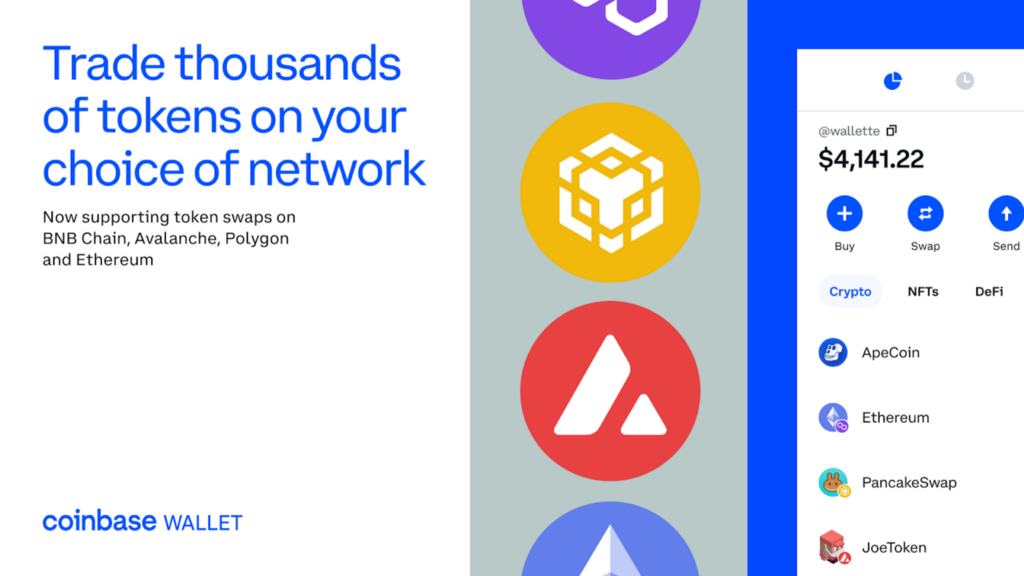
By Catherine Shyu Sullivan, Senior Product Manager
More than $1 trillion were traded on decentralized exchanges (DEXs) in 2021 — a staggering 858% increase from 2020. Coinbase Wallet brings the expansive world of DEX trading to your fingertips, where you can easily swap thousands of tokens, trade on your preferred network, and discover the lowest fees.
Today, we’re providing even more reasons to trade on Coinbase Wallet. In addition to making swaps on Ethereum and Polygon, you can now trade on BNB Chain (formerly Binance Smart Chain) and Avalanche, letting you swap a greater variety of tokens than most traditional centralized exchanges can offer.
One Wallet. Multiple Chains. Thousands of tokens.
Decentralized exchanges are peer-to-peer marketplaces that enable transactions to occur directly between users, fulfilling one of crypto’s core tenets of fostering financial freedom without banks, brokers, or other intermediaries. DEXs also provide access to the emerging world of web3 through tokens such as ApeCoin, JOE, PancakeSwap and others.
Coinbase Wallet’s in-app DEX makes it easy to access these types of tokens through its trading feature, which compares rates across multiple exchanges through the 0x API and saves you the extra steps along the way. Adding support for networks such as BNB Chain, Avalanche, and Polygon means you can trade more tokens, faster, and with more affordable network fees (read more about those here ).
DEX trading made easy
It’s easy to get started with Coinbase Wallet’s built-in DEX trading feature. Tap the ‘trade’ button in your mobile app or click the ‘swap’ icon in the browser extension, pick the token you want to exchange and the token you’d like to exchange it for, tap ‘confirm’, and you’re all set — it’s that quick and easy.
To trade tokens on a different network, simply tap the network icon in the top right corner of the Wallet mobile app, or click the network name in your browser extension, and select the network you’d like to make your swap on. Before swapping on a network, make sure you have the native token of the network you wish to make a swap on in your wallet to cover the network fees. For example, for a swap on Avalanche, you will need some AVAX in your wallet.
https://medium.com/media/cc2ff6f2fa8d5438d07600047b92ff31/href
For a more detailed overview of how to use the in-app DEX and commonly asked questions, check out this Help Center article.
Looking Ahead
We want to make it easier for you to engage in the world of decentralized finance (DeFi) and web3. In the months to come, we’ll be making it possible to conduct swaps on an even greater variety of networks. Not only will trading expand, but we’re also planning to add support for network bridging, allowing you to seamlessly move tokens across multiple networks. Make sure to follow us on Twitter for the latest Coinbase Wallet news and product updates.
Coinbase Wallet is a self-custody wallet providing software services subject to Coinbase Wallet Terms of Service and Privacy Policy . Coinbase Wallet is distinct from Coinbase.com, and private keys for Coinbase Wallet are stored directly by the user and not by Coinbase. Fees may apply. You do not need a Coinbase.com account to use Coinbase Wallet.
was originally published in The Coinbase Blog on Medium, where people are continuing the conversation by highlighting and responding to this story.

