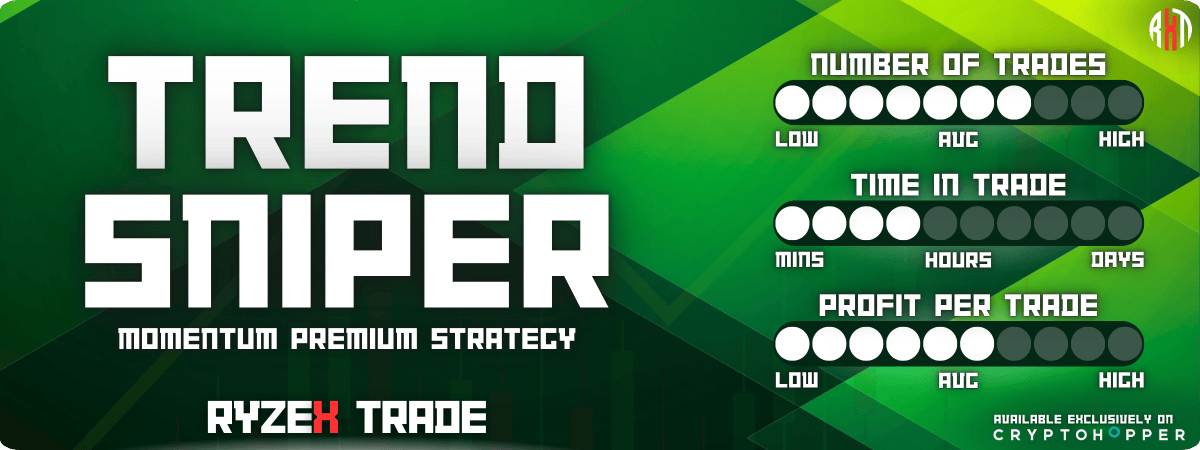88 Sales
Package Deal(s)
Share
Seller
Social
Additional info
Overview
==== Trend Sniper Strategy: Pinpoint Trends, Maximize Gains ====
Trend Sniper Strategy zeroes in on market momentum, transforming trends into profits. Built for quick, short-term trades, it excels in volatile conditions. Tailored for Binance com with USDT as the base currency, it’s flexible enough to be used in any exchange or base currency. Stay sharp, trade smarter, and conquer the market.
=== Important ===
Trend Sniper Strategy identifies precise buy and sell signals to enhance your trading. To access the required settings and ensure seamless operation, download the Trend Sniper Template here: https://ryzextrade.com/trend-sniper/template.
=== Strategy Finder ===
Not sure which of our trading product suits you best? Visit our Strategy Finder at https://ryzextrade.com/wizard to find the perfect fit for your style and goals in just a few clicks. While you’re there, explore in-depth guides, connect with us on socials, and compare all RyzeX Trade strategies side by side. Smarter, more tailored trading starts now.
=== Why Choose Trend Sniper Strategy? ===
| Momentum-Focused Strategy: The Trend Sniper Strategy excels in tracking market momentum and capitalizing on trend continuations for consistent gains.
| Dynamic and Accurate Entries: Uses advanced algorithms to pinpoint short-term trends with precise timing, ensuring optimal buy opportunities.
| Reliable Sell Signals: Configured to identify trend reversals with high accuracy, closing positions profitably at the right time.
| Versatile Across Markets: Performs seamlessly in various market conditions, from trending phases to volatile movements, adapting to deliver results.
| Lifetime Access with Updates: Own Trend Sniper forever. Plus, enjoy 12 months of free updates, keeping your strategy optimized with the latest improvements at no additional cost.
=== How to Set Up Trend Sniper ===
1. Download the Template: Download the Trend Sniper Template here: https://ryzextrade.com/trend-sniper/template. Enable auto-updates for the latest settings.
2. Download the Strategy: Purchase and download the Trend Sniper Strategy. Enable auto-updates for the latest settings.
3. Load the Template: To load the template in Cryptohopper, log into your account, navigate to Configuration - Baseconfig, click Actions in the top-right corner, select Load Template, choose Trend Sniper, and click Save. Then double-check that the strategy has been automatically loaded by going to Configuration - Baseconfig - Buying - Strategy; if it has not, manually select it from the strategy dropdown menu.
4. Adjust for Other Exchanges/Base Currencies: To switch exchanges, navigate to Configuration - Baseconfig - Exchange and select your preferred exchange. To change the base currency, go to Configuration - Baseconfig - Coins and Amounts and select your desired base currency. Note that changing the base currency will sell all current positions.
5. Start Trading: With the template and strategy in place, your bot will begin trading automatically, targeting trends and reversals with precision.
=== Enhance with RyzeX Signals ===
For optimal performance, we recommend integrating RyzeX Signals as an external source to complement Trend Sniper.
RyzeX Signals provides highly accurate, customized signals, making it a powerful addition to your trading setup. The settings are already integrated into the default template of Trend Sniper, ensuring seamless compatibility and easy setup.
To finalize the integration, simply double-check that the following settings are enabled in the config page of Signals under Configuration - Signals - RyzeX Signals - Configure:
- Enable Market Order
- Activate Signal Configuration (CRUCIAL for custom TSL and TP setups)
Subscribe here: https://ryzextrade.com/ryzex-signals.
=== Note for Explorer Users ===
If you’re using the Explorer subscription, you’ll be limited to trading with only 15 pairs. To make the most of Trend Sniper with this plan, please contact me directly using one of the methods provided. I’ll guide you on how to reconfigure your hopper to suit your subscription. For those with Adventurer or Hero subscriptions, no adjustments are necessary—your hopper is ready to go with the default settings!
=== Need Help? ===
Visit our website: https://ryzextrade.com/
Access setup guides and documentation: https://ryzextrade.com/guides
Join our Discord: https://ryzextrade.com/discord be part of our community!
We are here to assist with setup or answer any questions you may have. Reach us via Support Email, Telegram, X, or Facebook Messenger.
Reviews (9)
Other products from RyzeX Trade
The product provided on this page is not provided by Cryptohopper, but by external advisors and trading professionals. Although we check and validate each marketplace seller, Cryptohopper will not be liable or responsible for any loss or damage due to the use of these templates, strategies and/or copy bots. Past performance is not a guarantee or indicative for future results.
* All prices on this website are excluding VAT and excluding payment provider fees (if applicable).