Telegram Bot
Want to manage your bot on Telegram? With the official Cryptohopper Telegram Bot (@CryptohopperBot) you can view your hoppers, buy and sell, and get notified of anything that happens with your hoppers.
Start now!
Search for @CryptohopperBot in Telegram and type /start to @CryptohopperBot to start using the Telegram Bot.
Go to the Cryptohopper Telegram Bot
Commands List:
/start - Connect the Cryptohopper bot to your Cryptohopper account
/buy - Create a new buy order
/disablehopper - Disable selected hopper
/enablehopper - Enable current selected hopper
/gethopper - Get my current selected hopper
/help - Show bot Commands help
/logout - Logout
/myhoppers - Show all hoppers and click on them for more options
/openorders - Show all of your open positions of the current hopper
/positions - Show all of your positions of the selected hopper
/price - Get the price of a coin in your base currency for the selected hopper.
/sellposition - Create a new sell order for position
/webhook - Show my notifications settings in Telegram
For exact command help type: /help
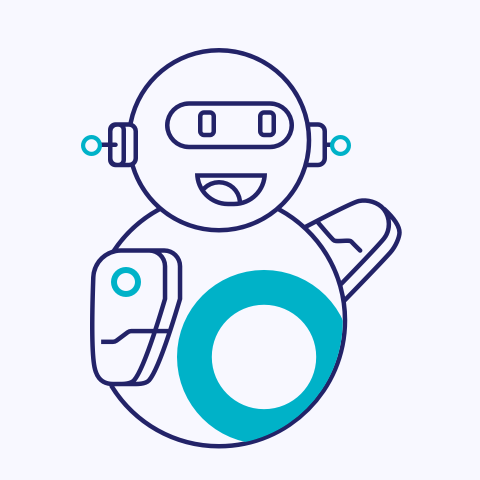
 English (en)
English (en) Português do Brasil (br)
Português do Brasil (br) Spanish (es)
Spanish (es) French (fr)
French (fr) German (de)
German (de) Italian (it)
Italian (it) Dutch (nl)
Dutch (nl) Türkçe (tr)
Türkçe (tr) Russian (ru)
Russian (ru) Korean (ko)
Korean (ko) Bahasa Indonesia (id)
Bahasa Indonesia (id) Japanese (ja-JP)
Japanese (ja-JP) Czech (cs)
Czech (cs) Chinese Simplified (zh-CN)
Chinese Simplified (zh-CN) Polish (pl)
Polish (pl)

