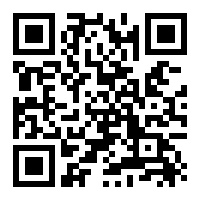Many investors recognize that trying to time the markets is a fool’s errand, so rather than investing all of their money in an asset at the same time (and therefore the same price point, minus slippage), many investors use dollar-cost averaging (DCA). Dollar-cost averaging allows investors to re-risk the timing of their investments by spreading out their entry points instead of investing a lump sum all at once.
With Recurring Buy orders, you can automatically dollar cost average your way in and out of your preferred digital assets: set it and forget it!
Learn more about Dollar-Cost Averaging in Binance Academy
How to Set Recurring Buys
Setting up your first Recurring Buy is simple!
Log in or register your Binance.US account and click “Recurring Buy” under the “Buy Crypto” tab in the navigation bar.
Once you see the Recurring Buy tool, set the frequency that you would like (Daily, Weekly, Bi-Weekly, Monthly), select the cryptocurrency you want to purchase, choose your preferred payment method from the dropdown menu (ACH, debit, and your USD balance), then review your purchase.
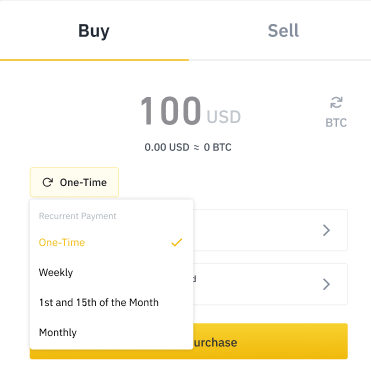
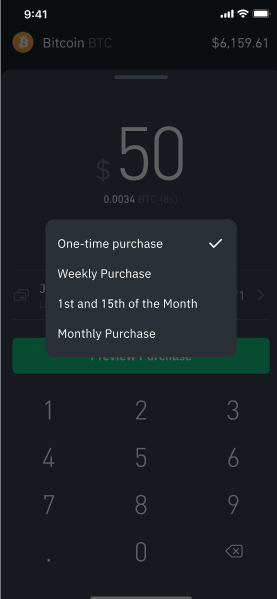
A confirmation screen will pop up so you can review the details of your order. If everything looks good, click “Confirm purchase” and you will receive a confirmation email as soon as the order has been processed. Please note that confirming will place your first order immediately and your future orders will happen at the frequency you choose.
Please note that confirming will place your first order immediately and your subsequent purchases will take place at the selected cadence.
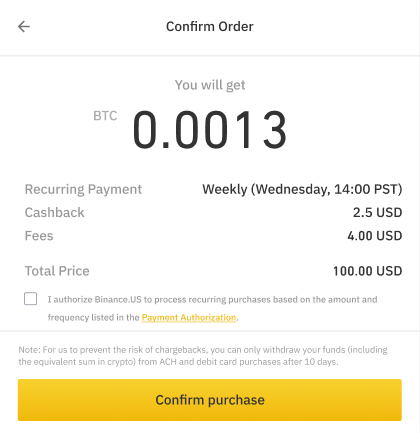
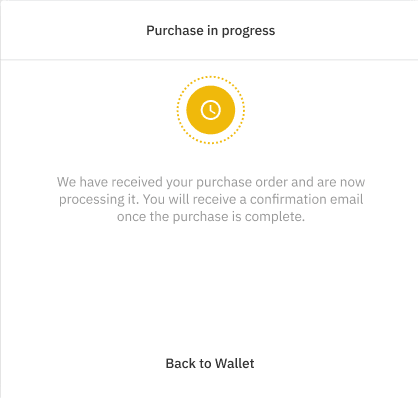
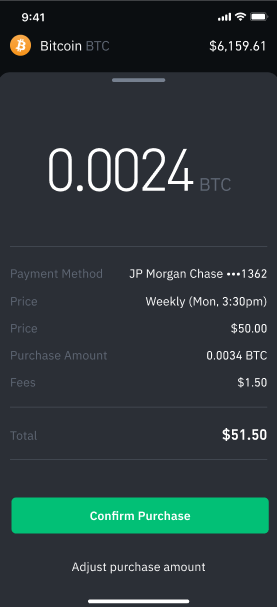
To cancel your Recurring Buy, click “Orders” in the navigation menu below the email associated with your account and then click “Order History” in the navigation bar below.
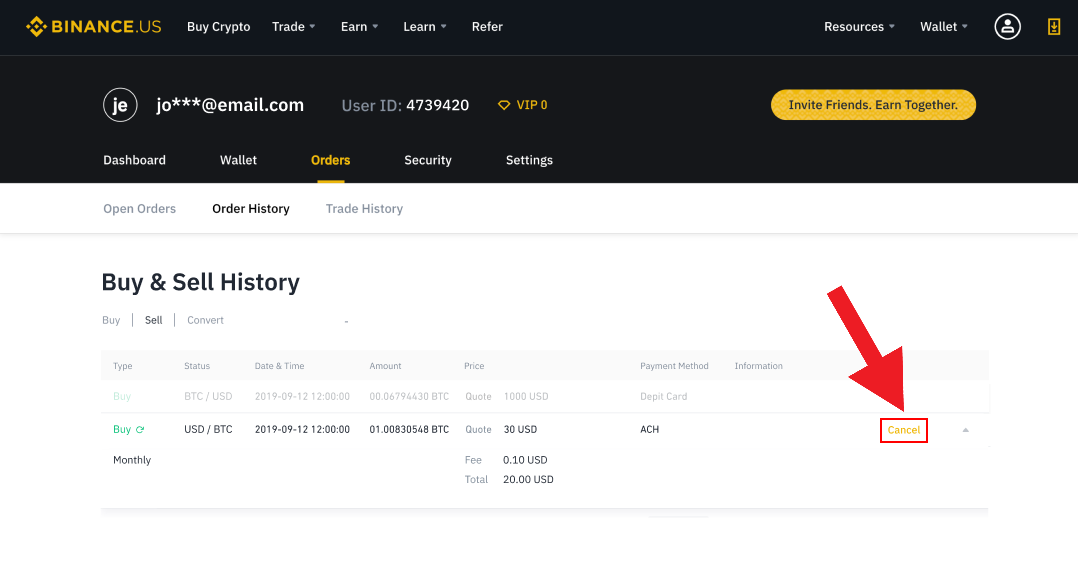
Click “Cancel” to the right of the order and “Pause Order” on the pop-up screen to end your Recurring Buy order.
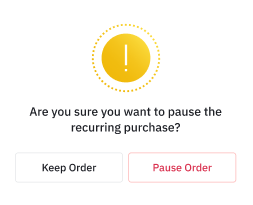
Set Your Recurring Buys Today
Log in or register your Binance.US account and click “Recurring Buy” under the “Buy Crypto” tab in the navigation bar.
Ready to learn more?
Stay tuned for our next Education 101 Series! Follow us on Twitter @BinanceUS!
Learn Together. Earn Together.
Share Your Guide to Crypto Literacy with friends + your Binance.US referral link.
Start Trading Now!
Download Binance.US app here or scan the QR code below!