First things first, if you have no idea what an NFT is, check out our explainer article. And with that, who is this article for? If you have art or other digital works you’d like to turn into an NFT, this article is for you! And of course, if you’re just curious about how all this is done, read on! If you first want to buy an NFT, stay tuned, as we will be talking about that in another article.
And before we get to creating an NFT, let’s answer a couple qualifying questions:
What do I need to create an NFT?
In order to create an NFT, you must have a couple of things-
A file of whatever you want to mint as an NFT. That can be anything from digital art to a song, to an in-game collectible item.
A wallet to store your crypto, as that is how you’ll be paying and receiving payment on any given marketplace. For this guide, you’ll need a TronLink Wallet to connect to APENFT’s platform.
You will also need some crypto to pay the platform fees necessary to create your NFT
An account on an NFT marketplace. For APENFT’s case, you can follow this handy guide to create one.
2. What can an NFT represent?
Common use cases, and certainly those present on APENFT, are digital art, music, and in-game collectibles.
Without further ado, let’s show you how to mint and trade an NFT on APENFT’s marketplace.
How to mint an NFT
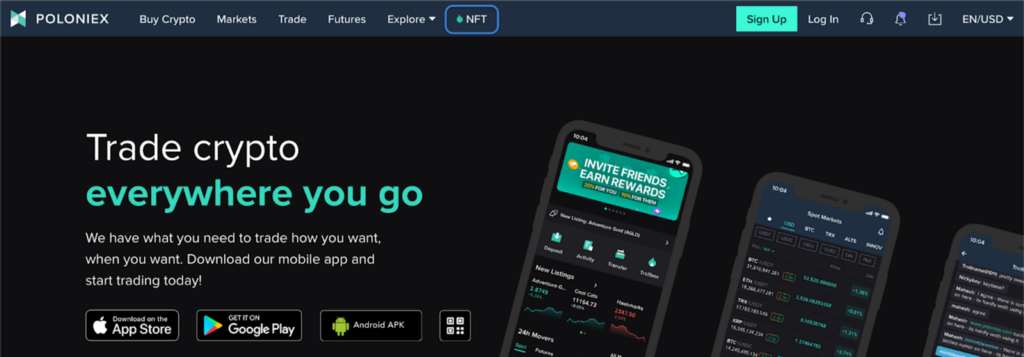
2. Log in to your account on apenft.io and click “Create”.

3. Upload the file of your NFT in “Create Collectibles”. Name the NFT and add a description.
*Note: The maximum file size is 120M.
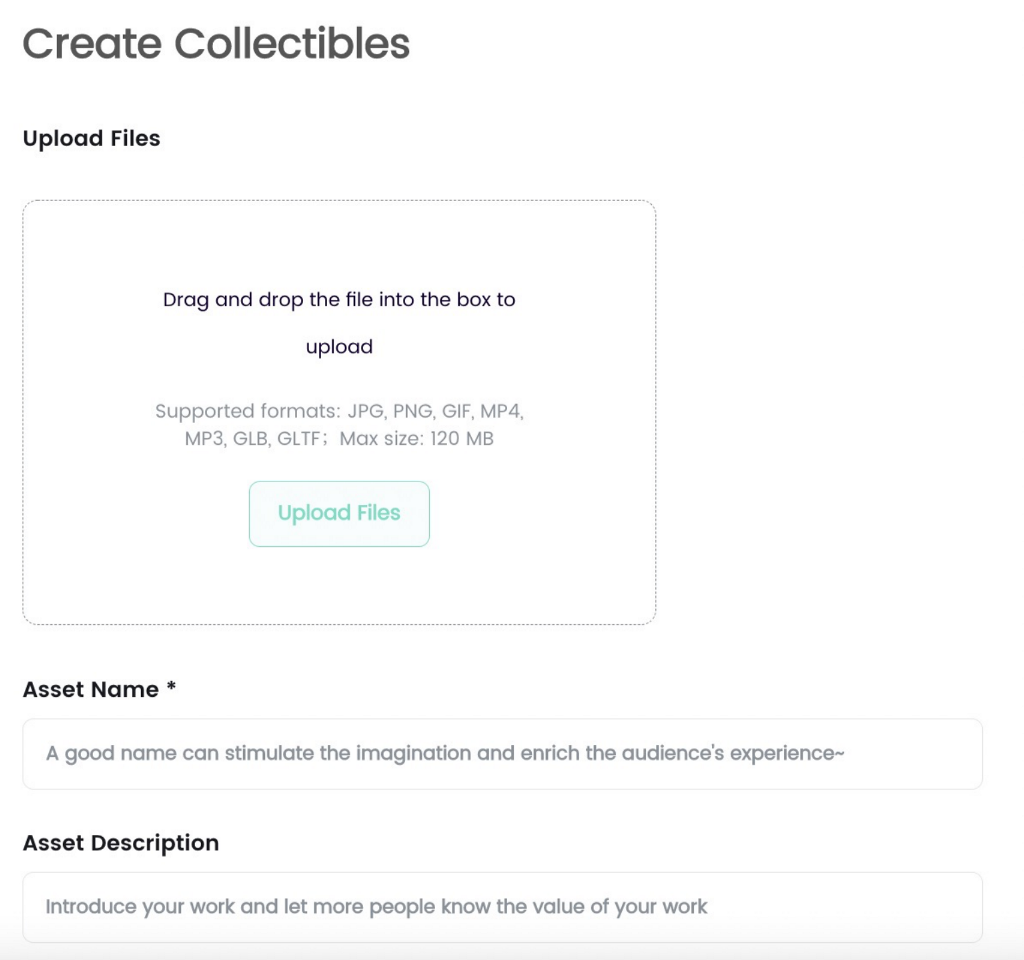
3. Then, you will be brought to a page where you can enter the details of your NFT. These allow you to customize your listing, making your NFT even more unique.
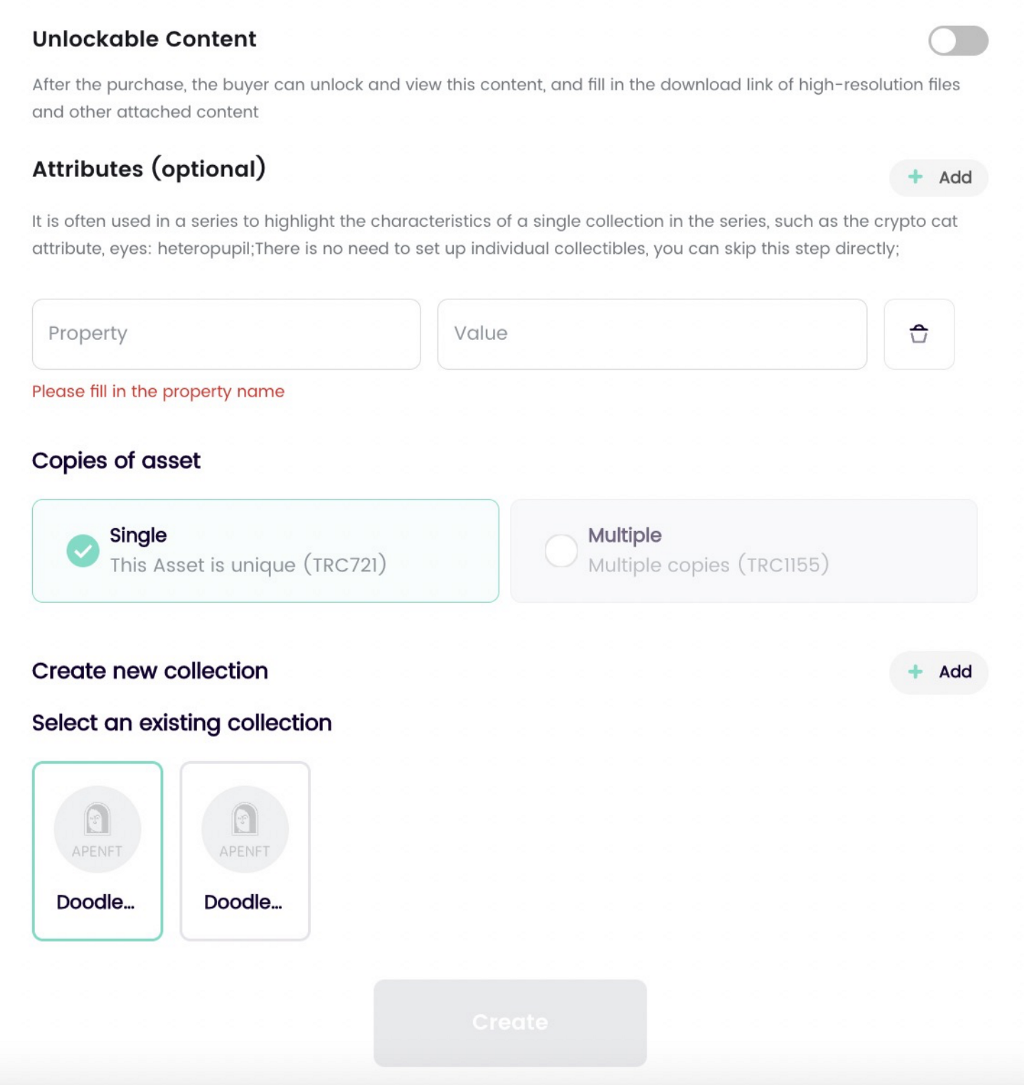
4. Once you’ve made your selections, click “Create”.
And that’s it! Just these 4 steps, and presto, you’ve minted your first NFT🌟
How to sell your NFT
Now that you’ve created an NFT, let’s talk about the process of selling it!
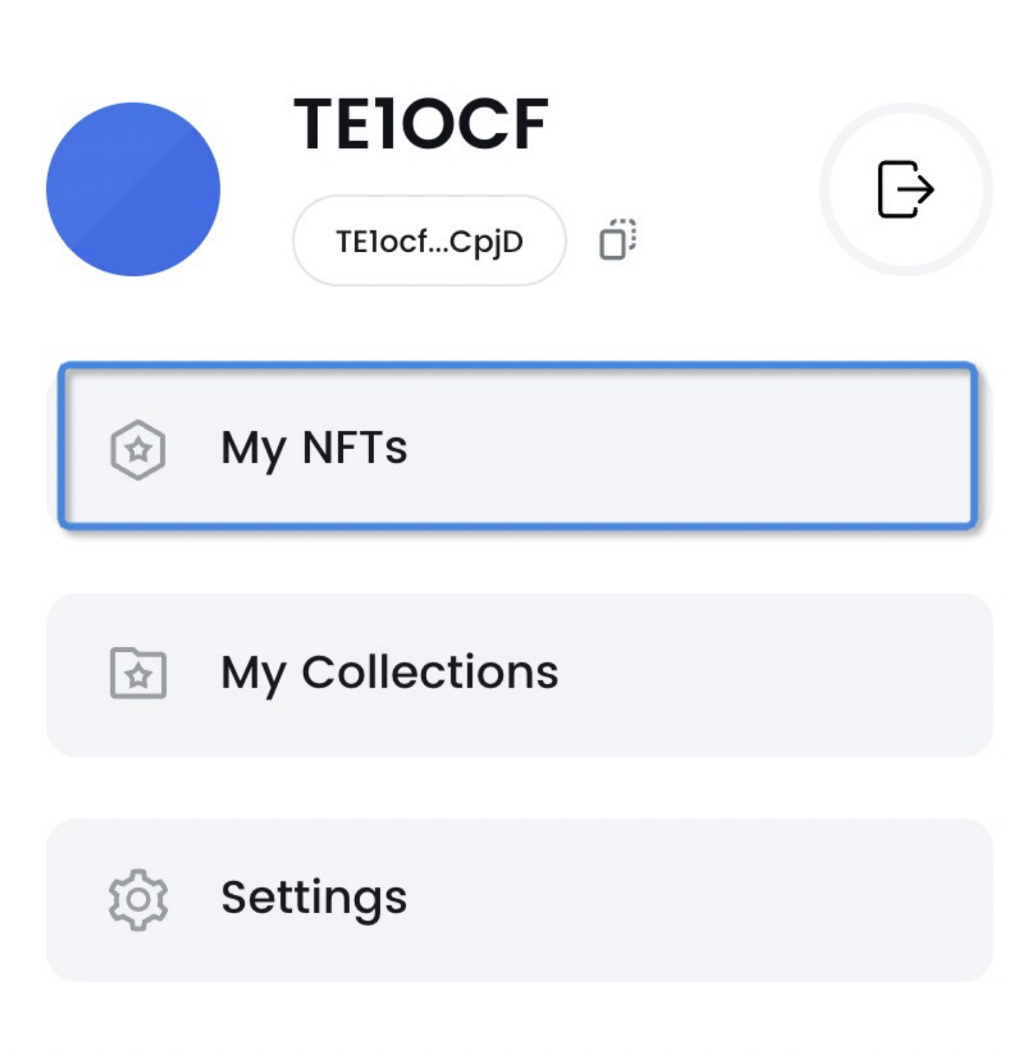
3. Click “My NFTs” on the account sidebar that appears.
4. Select the NFT you would like to sell from the NFTs you own. Click on your selected NFT to go to its information page, where you can find a “Sell” button. Click the button.
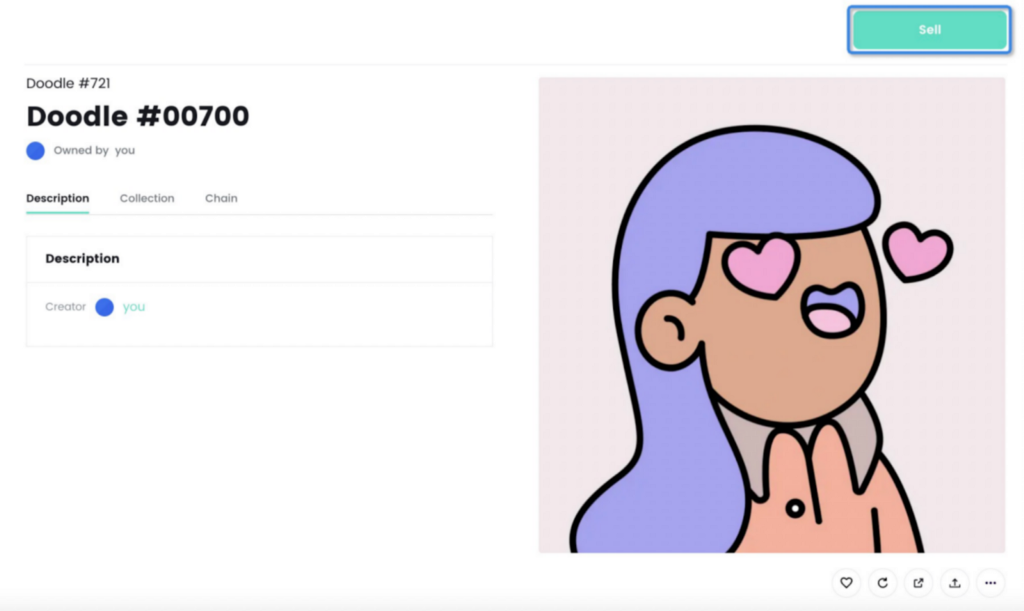
Next, you will be taken to a page where you can sell your NFT at a set price or the highest bid. Let’s go through what each option looks like.
Set Price
In a Set Price sale, you can decide the price of your NFT. You can also set the expiration date, ending price, and privacy for your sale below.
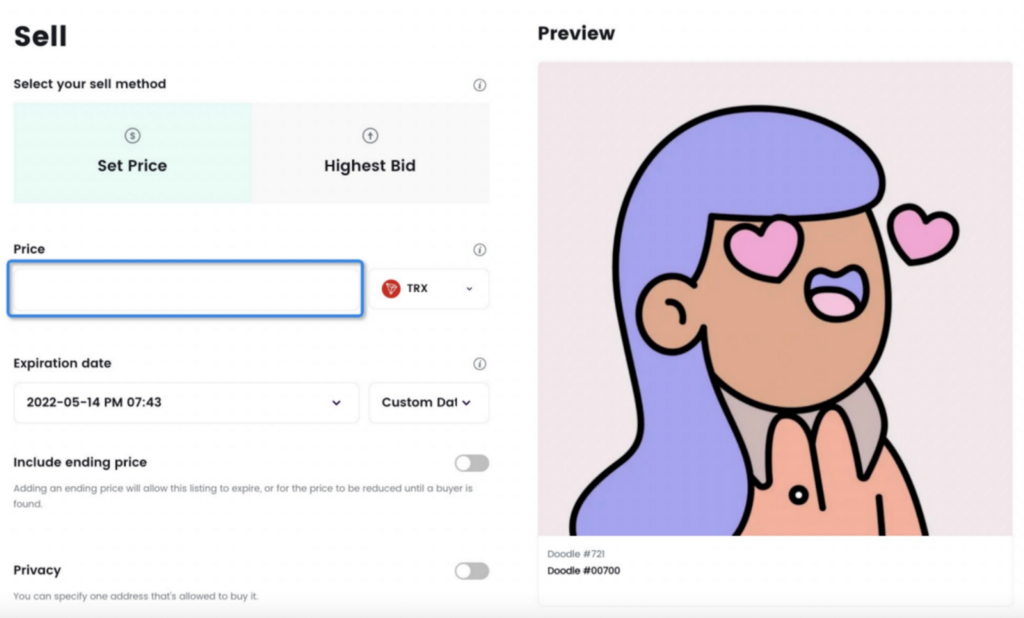
The breakdown of the fees will be shown at the bottom after you enter the price. Click “Listing” to list your NFT.
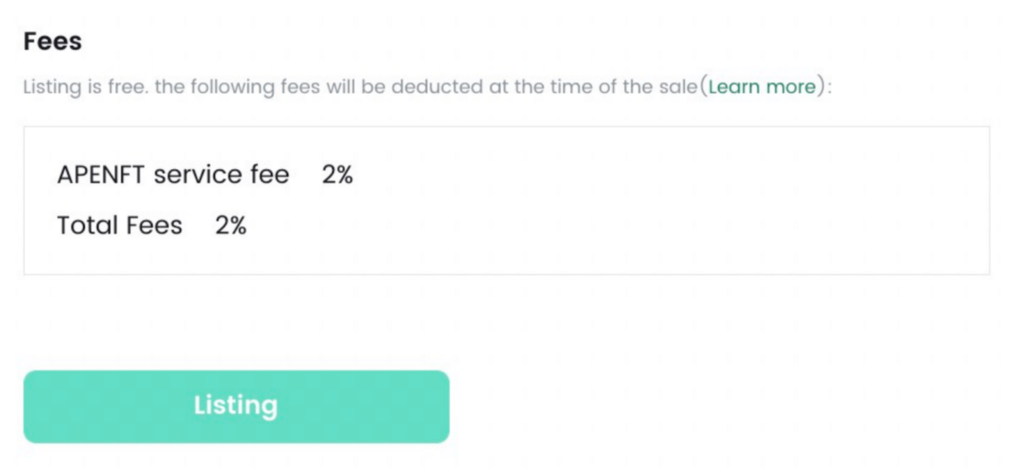
You will be asked to sign to confirm the sale.
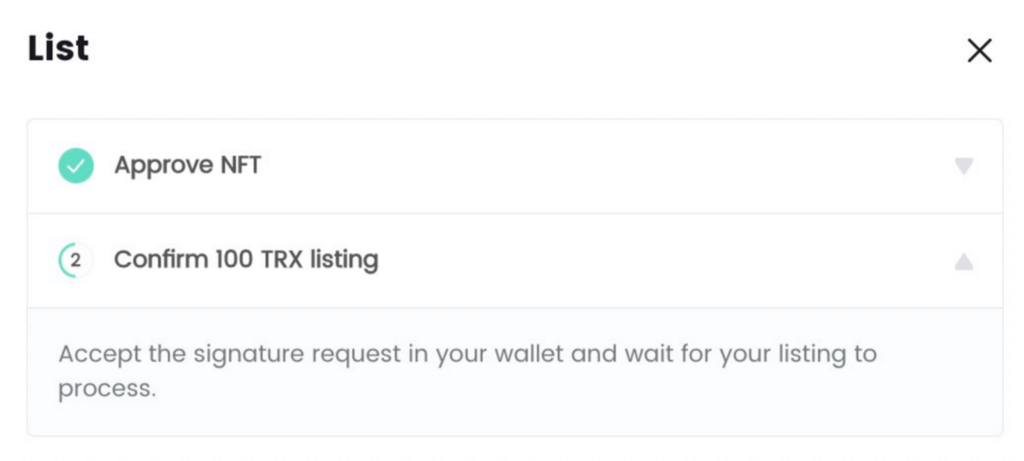
Click “Sign” and you will see a pop-up confirmation of your successful listing.
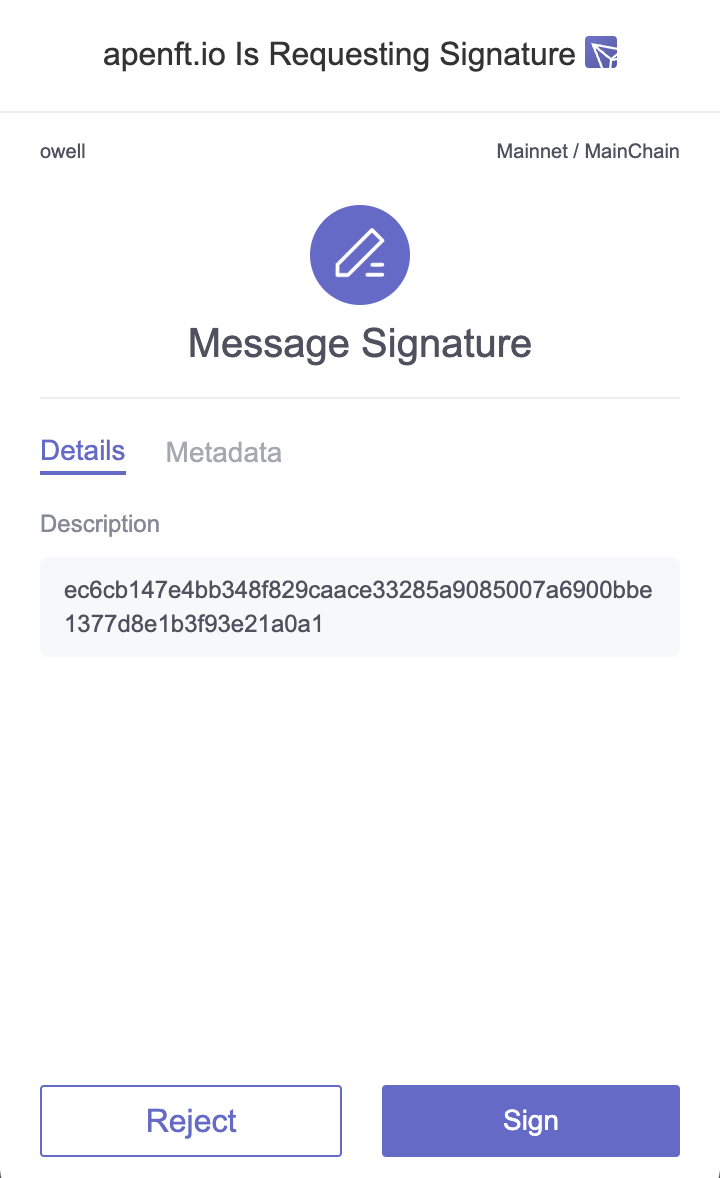
Then you will be directed to the page of your sale. Now just sit and wait for your NFT to be sold!
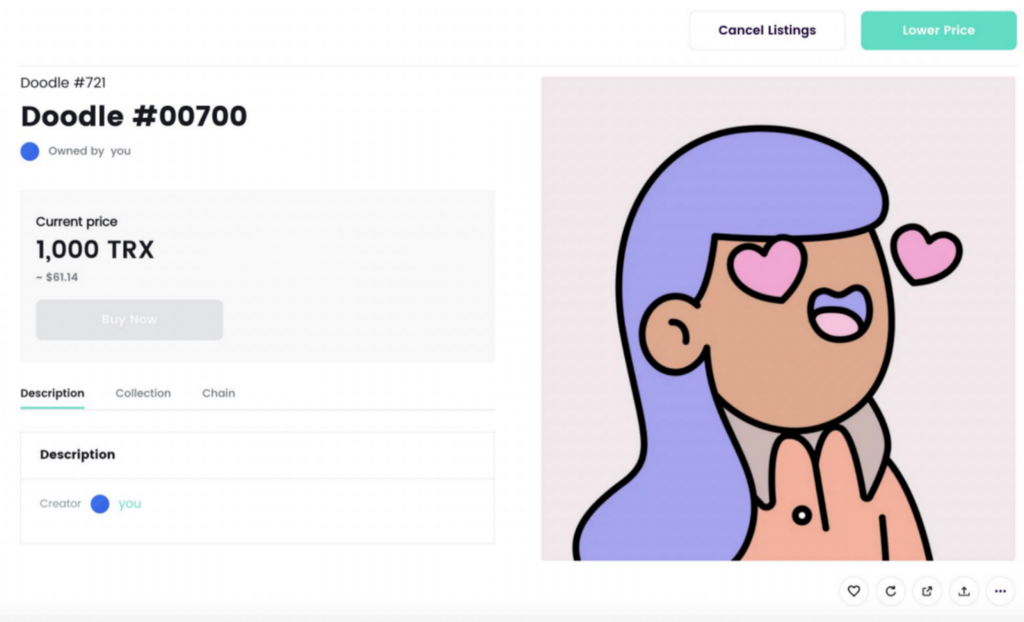
Highest Bid
Select “Highest Bid’’ on the Sell page of your NFT. Here, you can choose the parameters of how you want to sell your NFT. You can set a *minimum bid as well as a reserve price. When the buyer’s bid does not exceed the reserve price, the item will not be sold even when the bidding period ends. APENFT allows you to customize the expiration date for the auction as well.
*Please note that the “Min Bid” is only denominated in WTRX.
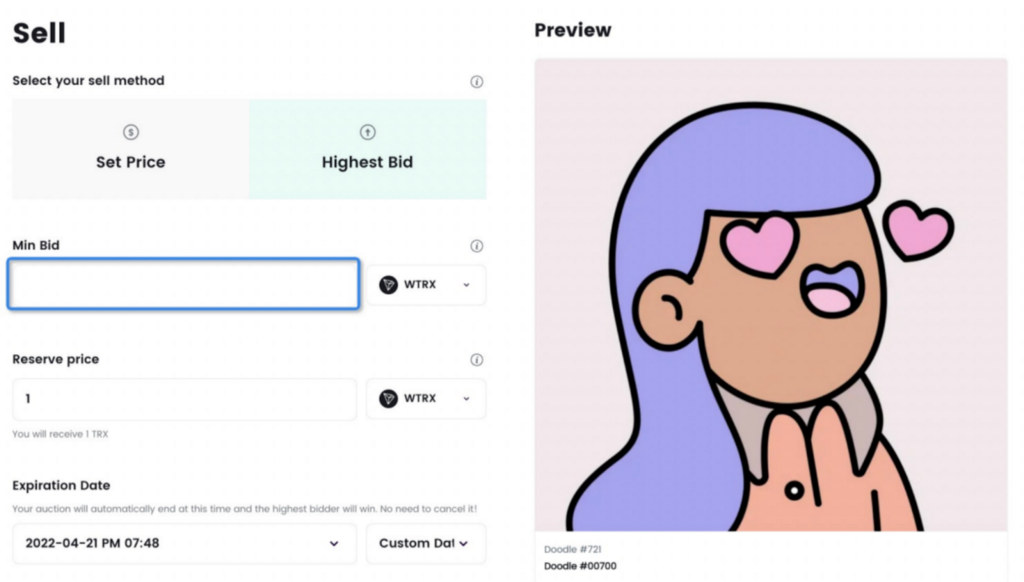
After entering the information above, you can scroll down to see the fee breakdown. Click “Listing” to list your NFT.
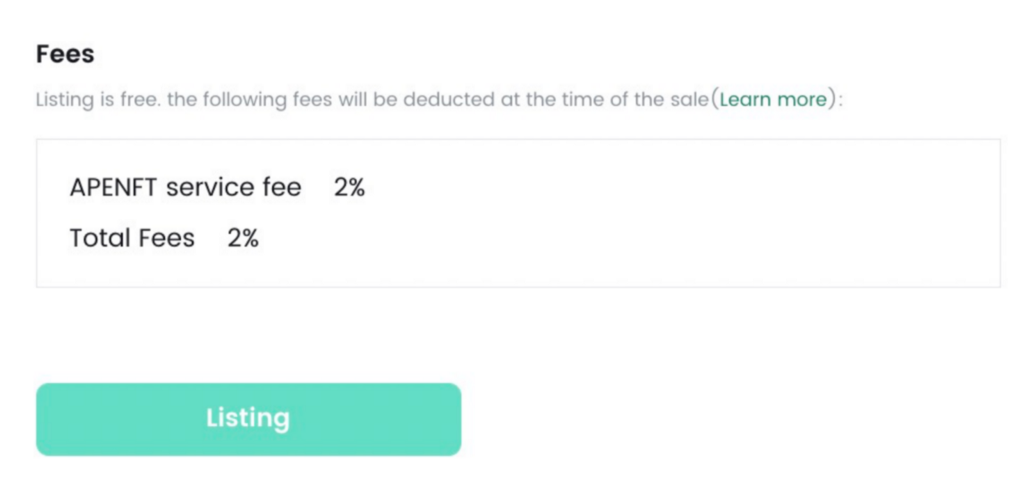
A confirmation window will pop up to request your approvals. It takes about one minute in the case of network congestion.
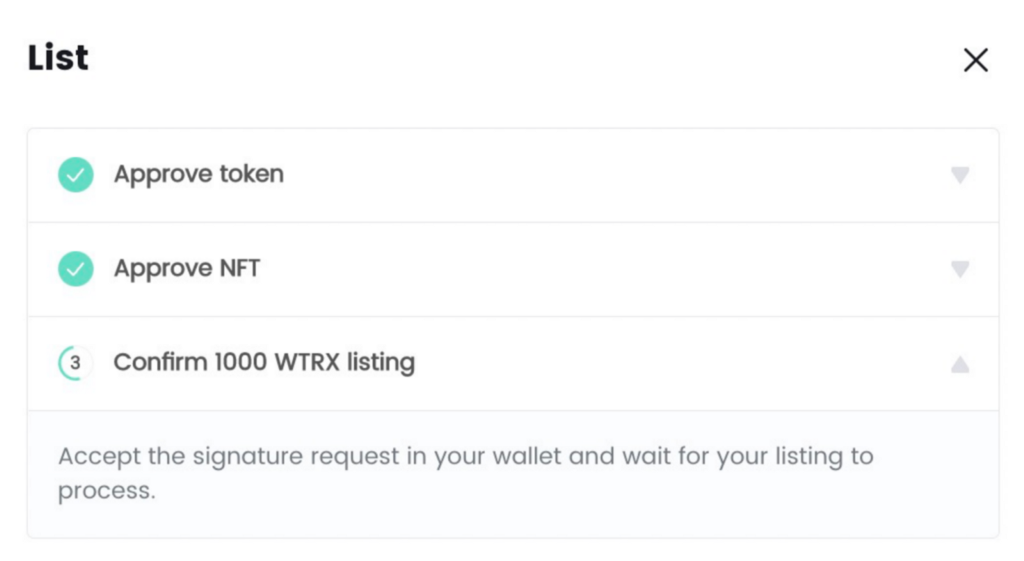
Having approved the token and NFT, you will be asked to sign to confirm the listing of your NFT for sale.
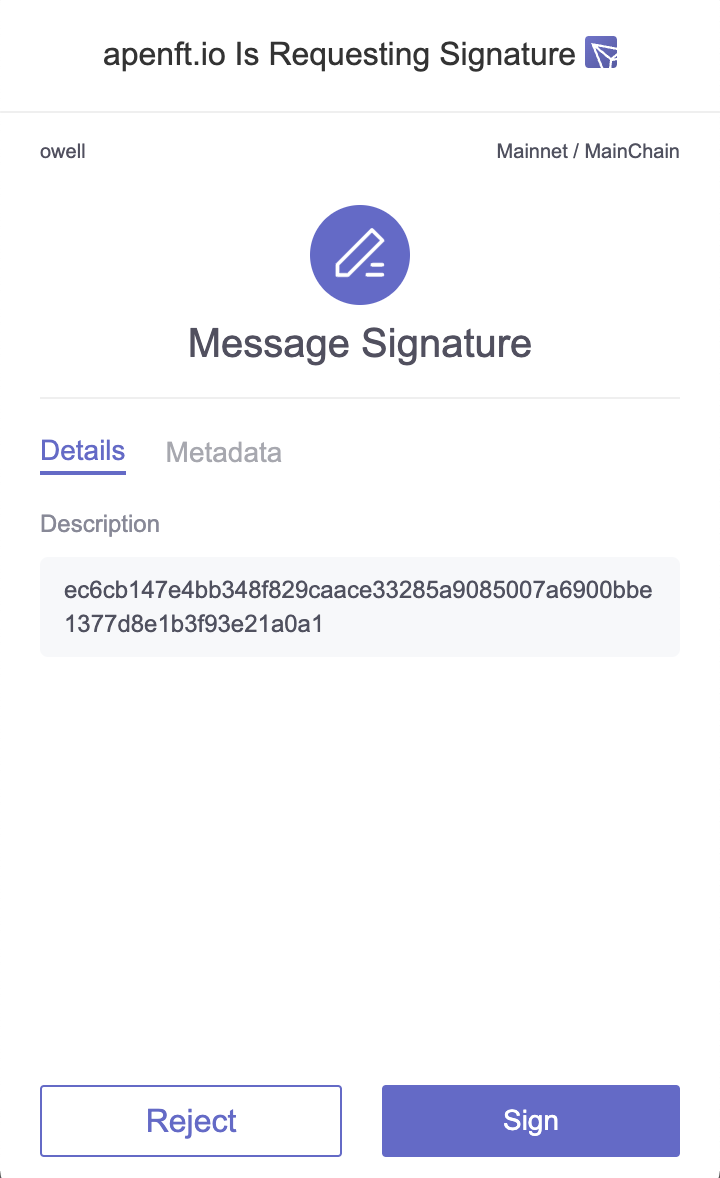
Click “Sign” and you will be notified of the successful listing and directed to the bidding page.
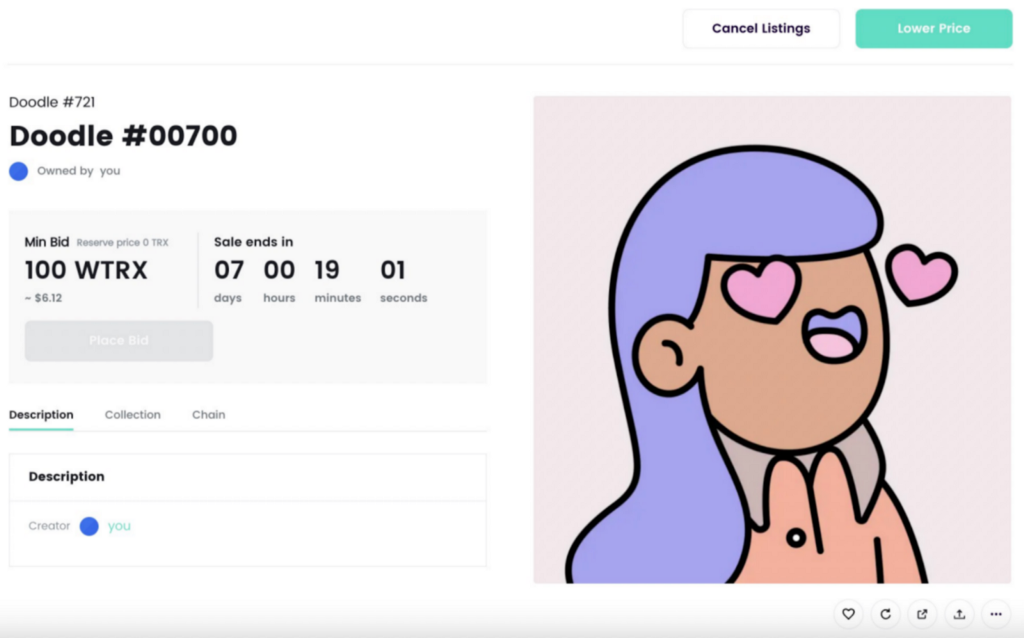
And that is how to sell your NFT🎉
Congratulations for learning how to mint and sell your NFT! Pretty easy, right? If you’re feeling ready to get started, visit the Poloniex homepage and click “🔥NFT” in the top menu bar.
was originally published in The Poloniex blog on Medium, where people are continuing the conversation by highlighting and responding to this story.

