Depositing USD/Fiat through Paxos
1. You will first need to deposit your USD via Paxos. Go to paxos.com and create an account.
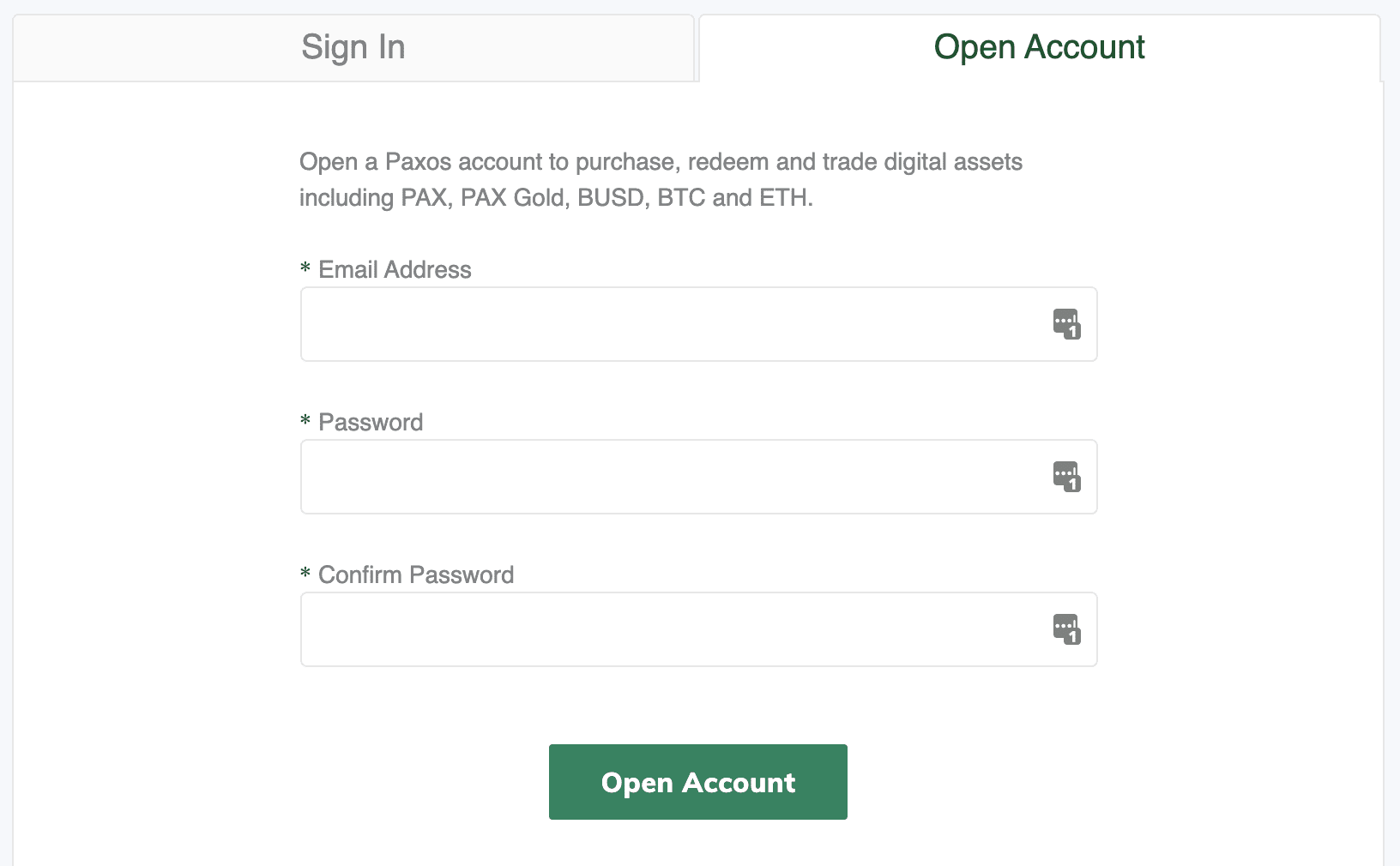
2. Complete the account verification process on Paxos.
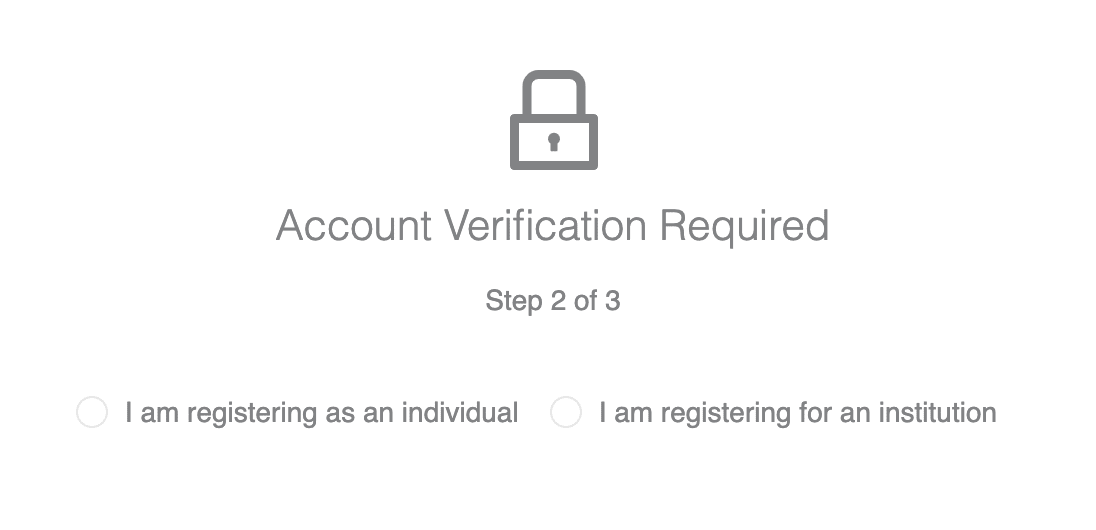
You can read more about what information is need to verify your account here, and information regarding institutional onboarding can be found here
3. Once your account is verified, go to “Saved Addresses” and click “Add New Address”
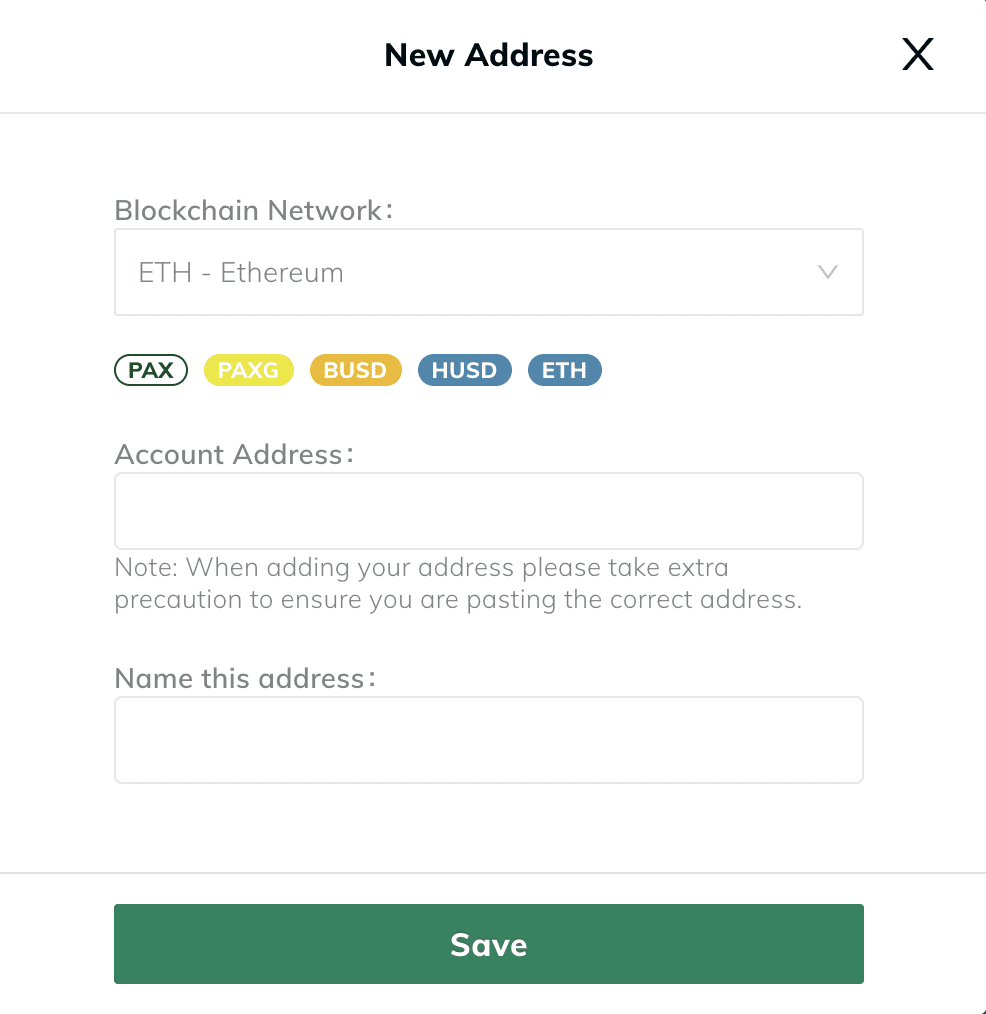
Choose “ETH - Ethereum” as the blockchain network and add your KYC-verified Binance account’s ERC-20 BUSD wallet address, which can be found here
4. Click on “Deposit” and select USD under “Asset Selection”
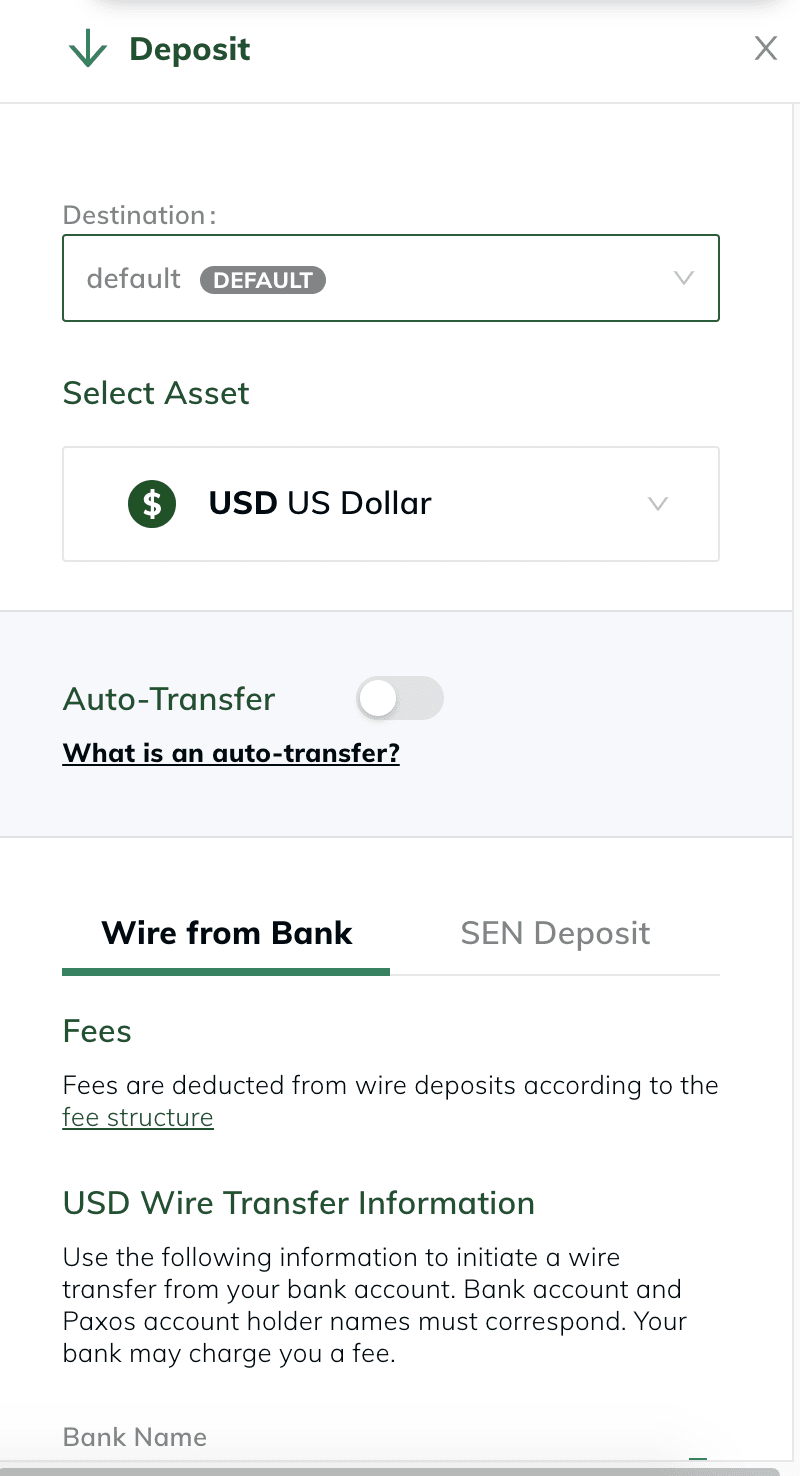
5. Click the “Auto-Transfer” tab and select BUSD. Select the address that you entered in step 3.
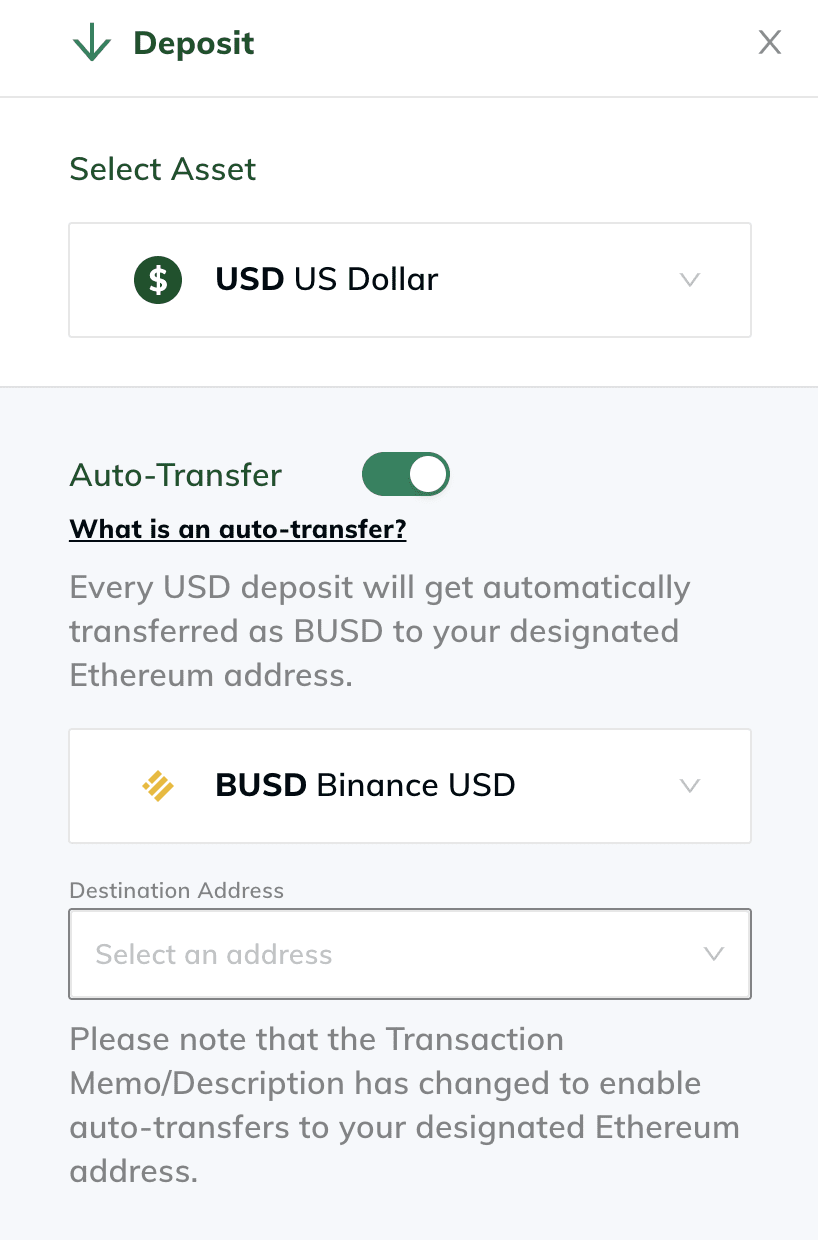
Going forward, every time you deposit USD on Paxos, it will be converted to BUSD and show up automatically in your Binance account. To deposit USD, follow the wiring instructions under “Deposit.” You can read more about deposits and withdrawals on Paxos here. If you would like to trade fiat currencies other than USD, please first ask your bank to convert your fiat currency into USD before sending it to Paxos.
Trade with BUSD on the Binance Convert & OTC Portal
1. Go to https://www.binance.com/en/convert?ref=P6CD65KX and log-in to your Binance account.
2. Choose whether you want to buy or sell, and the coins that you want to trade
3. Click "Preview Conversion" to receive a quote for your trade (you must have the required amount of coins for the trade in your account to confirm). Once you confirm the trade by clicking "Accept" the coins you are buying and the coins you are selling will be swapped in your Binance account.
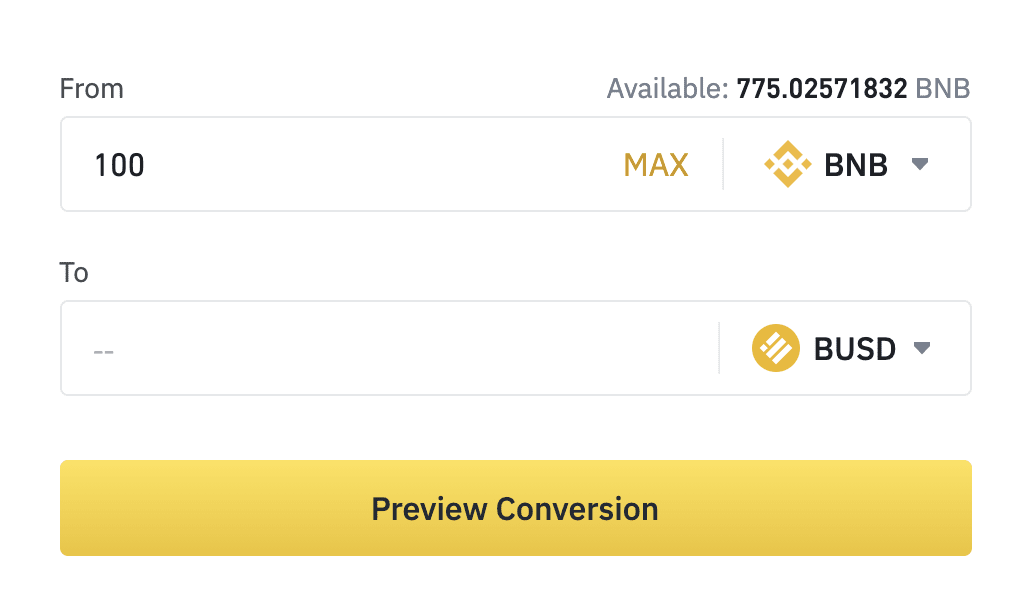
Receiving USD in Your Bank Account Through Paxos
1. Withdraw your ERC-20 BUSD from your Binance account to your Paxos account’s BUSD address.
2. Click “Add Bank Account” under “Saved Banks” on Paxos and fill your banking information.
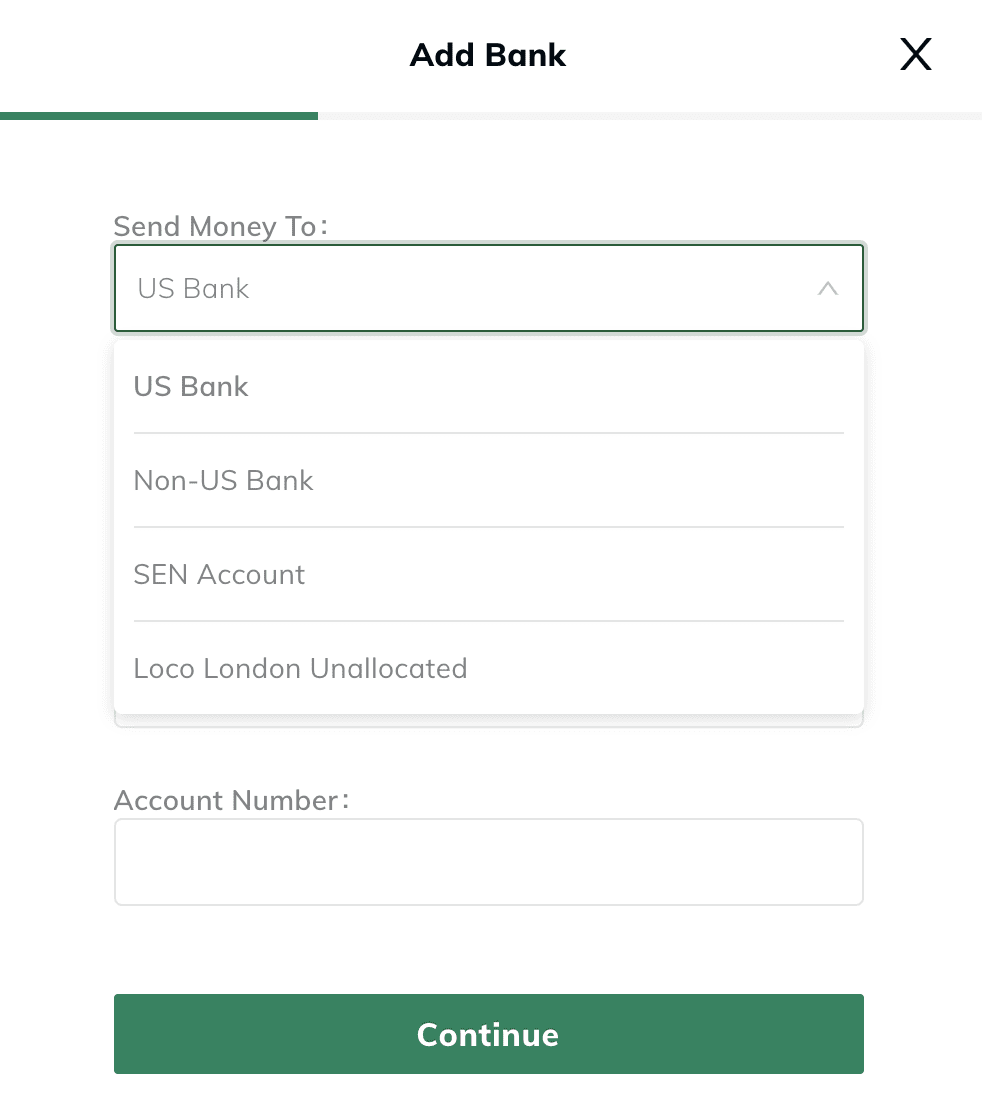
3. Click on “Transfer” and follow the directions to send USD to the bank account you saved in step 2. You can read more about USD withdrawals here If you have questions, please reach out to us via email at [email protected] or to one of our authorized traders on our Telegram channel.

