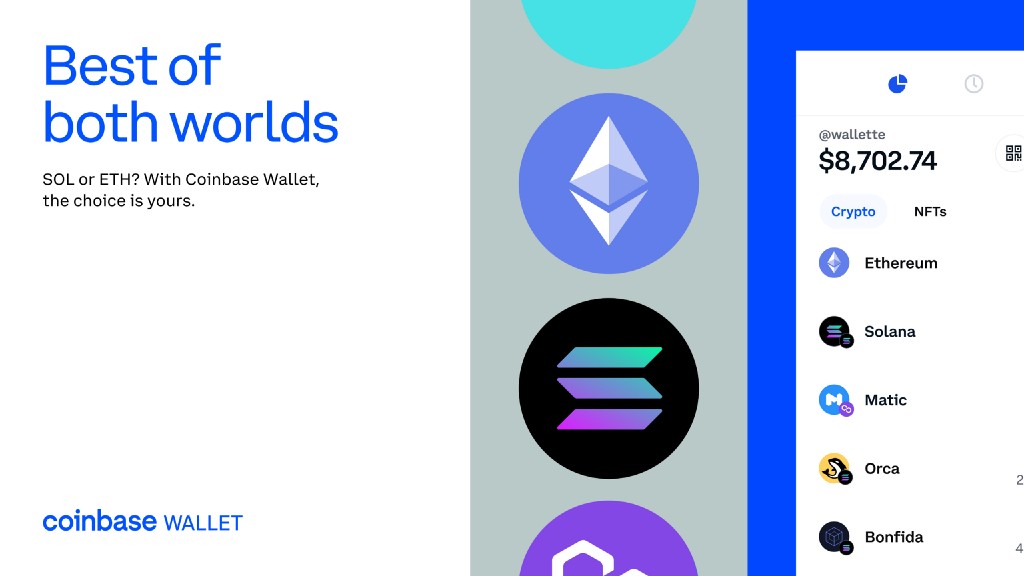
By Adam Zadikoff, Senior Product Manager
Making web3 more user-friendly means more ways to interact and connect with dapps across a wide range of blockchains and networks. Today, we’re introducing our initial phase of support for Solana. Users can now manage their Solana (SOL) and Solana tokens (SPL) alongside their tokens held on all of Coinbase Wallet extension’s supported networks, including Ethereum, Avalanche, Polygon, BNB Chain, and many more. This allows users to unlock more of web3 without needing to manage multiple wallets.
Over the past year, there has been an explosion of interest in web3 and decentralized applications, including NFTs and decentralized finance (DeFi). One of the blockchain networks that has seen a surge in usage is Solana, which has built a vibrant community of both developers and users along the way.
Today’s update makes it easier to keep track of all your crypto across an ever-growing range of supported networks, without the need to manage multiple wallet apps. However, this launch is just the beginning — Coinbase Wallet plans to further integrate with the Solana ecosystem, including the ability for users to connect to Solana dapps, and the ability to view and manage their Solana NFTs directly within their Coinbase Wallet extension.
Say “hello” to Solana
Over the past year, there has been a surge in interest and usage of blockchain networks. While this has resulted in exciting new projects, ecosystems, and communities, it has also revealed scaling issues that have the potential to leave users with high network fees (or “gas”) and long transaction processing times.
Many users have been looking for networks that are optimized for scale, offering low-cost transactions and fast transaction times. One of the fastest-growing blockchains over the past year has been Solana, which now has over $7.35B in total locked value (TLV) and more than 1,400 projects launched, spanning DeFi, NFTs, and web3. It is home to a number of well-known NFT projects including the Degenerate Apes collection, and DeFi protocols including the decentralized exchange, Serum.
Up until now, users who wanted to explore the Solana ecosystem or hold SOL and SPL tokens had to create yet another crypto wallet, manage an additional app or browser extension, and keep track of their assets across multiple surfaces. Starting today, Coinbase Wallet extension users can store, send, and receive Solana (SOL) and all of its SPL tokens alongside all of their EVM-compatible assets, including tokens held on Ethereum, Avalanche, Polygon, BNB Chain, and many more.
Fewer wallets, more crypto
If you already have a Solana wallet, such as Phantom or Solflare, it’s quick and easy to import your existing Solana self-custody wallet into Coinbase Wallet. All you’ll need is the latest Coinbase Wallet desktop extension and your Solana wallet’s recovery phrase. You can read our step-by-step instructions on the Wallet extension guide for more information.
If you don’t already have a Solana wallet, the Coinbase Wallet extension will automatically create one for you. And with recently launched Coinbase Pay, it’s easier than ever to add SOL to your Coinbase Wallet extension — you can safely and securely transfer SOL you already hold in your Coinbase account to your Coinbase Wallet, or buy SOL using your stored payment methods.
Today’s release makes SOL and SPL tokens available on the browser extension. This means that if you use Coinbase Wallet on both mobile and desktop, you’ll only see the SOL and SPL tokens that are in your wallet when using Coinbase Wallet extension. You will not be able to see them in the Coinbase Wallet mobile app, however your tokens are safely stored in your wallet.

How to import an existing Solana-based wallet into Coinbase Wallet
Looking forward
We want to empower millions of people to seamlessly participate in the exciting world of dapps and the larger crypto ecosystem. With its low fees and fast transaction times, Solana makes the world of crypto accessible to even more people and is a great introduction to web3.
Today’s launch is just the beginning of Coinbase Wallet and the Solana ecosystem coming together. In the coming months, we’ll be adding support for Solana NFTs and the ability for you to connect your wallet to Solana dapps to interact with everything the Solana ecosystem has to offer.
You can experience the latest enhancements for yourself by downloading Coinbase Wallet’s browser extension for free from the Chrome Web Store. Make sure to follow us on Twitter @CoinbaseWallet for the latest Wallet-related news and product announcements.
—
Information is provided for informational purposes only and is not investment advice. This is not a recommendation to buy or sell a particular digital asset. Coinbase Wallet is a self-custody wallet providing software services subject to Coinbase Wallet Terms of Service and Privacy Policy . Coinbase Wallet is distinct from Coinbase.com, and private keys for Coinbase Wallet are stored directly by the user and not by Coinbase. Fees may apply. You do not need a Coinbase.com account to use Coinbase Wallet.
was originally published in The Coinbase Blog on Medium, where people are continuing the conversation by highlighting and responding to this story.

