When to open an appeal?
Before opening an appeal, remember that you can click on the "contact" button to initiate a chat with your counterpart. It is faster to reach an agreement with your counterpart than open an appeal. However, if communication fails and you cannot agree to a solution, you can click on the "appeal" button. Our customer service will help you solve the problem.
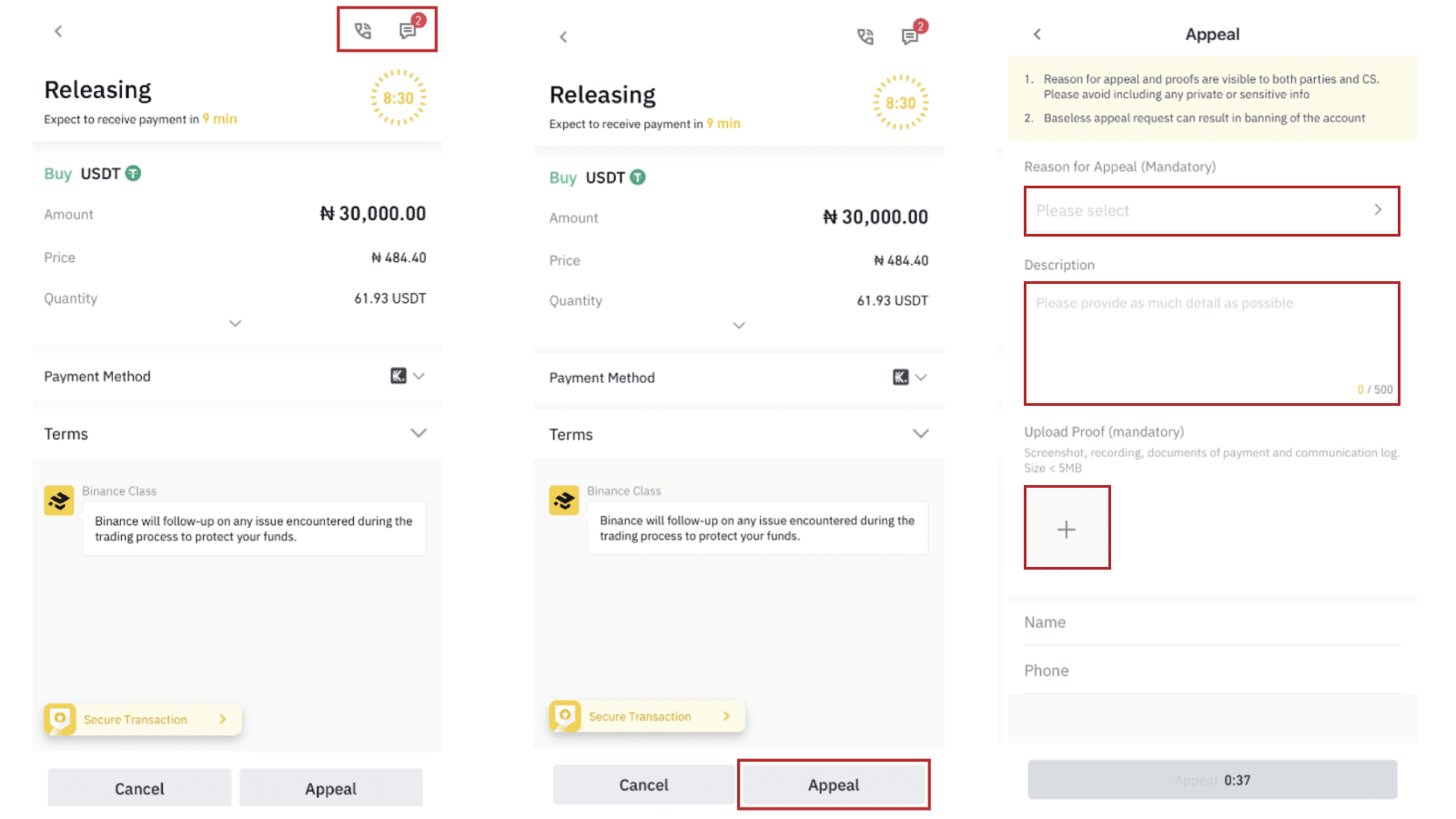
When an order is on appeal, the cryptocurrency will remain blocked until the case is resolved. Our customer service will communicate with the users involved in the dispute by email. Please take note that the appeal process is not instant, it is a complicated process and may take time. We are grateful for your patience and understanding.
Reasons to open an appeal as a seller
I received the payment from the buyer, but the amount is not correct: The buyer transfers the money to your account but the amount does not correspond to the amount indicated on the platform.
The buyer marked as paid but I did not receive the payment to my account: Contact the buyer and inform him that you have not received the payment on your account, if you do not reach an agreement through the chat, you can open an appeal.
I received payment from a third party account: Open an appeal. If the name on the buyer's account (e.g. bank account) does not match the name on the platform, the buyer has violated the rules and the cryptocurrencies cannot be released, the seller must refund the money and the order will be canceled.
Others: You can also initiate an appeal if the buyer has violated the transaction policies. For example, You are advised to continue the transaction through another platform or outside the Binance P2P website. You can find more information about how P2P appeals are handled here.
Reasons to open an appeal as a buyer
I made the payment, but the seller did not release the cryptocurrencies: Before opening the appeal, contact the seller via chat and send the payment’s proof (note that sometimes these transactions are not immediate). If the seller does not respond to chat messages or refuses to send the cryptocurrencies, open an appeal.
Pay the seller extra money: If you make a payment that exceeds the amount you set on the platform, you can chat with the other party to reach an agreement. If no agreement is reached, you can open an appeal, you will need to attach proof of payment.
Others: You can also initiate an appeal if the buyer has violated the transaction policies. For example, You are advised to continue the transaction through another platform or outside the Binance P2P website. You can find more information about handling appeals on P2P here.
How does the appeals process work?
Before involving the customer service team, remember that you can directly reach an agreement with the counterpart through the chat. If you do not agree with the counterpart, initiate an appeal. The first step will be to mark the reason why you decided to open the appeal, these reasons are different for the buyer and the seller, as we have mentioned before.
You will also need to attach a piece of evidence to support the reason for your appeal. For example, if you are the seller and have received an incorrect amount from the buyer. You can file an appeal with the reason "I received payment from the buyer but the amount is not correct" and attach proof of payment.
Once the appeal is open, the counterparty has 10 minutes to talk to you again via chat and come to an agreement.
If they reach an agreement, you can cancel the appeal directly. If after this period of time, the agreement is not reached, the case will go to support and a customer service agent will contact both parties to find an agreement.
If you mistakenly canceled the appeal, you must wait 5 minutes to file a second appeal. For more information, a step-by-step guide to how the appeal process works at Binance P2P can be found here.
5 useful tips when opening an appeal:
Be clear when you file an appeal to avoid customer service confusion. Communicate clearly the kind of action you need customer service’s help with, either for canceling the order or releasing the order.
Attach relevant proof like proof of payment or no payment being made, don't attach a screenshot of conversations with the counterparty as proof of payment.
Please allow customer service to respond to your appeal within 24 hours - 48 hours.
Do not use abusive language to customer service and your counterparty during the appeal process
Always communicate using the provided chatbox on P2P so that the customer service can follow the conversations ongoing between buyer and seller to avoid confusions
Frequently Asked Questions about Appeals
What should I do if the buyer sends the wrong amount?
If the buyer paid less than the amount stipulated in the order and clicked on "Confirm Payment" and did not send the remaining amount or could not be contacted within 24 hours, for the benefit of the seller, the seller must reimburse the amount and the order will be cancelled. Negotiate with the buyer through the chat, if they do not reach an agreement you can appeal directly.
What should I do if a buyer sends money from a different bank account?
If the buyer's identity does not match the information on the bank account from which you made the payment, you can appeal directly. You will need to refund the account that sent the payment and attach the proof in appeal so Customer Service can help to cancel the appeal.
I received the money after I appealed. What should I do?
You can negotiate with the other party to cancel the appeal. If you appealed first, you can cancel your appeal directly. Or our Customer Service will contact you.
I paid, but I forgot to mark the order as paid and it expired. What should I do?
Please contact our Customer Service team, provide the order number, proof of payment (which contains information such as the name of the payee, account details, time of payment, amount paid, etc.) and our Customer Service will contact you within 24 to 48 hours.
How long will it take for Customer Service to contact me after I filed the appeal?
Our customer service team will contact you within the next 24 to 48 hours.
How will Customer Care contact me?
Our customer service team will contact you by email.

